
Last Updated by BorG Technology Corp. on 2025-07-25
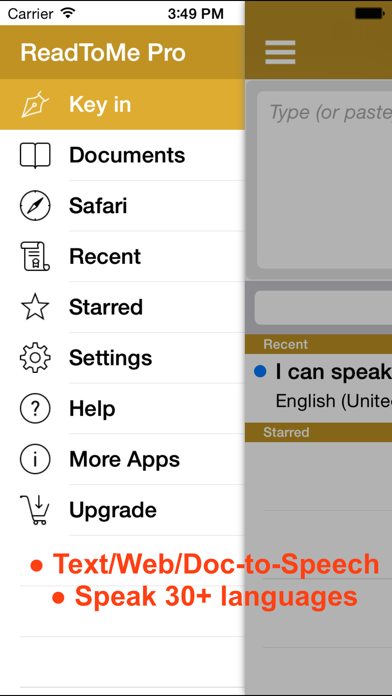

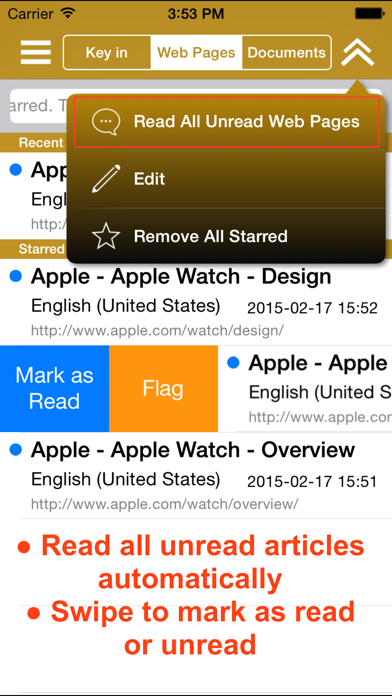
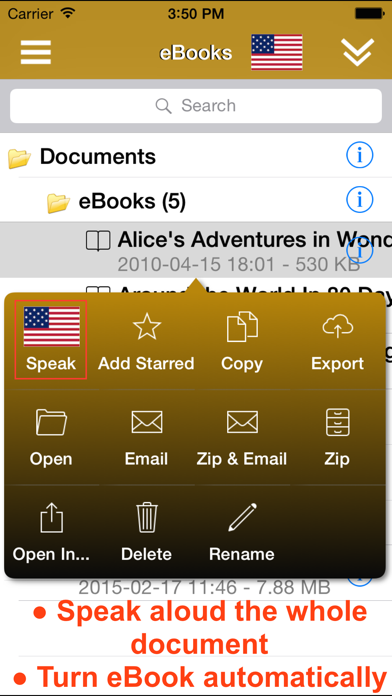
What is ReadToMe Pro?
ReadToMe Pro is a text-to-speech app that allows users to listen to text, documents, and web pages in over 30 languages without an internet connection. The app offers features such as automatic reading of unread articles, the ability to control skipping sentences, and the option to highlight words while speaking. It also supports cloud file import and export and has a tree file explorer.
1. Arabic (Saudi Arabia), Chinese (China), Chinese (Cantonese), Chinese (Taiwan), Czech (Czech Republic), Danish (Denmark), Dutch (Belgium), Dutch (Netherlands), English (Australia), English (Ireland), English (South Africa), English (United Kingdom), English (United States), Finnish (Finland), French (Canada), French (France), German (Germany), Greek (Greece), Hebrew (Israel), Hindi (India), Hungarian (Hungary), Indonesian (Indonesia), Italian (Italy), Japanese (Japan), Korean (South Korea), Norwegian (Norway), Polish (Poland), Portuguese (Brazil), Portuguese (Portugal), Romanian (Romania), Russian (Russia), Slovak (Slovakia), Spanish (Mexico), Spanish (Spain), Swedish (Sweden), Thai (Thailand) and Turkish (Turkey).
2. You can swipe to mark a starred item as read or unread, flag or unflag, and copy a starred text to input box.
3. Add favorite key in text, documents and web pages with "Starred" to speak aloud later.
4. You can swipe to mark a starred item as read or unread, and flag or unflag a starred item.
5. The app can read all unread starred key in text, documents and web pages automatically.
6. The app integrates the system text-to-speech engine, speaks aloud sentence by sentence without internet connecting.
7. The apps integrate the system text-to-speech engine, speak aloud offline without internet connecting.
8. A must have app to read text, documents and web pages of Safari.
9. The app provides a Safari extension that speaks aloud the entire web page of Safari app directly.
10. You can import and export Apple iCloud Drive, Box, Dropbox and Google Drive cloud files directly.
11. You can skip a sentence or all below sentences while in Speak mode.
12. Liked ReadToMe Pro? here are 5 Business apps like iRecorder Pro Audio Recorder; QuickVoice2Text Email (PRO Recorder); Audio Memos Pro; HT Professional Recorder; Subnet Calc Pro;
Or follow the guide below to use on PC:
Select Windows version:
Install ReadToMe Pro app on your Windows in 4 steps below:
Download a Compatible APK for PC
| Download | Developer | Rating | Current version |
|---|---|---|---|
| Get APK for PC → | BorG Technology Corp. | 1 | 3.0 |
Get ReadToMe Pro on Apple macOS
| Download | Developer | Reviews | Rating |
|---|---|---|---|
| Get $9.99 on Mac | BorG Technology Corp. | 0 | 1 |
Download on Android: Download Android
- Speaks aloud 30+ languages
- Speak aloud the copy & paste or key in text
- Speak aloud web pages
- Speak aloud documents
- Tree file explorer
- Cloud files import & export support
- Add favorite articles with "Starred"
- Read all unread articles automatically
- Swipe to control skipping sentences
- Highlight words while speaking
- Background operation support
- Lock screen support
- Headphone support
- Supports various file formats such as text, RTF, Microsoft Office, Apple iWork, and unencrypted epub.