
Last Updated by HotPaw Productions on 2025-07-27
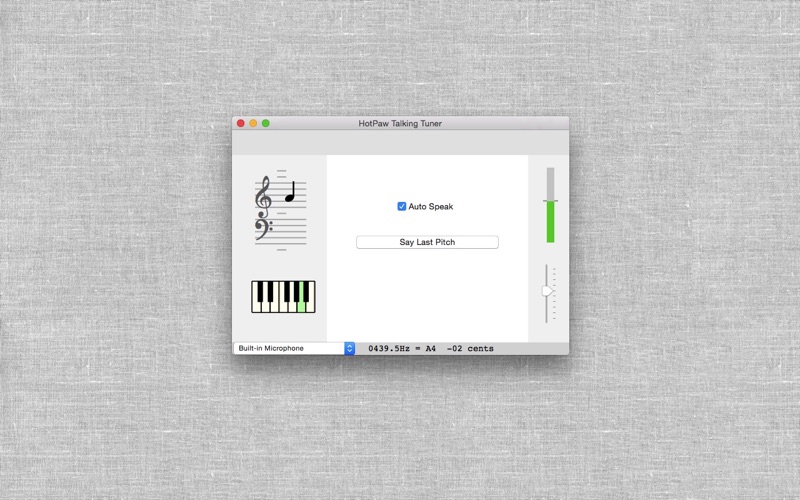
What is Talking Tuner?
HotPaw Talking Tuner is a sound-activated musical instrument tuner that uses speech synthesis to tell you if a sound is in tune or not. It is designed to assist vision-impaired individuals with tuning their musical instruments. The app listens for a note to be played, speaks the note name, and estimates how many cents sharp or flat the end of the note is. The pitch estimation algorithm works best for notes between 2 octaves below Middle-C to 2 octaves above Middle-C.
1. Talking Tuner will listen for a note to be played, and then, after waiting for the end of the sound (so as not to talk over it), will speak the note name, and how many cents sharp or flat the end of the note is estimated to be.
2. HotPaw Talking Tuner is a hands-off, sound-activated, talking musical instrument tuner.
3. A few years ago, I received a request to develop an iPhone app that could assist a vision-impaired individual with tuning their musical instruments.
4. The default tuning resolution is about +- 3 cents (3/100ths of the pitch difference between semitones).
5. Optional higher resolution tuning settings available in the app's Preferences may result in a slower tuning response.
6. Talking Tuner does not require that VoiceOver be enabled.
7. This is a Mac version of the iOS HotPaw Talking Tuner app.
8. The pitch estimation algorithm works best for notes between 2 octaves below Middle-C to 2 octaves above Middle-C.
9. Using headphones may help make it easier to hear what this app is saying while tuning.
10. It uses speech synthesis to talk and tell you if a sound is in tune or not, so you don't have to look at your Mac.
11. It may not work as well for very low notes, very high notes, or with any background noise, harmony, or accompaniment present.
12. Liked Talking Tuner? here are 5 Music apps like Fender Tune: Guitar Tuner App; Guitar Tuner - Simply Tune; radio.net - AM FM Radio Tuner; TonalEnergy Tuner & Metronome; Guitar Tuner Easy tune chords;
Or follow the guide below to use on PC:
Select Windows version:
Install Talking Tuner app on your Windows in 4 steps below:
Download a Compatible APK for PC
| Download | Developer | Rating | Current version |
|---|---|---|---|
| Get APK for PC → | HotPaw Productions | 1 | 1.0.3 |
Get Talking Tuner on Apple macOS
| Download | Developer | Reviews | Rating |
|---|---|---|---|
| Get Free on Mac | HotPaw Productions | 0 | 1 |
Download on Android: Download Android
- Hands-off, sound-activated tuner
- Uses speech synthesis to talk and tell you if a sound is in tune or not
- Does not require VoiceOver to be enabled
- Listens for a note to be played and estimates how many cents sharp or flat the end of the note is
- Works best for notes between 2 octaves below Middle-C to 2 octaves above Middle-C
- Default tuning resolution is about +- 3 cents
- Optional higher resolution tuning settings available in the app's Preferences
- Designed to assist vision-impaired individuals with tuning their musical instruments
- Can be used with headphones to make it easier to hear the app's speech synthesis while tuning
- Works well for banjo, trumpet, tenor drum, trombone, and uke
- Simple and easy to use
- Voice feedback for tuning is optional
- Handy for students
- Confused by playing 2 notes at a time
- Not usable for voice training
- Limited design
- Cannot display in alto clef for viola players
- Auto Speak button does not work
- Numerical display jumps around inconsistently
- Some users found it annoying and removed it from their device.
works on my macbook pro
Adios la cucaracha!
no frills but does the job
Good, but needs one feature.