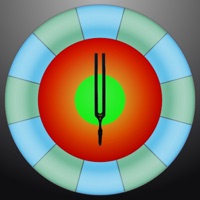
Last Updated by TonalEnergy, Inc on 2024-12-23



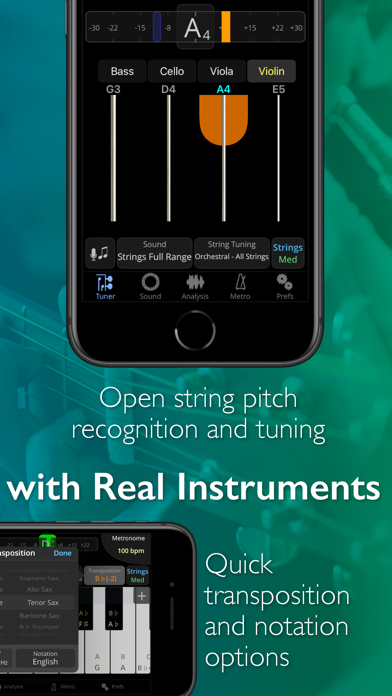
What is TonalEnergy Tuner & Metronome?
The TonalEnergy app is a feature-rich practice tool designed for musicians of all levels. It offers a state-of-the-art tuner, advanced metronome, dedicated orchestral strings and guitar tuning page, a piano keyboard, sound analysis pages, and audio/visual recording capabilities. The app is easy to use and helps users create attainable goals during rehearsals or when working alone. The metronome is cutting edge, and the ear training possibilities are endless. The app also offers social connectivity, allowing users to collect, review, edit, and share data with others.
1. • It's an all-in-one app, with a state-of-the-art tuner, an advanced metronome, dedicated orchestral strings and guitar tuning page, a piano keyboard, sound analysis pages, and audio/visual recording capabilities.
2. For musicians from pros to beginners, whether you sing, play a brass, woodwind or stringed instrument or any type of guitar, this app provides a set of feature-rich practice tools that gives fun and rewarding feedback.
3. Colorful analysis data pages and audio/video recording features enhance the experience of practice.
4. Using features unique to the TonalEnergy Tuner, data can be collected, reviewed, edited and shared with others.
5. Voice count-ins, the ability to create and edit preset groups and Ableton link for syncing multiple devices make this a superior tool for performers.
6. The high quality multi-sampled instrument sounds for symphonic instruments are unique among all other tuning applications.
7. It offers unmatched flexibility in sound choices, tempo settings, meters, subdivision patterns and visual displays.
8. TonalEnergy helps users create rewarding and attainable goals during a rehearsal or when working alone.
9. Options like the Target Tuner or Pitch Tracker are on all the main pages.
10. Listening skills can be developed through the use of the eight-octave keyboard, chromatic wheel and tone generator.
11. Feedback is essential for growing and developing great performers.
12. Liked TonalEnergy Tuner & Metronome? here are 5 Music apps like Fender Tune: Guitar Tuner App; Guitar Tuner - Simply Tune; radio.net - AM FM Radio Tuner; Guitar Tuner Easy tune chords; Smart Metronome & Tuner;
GET Compatible PC App
| App | Download | Rating | Maker |
|---|---|---|---|
 TonalEnergy Tuner & Metronome TonalEnergy Tuner & Metronome |
Get App ↲ | 49,873 4.86 |
TonalEnergy, Inc |
Or follow the guide below to use on PC:
Select Windows version:
Install TonalEnergy Tuner & Metronome app on your Windows in 4 steps below:
Download a Compatible APK for PC
| Download | Developer | Rating | Current version |
|---|---|---|---|
| Get APK for PC → | TonalEnergy, Inc | 4.86 | 2.3.11 |
Get TonalEnergy Tuner & Metronome on Apple macOS
| Download | Developer | Reviews | Rating |
|---|---|---|---|
| Get $3.99 on Mac | TonalEnergy, Inc | 49873 | 4.86 |
Download on Android: Download Android
- Large pitch range recognition (C0 - C8)
- Adjustable A=440 Hz reference
- Automatic or manual transposing options
- Instantly changes between equal, just, and other custom temperaments
- Auto or instant pitch reference note feature using TonalEnergy sounds
- Tuning list for all orchestral string and fretted string instruments
- Expandable eight-octave piano keyboard
- Chromatic wheel tone generator with optional auto-vibrato feature
- Frequency and Harmonic energy overtone graphs
- Multi-function waveform
- Dedicated metronome page
- Notation options including standard English, Solfege, Northern European, and Indian variants
- Bluetooth output/input support
- Audio and video recording capabilities
- Import music from iTunes Library or email attachments
- Compatible with external microphones and clip-on vibration sensor devices
- Supports external video output to an external display
- External MIDI keyboard control support
- Apple Watch app acts ONLY as a remote control for the phone app
- Audiobus and inter-app audio support
- VoiceOver support for the blind or visually impaired
- Instrument sounds include piccolo, flute, oboe, English horn, bassoon, full clarinet family, soprano, alto, tenor, and baritone saxophone, trumpet, French horn, tenor and bass trombone, euphonium and tuba, square, sawtooth, and sine waveforms, organ, bowed and plucked strings.
- The tuner is highly accurate and helpful for developing a steady tone.
- The metronome is versatile and useful for musicians, especially percussionists.
- The app has a piano keyboard feature for working through vocal practices and harmonies.
- The app is ad-free, which is a plus for those who find ads in free apps annoying.
- The developer is responsive and helpful in addressing user concerns.
- The tuner's smiley face with concentric half circles tuning model may not be preferred by some users.
- The tuner can be jumpy and erratic when trying to sing or play long tones.
- The piano keyboard display does not have an option to sound like a piano, which may be a drawback for some users.
Good app but don’t like the sound choices
It's OK, to me the tuner is not great
AMAZING 100% WORTH THE MONEY
Phenomenal App