
Last Updated by ThinkTime Creations LLC on 2025-04-17
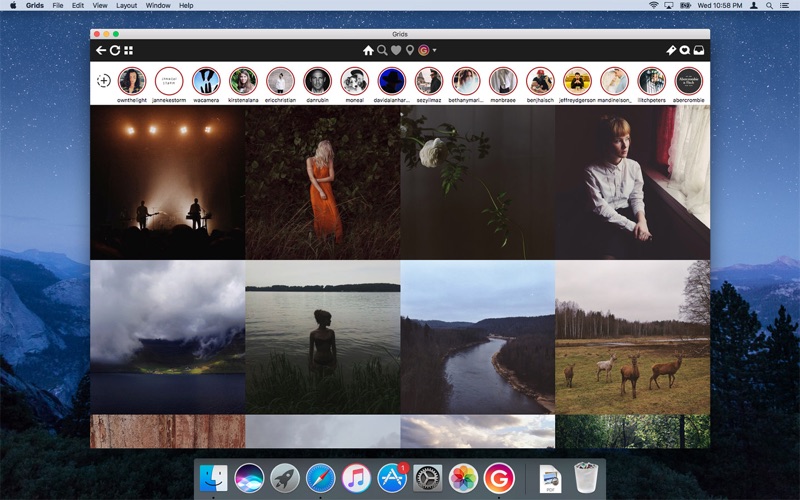

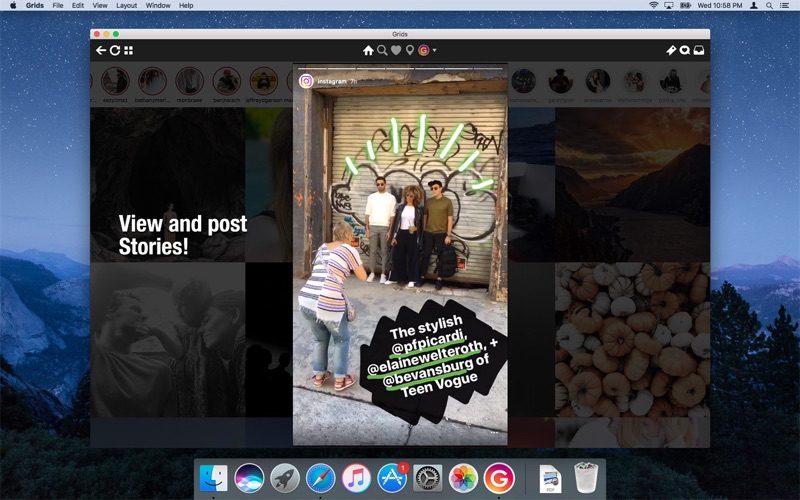
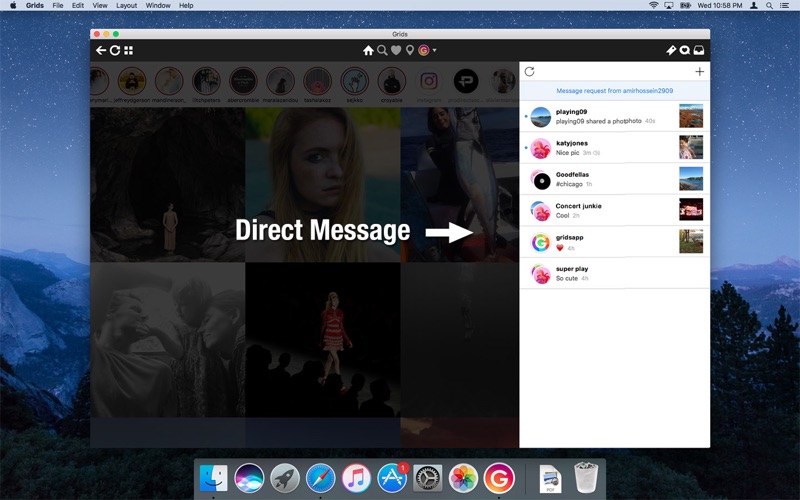
What is Grids? Grids is an Instagram app for Mac that offers a complete Instagram experience with features like Stories, Direct Message, and large/full-screen photo and video viewing. It has a clean and adaptive UI with pixel-perfect layout and rendering, and supports Retina display. It offers four beautiful layout styles and allows users to adjust picture size, spacing, and background color. It also offers fast browsing experience and allows users to switch between multiple accounts seamlessly.
1. * Bookmark allows you to bookmark people (without having to follow them), locations, tags and individual photos or videos (without having to like them).
2. Grids brings the best Instagram experience to your Mac, with Stories (first and only app that supports stories!), Direct Message and Large/Fullscreen photo and video viewing.
3. Special thanks to Instagrammer @daylessday for allowing us to use his Instagram photos for app demo.
4. Your Instagram photos never looked this gorgeous.
5. * Like, comment, follow, search people, tags and places.
6. * Picture size as well as spacing and background color can be adjusted to your liking.
7. Note: An Instagram account is required to use this app.
8. As featured on TheNextWeb, AppAdvice, iDownloadBlog, DigitalTrends and many others.
9. Works at full screen as well as widget-sized window.
10. * Get notification when new feed is available and/or when there is new followers/likes/comments/mentions.
11. * Switch between multiple accounts seamlessly.
12. Liked Grids? here are 5 Social Networking apps like Echofon for Twitter; Yummy (for Pinboard.in); Tapatalk - 200,000+ Forums; Echofon Pro for Twitter; Birdbrain ~ stats for Twitter;
Or follow the guide below to use on PC:
Select Windows version:
Install Grids - For Instagram app on your Windows in 4 steps below:
Download a Compatible APK for PC
| Download | Developer | Rating | Current version |
|---|---|---|---|
| Get APK for PC → | ThinkTime Creations LLC | 1 | 8.5 |
Get Grids on Apple macOS
| Download | Developer | Reviews | Rating |
|---|---|---|---|
| Get Free on Mac | ThinkTime Creations LLC | 0 | 1 |
Download on Android: Download Android
- View Stories (pro)
- Direct message (pro)
- Share photos/user profiles/tags/locations via message
- Enlarged view mode allows photo viewing and video playing in large or full screen
- Clean, adaptive UI. Works at full screen as well as widget-sized window.
- Pixel-perfect layout and rendering. Retina display support.
- 4 beautiful layout styles for the pleasure of your eyes
- Picture size as well as spacing and background color can be adjusted to your liking.
- Fastest Instagram browsing experience you will have!
- Switch between multiple accounts seamlessly. (pro)
- Like, comment, follow, search people, tags and places.
- Show users tagged in photo
- Bookmark allows you to bookmark people (without having to follow them), locations, tags and individual photos or videos (without having to like them). (Pro)
- Get notification when new feed is available and/or when there is new followers/likes/comments/mentions. (Pro)
- View latest following/news just like on your phone (Pro)
- Attractive and organized way of accessing Instagram on iMac
- Uploading images is super easy
- Editing and viewing others' posts is better, especially in full-screen mode
- Can add up to 5 accounts and post as often as you want from each account
- Can like, follow, comment, and do everything that Instagram allows
- Worth the $8.99 price for serious Instagram users
- Some users have reported issues with restoring Pro version purchase after reinstalling the app
- Apple is blocking updates in the App store, which may limit future improvements and bug fixes.
Recent problems -UPDATE
Can’t restore Pro purchase, no response from support.
More than 5 Stars!!!
Apple is making a mistake