
Published by Leawo Software Co., Ltd. on 2015-12-14

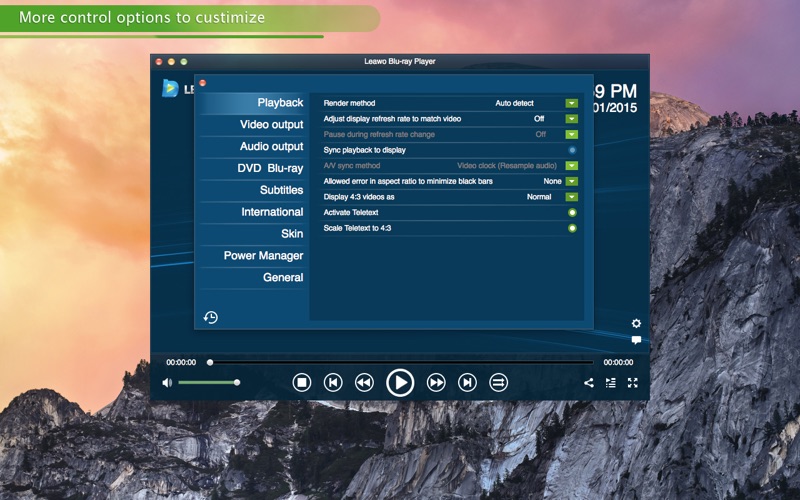
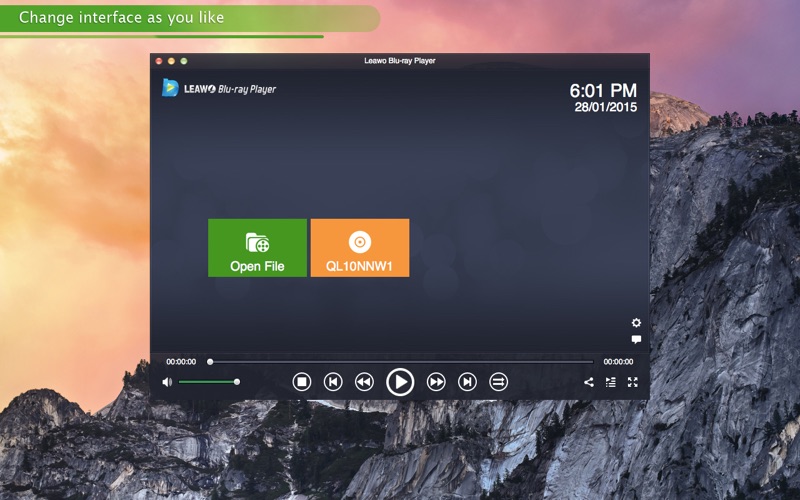

What is Leawo Blu-ray Player?
Leawo Blu-ray Player is a free media player designed for Mac users to watch HD movies without any format barrier. It supports playing Blu-ray, DVD, ISO, up to 1080P HD videos, and audio files on iMac or MacBook without quality loss. It is a region-free player that plays back all Blu-ray discs, folders, and ISO files, regardless of disc regions and protections. It also offers free service to play back DVD movies, up to 1080P HD videos, audio files, and ISO files.
1. It provides easy-to-understand navigation system and detailed playback control options, including: full-screen playback, volume control, fast-forward button, fast-backward button, Next button, Last button, Subtitle selecting button, Video setting, Audio setting, Main menu button, Clock Display, playback mode, playlist, etc.
2. Powered with advanced technologies, Leawo Blu-ray Player enables you to play and watch Blu-ray, DVD, ISO, up to 1080P HD videos and audio files on your iMac or MacBook without quality loss.
3. With support of various advanced audio decoding technologies like Dolby, DTS, AAC, TrueHD, DTS-HD, etc., Leawo Blu-ray Player delivers lossless audiovisual effect and enjoyment.
4. Meanwhile, Leawo Blu-ray Player also offers free service for you to play back DVD movies, up to 1080P HD videos, audio files and ISO files.
5. - Full playback control for better movie experience: full-screen playback, volume control, playlist, fast-forward button, fast-backward button, Next button, Last button, etc.
6. Designed as free and all-region Blu-ray player, it plays back all Blu-ray discs, folders and ISO files, regardless of disc regions and protections.
7. The first free and all-region Blu-ray media player for Mac users to watch HD movies on Mac without any format barrier.
8. During movie playback, you’re able to adjust video and audio effect, change subtitles, or even load external subtitles.
9. With easy to use interface and practical functions, Blu-ray Player delivers you the best movie experience with iMac or MacBook at home.
10. It supports to play back video and audio files in 180+ formats including: M4V, 3G2, 3GP, TS, RMVB, IFO, MOV, DIVX, XVID, VOB, WMV, HD MP4, HD AVI, HD MKV, HD MPEG, MP3, AAC, FLAC, etc.
11. Leawo Blu-ray Player comes with extremely simple interface and operation.
12. Liked Leawo Blu-ray Player? here are 5 Entertainment apps like BluTV; Panasonic Blu-ray Remote 2012; Blue Stream TV; Photo Blur Effect - Hide Face; Blue Remote for Kodi;
GET Compatible PC App
| App | Download | Rating | Maker |
|---|---|---|---|
 Leawo Blu-ray Player Leawo Blu-ray Player |
Get App ↲ | 0 1 |
Leawo Software Co., Ltd. |
Or follow the guide below to use on PC:
Select Windows version:
Install Leawo Blu-ray Player app on your Windows in 4 steps below:
Download a Compatible APK for PC
| Download | Developer | Rating | Current version |
|---|---|---|---|
| Get APK for PC → | Leawo Software Co., Ltd. | 1 | 1.9.0 |
Get Leawo Blu-ray Player on Apple macOS
| Download | Developer | Reviews | Rating |
|---|---|---|---|
| Get Free on Mac | Leawo Software Co., Ltd. | 0 | 1 |
Download on Android: Download Android
- Region-free Blu-ray playback software
- Play back Blu-ray discs, DVD discs, DVD IFO files, ISO files with no quality loss
- Totally free all-region DVD player software
- Permanent free HD video to play back videos (up to 1080P) and audios in various formats without quality loss
- Play Blu-ray, DVD, and video in preferred subtitles and audio tracks
- Support various audio decoding technologies like Dolby, DTS, AAC, TrueHD, DTS-HD, etc.
- Full playback control for better movie experience
- Allow to import multiple files or folders and add files into playlist for continuous movie enjoying
- Support virtual remote control of disc menu selecting.
- Authentic menus and navigation for Blu-ray discs
- Easy access to subtitle and language options
- Great picture quality with brightness and contrast adjustments
- Works flawlessly on several Mac models with different optical drives
- Free to use
- May not work with old or incompatible optical drives
- Some users may find the interface unintuitive
- Unable to access disc menus and special features on some discs
It Works, Mostly
Better than the Aiseesoft garbage I PAID FOR
Must have a Blu-ray Compatable Optical Disk Reader
Pretty Good for Free!