
Last Updated by Vladimir Demchenko on 2025-05-12

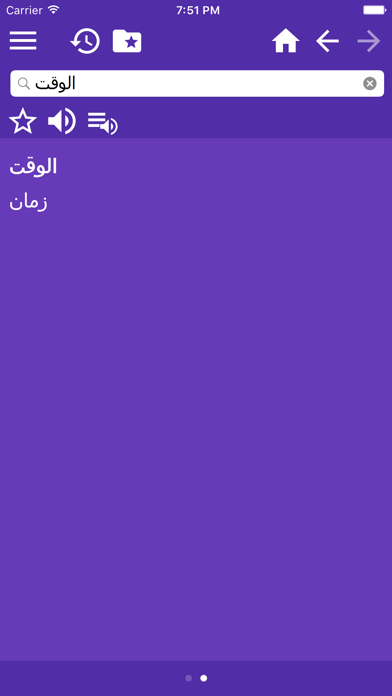
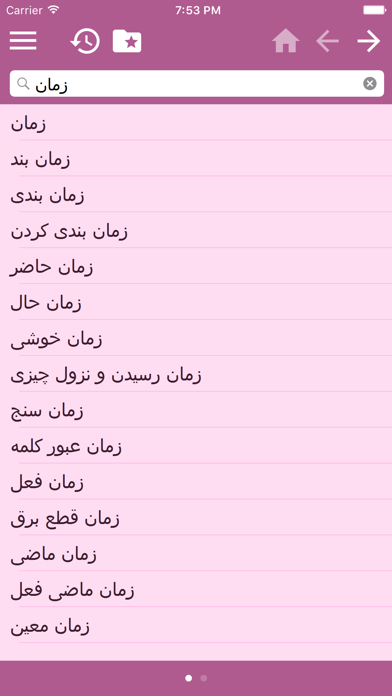
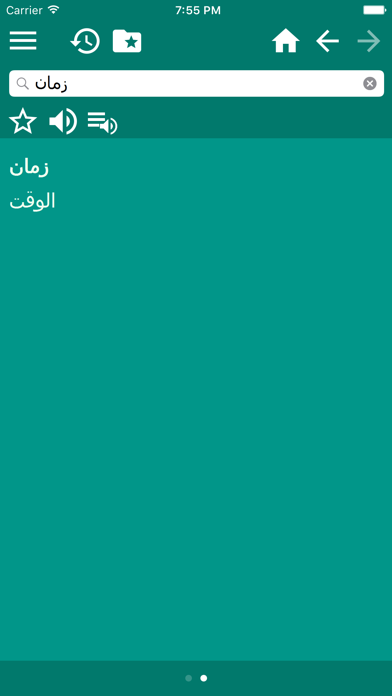
What is عربی-فارسی دیکشنر? This is an Arabic-Persian and Persian-Arabic dictionary app that works offline and does not require an internet connection. The database is downloaded when the app is run for the first time. The app has features such as history, favorites, managing history and favorites lists, and various settings.
1. این عربی - فارسی و فارسی - عربی دیکشنر; Arabic - Persian (Farsi) and Persian (Farsi) - Arabic dictionary / قاموس عربي فارسي و فارسي عربي است.
2. هذا قاموس عربي فارسي و فارسي عربي; Arabic - Persian (Farsi) and Persian (Farsi) - Arabic dictionary / عربی - فارسی و فارسی - عربی دیکشنر.
3. علاقه مندی ها - شما می توانید مطالب را با کلیک بر روی نماد "ستاره" به لیست علاقه مندی هایتان اضافه کنید.
4. مدیریت تاریخچه و لیست علاقه مندی ها - شما می توانید این لیستها را ویرایش و یا پاک کنید.
5. این نرم افزار آفلاین کار می کند و نیازی به اتصال به اینترنت ندارد.
6. إعدادات متنوعة - يمكنك أن تغيير نوع الخط بالتطبيق وكذلك المظهر الرسومي له (اختر واحداً من مظاهر رسومية ملونة متعددة).
7. تنظیمات مختلف - شما قادر به تغییر فونت و تم نرم افزار میباشید.
8. إدارة الذاكرة التأريخية وقوائم التفضيلات - يمكنك أن تعدل هذه القوائم أو تمحو محتواها.
9. التفضيلات - لديك إمكانية أن تضيف كلمات إلى قائمة تفضيلات بالضغط على أيقونة الـ "نجمة".
10. اولین بار که نرم افزار اجرا می شود دیتابیس دانلود میشود.
11. تاریخچه - هر مطلبی شما تا کنون مشاهده کردید در تاریخچه ذخیره شده است.
12. Liked عربی-فارسی دیکشنر? here are 5 Reference apps like دیکشنری + : ترجمه فارسی; دانا: دیکشنری انگلیسی به فارسی; Quran Farsi قرآن فارسی; فرهنگ فارسی چند زبانه; عربی زبان سیکھئے;
GET Compatible PC App
| App | Download | Rating | Maker |
|---|---|---|---|
 عربی-فارسی دیکشنر عربی-فارسی دیکشنر |
Get App ↲ | 27 3.56 |
Vladimir Demchenko |
Or follow the guide below to use on PC:
Select Windows version:
Install عربی-فارسی دیکشنر - قاموس عربي-فارسي app on your Windows in 4 steps below:
Download a Compatible APK for PC
| Download | Developer | Rating | Current version |
|---|---|---|---|
| Get APK for PC → | Vladimir Demchenko | 3.56 | 2.0.46 |
Get عربی-فارسی دیکشنر on Apple macOS
| Download | Developer | Reviews | Rating |
|---|---|---|---|
| Get Free on Mac | Vladimir Demchenko | 27 | 3.56 |
Download on Android: Download Android
1. History: Every word you have searched for is stored in the history.
2. Favorites: You can add words to your favorites list by clicking on the star icon.
3. Managing History and Favorites lists: You can edit or clear your history and favorites lists.
4. Various Settings: You can change the font and theme of the app, choosing from several color themes.
5. Advertising: The app contains advertising.