
Last Updated by Mark OGorman on 2025-04-17
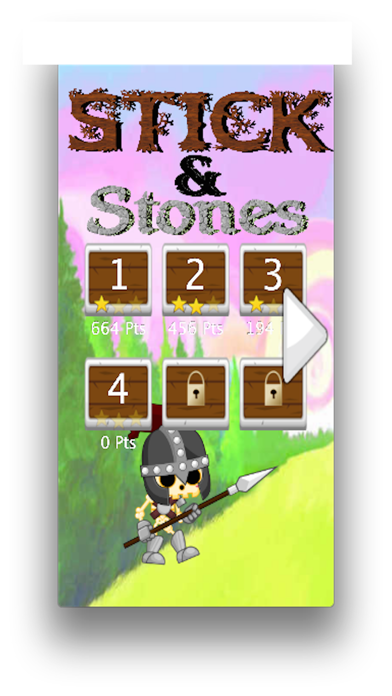


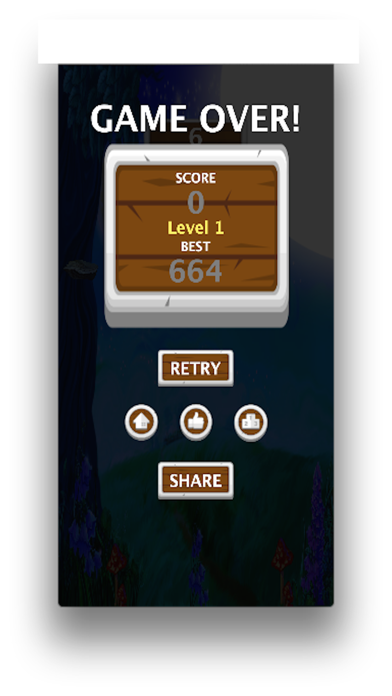
What is Stick And Stones? Stick And Stones is a game that challenges players to help Bones navigate through obstacles using his stick. The game has a simple one-touch interface and is suitable for all ages. It features 24 randomized levels that get progressively harder, with locked levels that can only be accessed after completing the previous ones. Players can collect gems for higher points and see their highest score per level from the level select menu. The game also has a leaderboard where players can compete for the highest scores and achievements.
1. Simply press anywhere on the screen to extend his 'bone stick' to the length needed between the platforms.
2. Stick And Stones is a fun and addictive game with simple one touch interface.
3. Liked Stick And Stones? here are 5 Games apps like Ragdoll Stick Fighter: Bash; Stick Warriors - God Infinity; Stick War: Legacy; Stick Brawl: Shinobi Shadow; Red & Blue Stick;
Or follow the guide below to use on PC:
Select Windows version:
Install Stick And Stones app on your Windows in 4 steps below:
Download a Compatible APK for PC
| Download | Developer | Rating | Current version |
|---|---|---|---|
| Get APK for PC → | Mark OGorman | 3.50 | 1.0.2 |
Get Stick And Stones on Apple macOS
| Download | Developer | Reviews | Rating |
|---|---|---|---|
| Get Free on Mac | Mark OGorman | 2 | 3.50 |
Download on Android: Download Android
- Simple one-touch interface
- Suitable for all ages
- 24 randomized levels
- Locked levels that can only be accessed after completing the previous ones
- Number of platforms left to complete is shown below the score
- Levels get progressively harder
- Collect gems for higher points
- See highest score per level from the level select menu
- Leaderboard to compete for the highest scores
- Points calculated on difficulty by using distance between platforms and width of the platform
- Achievements posted on the leaderboard as each group of levels is completed
- See how many re-completed levels with golden stars from level select menu
- Easy how-to-play animation from the main menu screen
- Access to achievements by pressing the golden star icon from the main menu screen
- Share high scores with friends via Facebook, Twitter, email, or SMS.