
Last Updated by Nikolay Smorgun on 2025-05-11


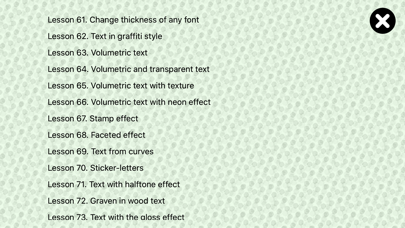
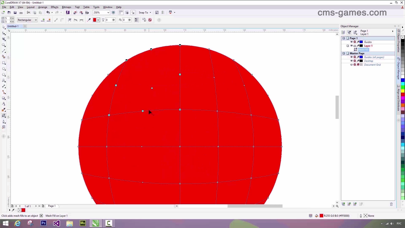
What is Tutorials?
The New Video Course is a comprehensive guide to learning CorelDRAW, one of the most recognized and widely used graphic vector editors. The course is designed to teach users all the principles, features, and secrets of the program, from simple to complex. The course is available on 2 of 6 DVDs, and includes 40 lessons out of a total of 120. The course is suitable for anyone who wants to learn CorelDRAW, regardless of their level of experience.
1. New video course is one of the most recognized and available graphic vector editors — CorelDRAW.
2. Throughout the course you will be able to learn all the principles, features and secrets of the program.
3. - The opportunity to study at any convenient time.
4. Liked Tutorials? here are 5 Education apps like CorelDRAW X6 Pro Cookbook; Shortcuts for CorelDraw; Videos Training & Tutorial For CorelDraw Pro; Tutorials for iOS programming; Learn Drawing Tutorials;
Or follow the guide below to use on PC:
Select Windows version:
Install Tutorials for CorelDraw Eng app on your Windows in 4 steps below:
Download a Compatible APK for PC
| Download | Developer | Rating | Current version |
|---|---|---|---|
| Get APK for PC → | Nikolay Smorgun | 1 | 2.0 |
Get Tutorials on Apple macOS
| Download | Developer | Reviews | Rating |
|---|---|---|---|
| Get $54.99 on Mac | Nikolay Smorgun | 0 | 1 |
Download on Android: Download Android
- The opportunity to study at any convenient time.
- No advertising.
- 40 lessons of 120.
- 2 of 6 DVDs.
- Step by step learning from simple to complex!
- Quick and easy study of the program CorelDraw.
- Interesting theory.
- A simple understanding of CorelDraw.
- Current Information.
- Professional lessons.
- The most comprehensive course on CorelDraw.
- Author feedback.
- Video course of the new generation.
- You will learn how to create collages.