
Last Updated by Beijing Xiaomi Co., Ltd on 2025-03-26
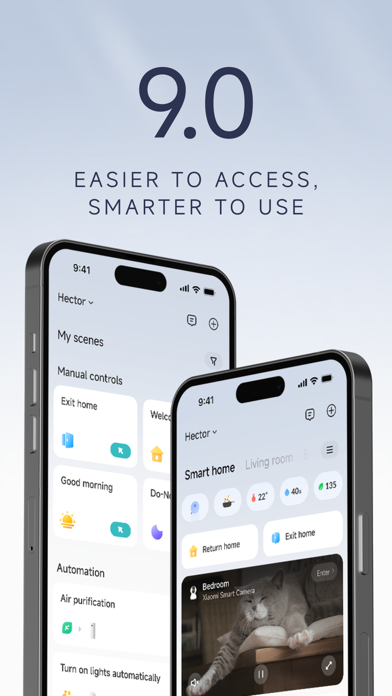



What is Xiaomi Home?
This app is designed to help users manage their intelligent devices. It allows users to add new devices, control them remotely, get real-time status updates, share devices with friends and family, and set up intelligent tasks. However, it should be noted that continued use of GPS running in the background can significantly reduce battery life. Additionally, the app offers a Mi Cloud Storage Automatic Renewal Service, which users can subscribe to for a fee.
1. Specific path:Please open the Apple mobile phone"settings"-->enter"iTunes store and AppStore"-->click"Apple ID",select"View Apple ID",enter the "Account Settings"page,click"subscribe",select Mi Cloud Storage unsubscribe.
2. - Cancel renewal:If you cancel the renewal, please manually turn off the automatic renewal function in the iTunes/AppleID settings management 24 hours before the current subscription period expires.
3. - Renewal: Apple ID account will be deducted within 24 hours before expiration.
4. A professional app to help you manage your intelligent devices.
5. Liked Xiaomi Home? here are 5 Lifestyle apps like Apartment Guide Home Rentals; iMyHome; iMyHomeLE; Zoocasa: Real Estate & Homes; Homes.com Real Estate Search;
GET Compatible PC App
| App | Download | Rating | Maker |
|---|---|---|---|
 Xiaomi Home Xiaomi Home |
Get App ↲ | 8,686 3.68 |
Beijing Xiaomi Co., Ltd |
Or follow the guide below to use on PC:
Select Windows version:
Install Xiaomi Home app on your Windows in 4 steps below:
Download a Compatible APK for PC
| Download | Developer | Rating | Current version |
|---|---|---|---|
| Get APK for PC → | Beijing Xiaomi Co., Ltd | 3.68 | 10.4.204 |
Get Xiaomi Home on Apple macOS
| Download | Developer | Reviews | Rating |
|---|---|---|---|
| Get Free on Mac | Beijing Xiaomi Co., Ltd | 8686 | 3.68 |
Download on Android: Download Android
- Easy device setup: Users can add new devices with just a few simple steps.
- Remote control: Users can control their devices from anywhere.
- Real-time status updates: Users can get up-to-date information on the status of their devices.
- Device sharing: Users can share their devices with friends and family members.
- Intelligent tasks: Users can set up and perform intelligent tasks.
- Mi Cloud Storage Automatic Renewal Service: Users can subscribe to this service for a fee to renew their cloud storage plan automatically.
- Payment and cancellation: Users can pay for the subscription through their Apple ID account and cancel the renewal manually in the iTunes/AppleID settings management.
- Renewal: The subscription will be renewed automatically, and the fee will be deducted from the user's Apple ID account.
- User agreements: The app provides links to the Mi Cloud Storage Automatic Renewal Service Agreement, Mi Cloud Storage User Agreement, Terms of Use and User Agreement, and Privacy Policy.
- Effective at picking up dust and fur, even after vacuuming with another machine
- Has many features that are excellent
- Regularly updated
- Zoned cleanup mode is a nice feature
- Difficult to set up with the phone for those who are not tech-savvy
- App is not very user-friendly and can be confusing to navigate
- Remote control feature may not work properly
- Map cannot be rotated and zones can only be drawn as horizontal rectangles, which may not match the shape or orientation of the room
- Cannot break the house into multiple zones with different cleaning schedules
Cleans better than my old Dyson!
App rating not machine rating
Great app
Needs a little work