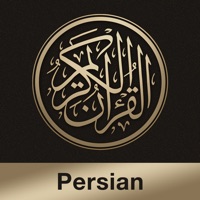
Published by Saqib Shahzad on 2016-06-07
1. • Complete list of reciters is Hedayatfar, Kabiri, Ibrahim Walk, Shamshad Ali Khan, Abdul Basit Murattal n Mujawwad, Abu Bakr Ash Shaatree, Sheikh Mishary bin Rashid Alafasy, Ibrahim Aldosary, Yasser Ad Dussary, Muhammad Jibreel, Muhsin Al Qasim, Shahriar Parhizgar, Salaah Abdul Rahman Bukhatir, Salah Al Budair, Saood ash Shuraym, Warsh Yassin al Jazaery, Abdullah Basfar, Ahmed Neana, Abdur Rahmaan As Sudais and more.
2. • Complete list of translators is Hussain Ansarian, AbdolMohammad Ayati, Abolfazl Bahrampour, Mohammad Mahdi Fooladvand, Mahdi Elahi Ghomshei, Mostafa Khorramdel, Baha'oddin Khorramshahi, Naser Makarem Shirazi, Mohammad Kazem Moezzi, Sayyed Jalaloddin Mojtabavi, Mohammad Sadeqi Tehrani.
3. • Ayat by Ayat recitation of all famous reciters like Mishary, Aldossay, Abdul Basit , Ash Shatree and many more.
4. • Quran Persian the ultimate translations of Quran in Persian language and audio recitation from trusted sources.
5. One application after which you do not need to download any other Quran App for Persian translation.
6. Complete list given below.
7. Liked Quran Persian? here are 5 Reference apps like Persian Dictionary - Dict Box; Persian Dictionary - ديكشنري; Hooshyar Spanish - Persian Dictionary; Persian Calendar Pro; Persianary;
Or follow the guide below to use on PC:
Select Windows version:
Install Quran Persian app on your Windows in 4 steps below:
Download a Compatible APK for PC
| Download | Developer | Rating | Current version |
|---|---|---|---|
| Get APK for PC → | Saqib Shahzad | 4.43 | 1.2 |
Get Quran Persian on Apple macOS
| Download | Developer | Reviews | Rating |
|---|---|---|---|
| Get Free on Mac | Saqib Shahzad | 92 | 4.43 |
Download on Android: Download Android
Excellent
عاليه
إشكالات
بهترين قرآن