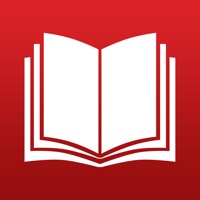
Last Updated by Farzad Rashvand on 2025-05-16
1. Get the full power of "Advanced English Persian Dictionary", the world's most comprehensive "English to Persian" and "Persian to English" Dictionary.
2. - More than 600,000 words, phrases and meanings – more than any other dictionary.
3. - Play audio of American and British pronunciations (real human voice).
4. - Examples illustrate how words are used and show typical constructions and collocations.
5. - By touching on each english word you can hear pronunciation.
6. - You can set "US", "UK", "Australia", "Ireland" and more pronunciations (offline text to speech).
7. - Create unlimited bookmarks of your favorite words.
8. NO INTERNET CONNECTION IS REQUIRED.
9. Liked Advanced English Persian Dict? here are 5 Reference apps like Dictionary.com: English Words; Word of the Day・English Vocab; Dictionary.com Pro English; Quran 360: AlQuran English; LookUp: English Dictionary;
GET Compatible PC App
| App | Download | Rating | Maker |
|---|---|---|---|
 Advanced English Persian Dict Advanced English Persian Dict |
Get App ↲ | 67 3.79 |
Farzad Rashvand |
Or follow the guide below to use on PC:
Select Windows version:
Install Advanced English Persian Dict app on your Windows in 4 steps below:
Download a Compatible APK for PC
| Download | Developer | Rating | Current version |
|---|---|---|---|
| Get APK for PC → | Farzad Rashvand | 3.79 | 9.0 |
Get Advanced English Persian Dict on Apple macOS
| Download | Developer | Reviews | Rating |
|---|---|---|---|
| Get $9.99 on Mac | Farzad Rashvand | 67 | 3.79 |
Download on Android: Download Android
Some bug reports due to the new update...
An honest review
Audio
It's a good app for Iranians