
Published by Northern Light Group, LLC on 2021-05-22
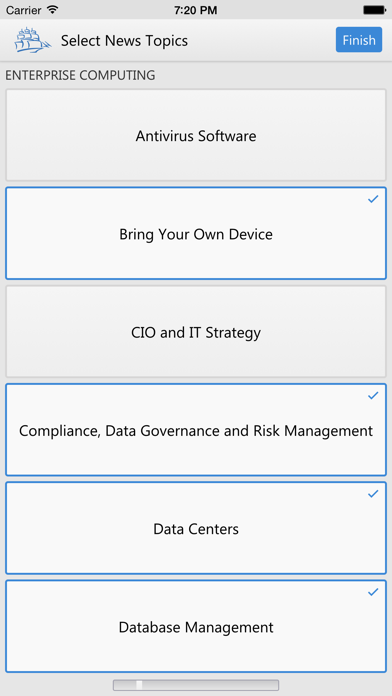

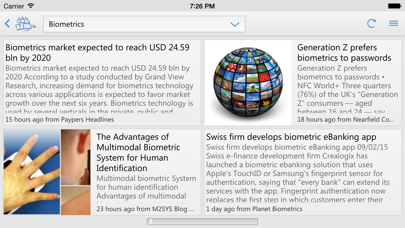
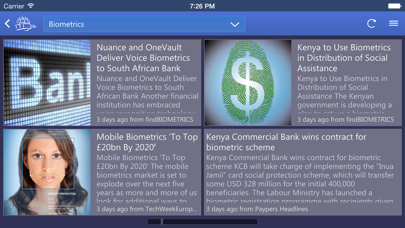
What is Northern Light IT News?
Northern Light IT News is a news app that provides detailed news feeds on specific areas of information technology. It is designed for professionals in market intelligence, competitive intelligence, market research, product management, product development, strategic planning, or B2B sales in information technology. The app allows users to track news on 50 of the most important IT products and services companies and select news feeds on specific topics of interest.
1. In our enterprise product line, which this app is based on, Northern Light provides business news feeds to over 200,000 marketing and technology professionals including the largest IT companies on the face of the planet.
2. Other news services let you pick "technology" as a category, or if you are lucky, "information technology." But with Northern Light IT News you can easily select news feeds on the specific areas you are interested in.
3. This news app will appeal to anyone in market intelligence, competitive intelligence, market research, product management, product development, strategic planning, or B2B sales in information technology.
4. Northern Light IT News is the only news app that gives you the ability to track detailed topics in information technology.
5. News sites are selected for inclusion in the app only on the basis of the sites having original, high-quality journalism offering commentary, analysis, and perspective on IT technology and IT technology companies.
6. You can also set up news feeds on 50 of the most important IT products and services companies like Apple, IBM, HP, SAP, EMC, Palo Alto Networks, Verizon, Pitney Bowes, BlackBerry, Google, Microsoft, and Salesforce.com. These are the movers and shakers.
7. For example pick the Internet of Things, Hadoop, big data, hybrid clouds, wearables, software-defined data centers, network security, database management, enterprise servers, enterprise storage, the industrial internet, SaaS, VoLTE, net neutrality, 3D printing, the mobile enterprise, Office 360, 5G, and scores more.
8. • Easily save news articles to Pocket or Instapaper for offline reading, or share via social media sites.
9. • When finished selecting the topics you want to track, the headline feeds for your topics will begin immediately.
10. • Click right through to the news articles.
11. We filter out the poor quality sites and eliminate the duplicate stories republished by more than one site.
12. Liked Northern Light IT News? here are 5 Business apps like Moonlighting: Freelancer Tools; Magnifying Glass With Light; Powerlight Buy Power Units; Flight Crew View; Spotlight - Incident Reporting;
GET Compatible PC App
| App | Download | Rating | Maker |
|---|---|---|---|
 Northern Light IT News Northern Light IT News |
Get App ↲ | 2 5.00 |
Northern Light Group, LLC |
Or follow the guide below to use on PC:
Select Windows version:
Install Northern Light IT News app on your Windows in 4 steps below:
Download a Compatible APK for PC
| Download | Developer | Rating | Current version |
|---|---|---|---|
| Get APK for PC → | Northern Light Group, LLC | 5.00 | 1.4.397 |
Get Northern Light IT News on Apple macOS
| Download | Developer | Reviews | Rating |
|---|---|---|---|
| Get Free on Mac | Northern Light Group, LLC | 2 | 5.00 |
Download on Android: Download Android
- No subscriptions, in-app purchases, or registration required to receive the full content feed
- Select news feeds on specific topics of interest
- Click through to news articles and view them in the in-app browser or device's native browser
- Save news articles to Pocket or Instapaper for offline reading
- Share news articles via social media sites
- Updated throughout the day with new material published.
Another NorthernLight success!
Timely relevant news