
Published by Tommy Ovesen on 2017-10-01

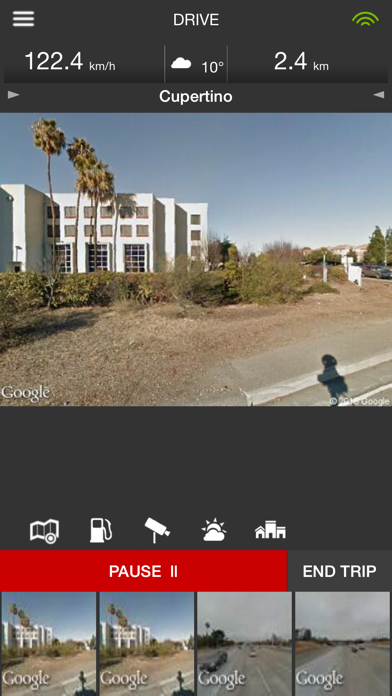
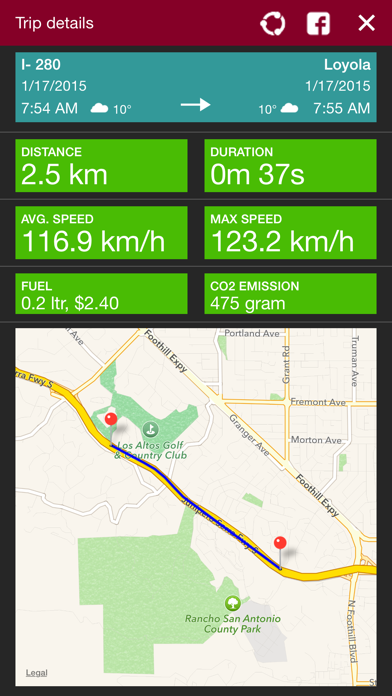
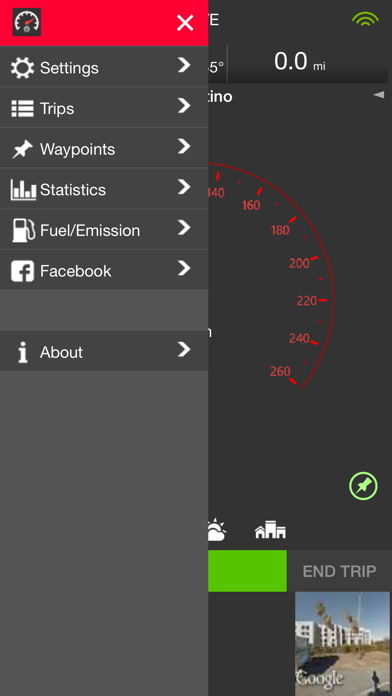
What is Drive Tools Pro?
The app is designed for travelers who are on the road. It offers a driving computer with a speedometer, altitude, average speed, speedcam alert, map, speed cam search, gas station search, venues search, current weather, news, and photos from Google StreetView and Instagram. The app also allows users to keep a record of their trips.
1. It has a driving computer with speedometer, altitude, average speed, speedcam alert, map, speed cam search, gas station search, venues search, shows current weather, news and shows photos from Google StreetView and Instagram while traveling.
2. Please note: Background operation is used to calculate the trip statistics (speed, distance etc) and to store your route.
3. Speed cam alerts will not be activated in the background.
4. Continued use of GPS running in the background can dramatically decrease battery life.
5. Weather, place-name and photos will not be downloaded.
6. This cool and simple-to-use app is for use while traveling on the road.
7. Keep a record of your trips.
8. Liked Drive Tools Pro? here are 5 Travel apps like GPS Status & Toolbox; Visa Travel Tools; Trucker Tools; Map Coordinate Conversion Tool; Interval Sales Tool Kit;
Or follow the guide below to use on PC:
Select Windows version:
Install Drive Tools Pro app on your Windows in 4 steps below:
Download a Compatible APK for PC
| Download | Developer | Rating | Current version |
|---|---|---|---|
| Get APK for PC → | Tommy Ovesen | 3.00 | 2.7 |
Get Drive Tools Pro on Apple macOS
| Download | Developer | Reviews | Rating |
|---|---|---|---|
| Get $1.99 on Mac | Tommy Ovesen | 1 | 3.00 |
Download on Android: Download Android
- No ads or in-app-purchase
- Speedometer with three modes (day, night, numeric)
- Accelerometer
- Saves and keeps a record of all your trips
- Save waypoints with photo to keep during a trip
- Keeps track of your fuel consumption and CO2 emission
- Change the speedometer scale for walking/running, cycling, driving and flying
- Information panels show weather, speed, average speed, distance, time, direction, and altitude
- A map that shows your position
- SpeedCam alert (USA, Norway, Finland, Sweden, and Denmark only)
- Find nearest gas stations (Norway, Finland, Sweden, and Denmark only)
- Find venues nearby (from Foursquare)
- Updated weather information as you go
- Latest news scrolling panel
- Time and date
- Export trip-data to xml/csv-file
- Photos panel downloads photos from Google Streetview or Instagram for your location
- Configure the display as you wish (turn of or off panels)
- Supports metric or imperial units and temperature in Celsius or Fahrenheit
- Change refresh interval to save battery and data cost
- Also operates in the background
Note: Background operation is used to calculate the trip statistics (speed, distance, etc.) and to store your route. Weather, place-name, and photos will not be downloaded. Speed cam alerts will not be activated in the background. Continued use of GPS running in the background can dramatically decrease battery life.