
Last Updated by Mixcord Inc. on 2025-02-19
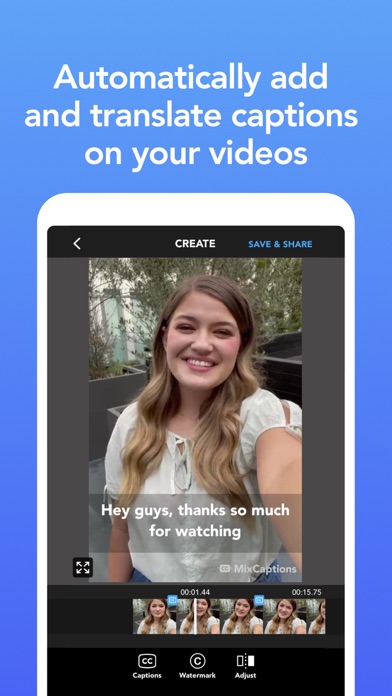
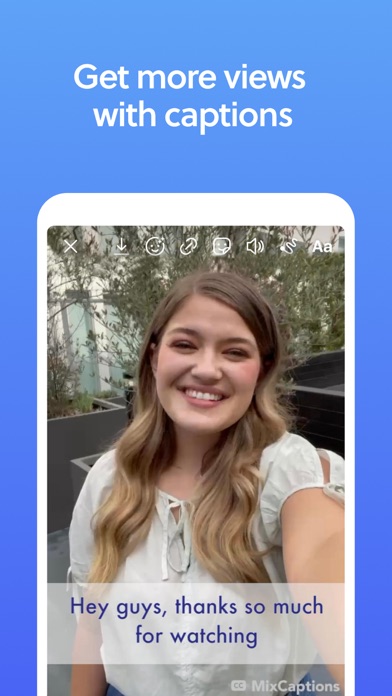
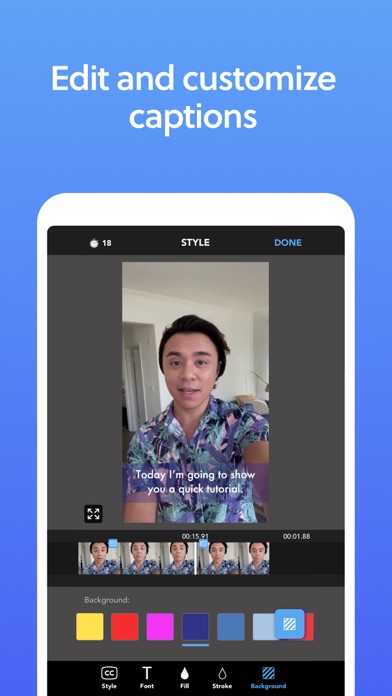
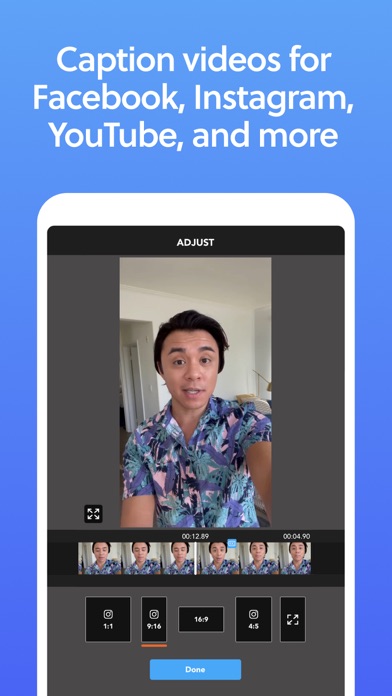
What is MixCaptions?
MixCaptions is an app that automatically transcribes videos and creates accurate and elegant captions. It helps content creators and influencers to get more views, followers, and higher engagement. The app is designed to make video captions accessible to all fans and followers who may be watching on mute. MixCaptions offers a free trial for the first video (up to 3 minutes long) and provides various features to customize captions, including font, color, and text background.
1. • Influencers and business founders gain access to Pro features with a subscription: remove the MixCaption watermark, add a custom text or image watermark, display captions anywhere on videos, and transcribe videos for up to 10 minutes for individual subscribers, or 30 minutes for business subscribers.
2. It’s the secret to getting more views, more followers, and higher engagement for content creators and influencers — because chances are, most of your viewers will see your videos on mute.
3. Made for influencers and business founders, MixCaptions helps you create attention-grabbing video captions.
4. And with MixCaptions, it’s quick, easy, and automatic: just upload a video, and we’ll transcribe it in only a few minutes.
5. For influencers and business founders, closed captioning is one of the most important steps before posting video content.
6. Download MixCaptions and we’ll transcribe your first video for free (up to 3 minutes long).
7. Automatically transcribe your videos and get accurate, elegant video captions.
8. MixCaptions makes your videos accessible to all fans and followers who may be watching on mute.
9. • Subscription auto-renew at the cost of the selected plan, unless cancelled 24-hours in advance prior to the end of the current period.
10. • Subscriptions are billed monthly or yearly at the rate selected depending on the subscription plan.
11. You may manage your subscription and turn off auto-renewal by going to your Account Setting after purchase.
12. Liked MixCaptions? here are 5 Photo & Video apps like InShot - Video Editor; Picsart AI Video, Photo Editor; CapCut - Video Editor; Funimate Video & Motion Editor; Likee - Video, Live, Chat;
Or follow the guide below to use on PC:
Select Windows version:
Install MixCaptions: Video Captions app on your Windows in 4 steps below:
Download a Compatible APK for PC
| Download | Developer | Rating | Current version |
|---|---|---|---|
| Get APK for PC → | Mixcord Inc. | 4.64 | 1.79 |
Get MixCaptions on Apple macOS
| Download | Developer | Reviews | Rating |
|---|---|---|---|
| Get Free on Mac | Mixcord Inc. | 3806 | 4.64 |
Download on Android: Download Android
- Transcribe the first video for free (up to 3 minutes long)
- Import audio files to create shareable videos
- Translate English videos to Chinese, French, German, Japanese, Korean, Portuguese, Spanish
- Import SRT files
- Edit video captions after they're transcribed
- Display captions anywhere on videos
- Show captions in uppercase
- Censor profanity and add bleeps to audio
- Customize fonts - resize, change colors, add shadow, and text backgrounds
- Support 4K video (import and export)
- Save projects in-app and work on multiple projects simultaneously
- Supports most common video ratios, including vertical and 16:9, ideal for TikTok, Instagram posts, IGTV, Instagram Stories, Facebook, and Twitter
- Save videos with subtitles to your device
- Automatically transcribes in various languages, including English, Croatian, Czech, Danish, Dutch, Finnish, French, German, Greek, Hebrew, Hungarian, Italian, Japanese, Korean, Malay, Norwegian, Polish, Portuguese (Portugal and Brazil), Romanian, Russian, Slovak, Spanish, Swedish, Thai, Traditional Chinese, Turkish, Ukrainian, and Vietnamese, and more
- Pro features available with a subscription, including transcribing longer videos, importing fonts, exporting SRT files, removing the MixCaptions watermark, adding custom text or image watermark, and getting unlimited access to upcoming features.
- Excellent translation capabilities
- Easy to edit captions
- Quick transcription of videos
- Ability to change font
- Speech recognition catches almost everything
- Omits "um" and "uh" sounds
- Timed on-screen display is not overwhelming or too slow
- Can keep video in portrait orientation
- Video has to be in 10-minute increments
- Need to use trim tool to start and end video in exact places
- Need to pay to collect points
- May need to buy more points depending on video length
Best captioning app!
Best App of Its Kind
Amazing app!
Wow!