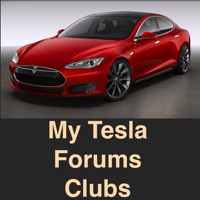
Last Updated by Ndili Technologies, Inc. on 2025-04-22




What is App For Tesla?
App For Tesla is a native universal iOS app that provides fast and optimized access to Tesla resources, including forums, clubs, and the 'My Tesla' vehicle configuration page. It supports both logged-in and logged-out modes and offers features such as search, bookmarking, and thread monitoring. The app seamlessly interacts with the Tesla services and preserves the full browser-designed display of each individual post while optimizing natively presenting the indexes.
1. App For Tesla is a fast, searchable, optimized digital app browser for access to your favorite Tesla resources, including Forums, Clubs, and your 'My Tesla' vehicle configuration page.
2. To enable access to the logged-in features including private threads and new thread posting, log in directly to your 'My Tesla' configuration page using the 'My Tesla' app module.
3. It seamlessly interacts directly with the Tesla services and preserves the full browser-designed display of each individual post while optimizing natively presenting the indexes, with added new features such as search and bookmarking.
4. App For Tesla acts as a fast, intelligent digital browser, with native iOS support for forums and clubs thread lists.
5. The app communicates directly and securely with the Tesla site, and provides an optimized and seamless forum and club browsing experience.
6. App For Tesla is a native universal iOS app with a user-interface optimized for iPhones and iPads.
7. App For Tesla works in both logged-in and non-logged in mode.
8. has no affiliation to, and is not associated or sponsored by Tesla Motors, Inc.
9. It supports both logged out/no-account and logged in modes, and adds much-needed forum Search features.
10. Ndili Technologies, Inc.
11. Liked App For Tesla? here are 5 Utilities apps like myLite LED Flashlight & Strobe Light for iPhone and iPod - Free; WiFi Touchpad for Windows; Calc For Coders; 十三行八字 2008 for iPhone; Fuel-for-Less;
GET Compatible PC App
| App | Download | Rating | Maker |
|---|---|---|---|
 App For Tesla App For Tesla |
Get App ↲ | 2 2.00 |
Ndili Technologies, Inc. |
Or follow the guide below to use on PC:
Select Windows version:
Install App For Tesla app on your Windows in 4 steps below:
Download a Compatible APK for PC
| Download | Developer | Rating | Current version |
|---|---|---|---|
| Get APK for PC → | Ndili Technologies, Inc. | 2.00 | 4.1 |
Get App For Tesla on Apple macOS
| Download | Developer | Reviews | Rating |
|---|---|---|---|
| Get $4.99 on Mac | Ndili Technologies, Inc. | 2 | 2.00 |
Download on Android: Download Android
- Native access to Tesla forums and clubs threads
- Supports Thread Monitoring and New Post Notification / Alerting
- Built-in Search function allows searching through public forum and club posts
- Bookmarking: save and quickly access your favorite posts
- View 'My Tesla' vehicle configuration page
- Support for Tesla Motors Club (TMC) forums and sub-forums
- Support for both Logged In and Logged Out mode
- Post New Threads
- Optimized display of threads
- Access to private threads (in logged-in mode)
- Respond to Current Threads (in logged-in mode)
- Easy access to Tesla Motors and TMC forums on iOS devices
- Clear presentation of forum threads with adjustable font
- Consolidation of TMC and Tesla Motors forums for simpler navigation
- Quick app refresh and sync with forum
- Thread monitoring and notification feature (with subscription)
- Subscription required after first month for thread monitoring and notification feature
- Network error issue reported by some users
- Lack of clear support or forum link on NDILI web
Misleading App Description
Network Error
Very helpful app
Great app