
Last Updated by Liusheng Lin on 2025-04-18
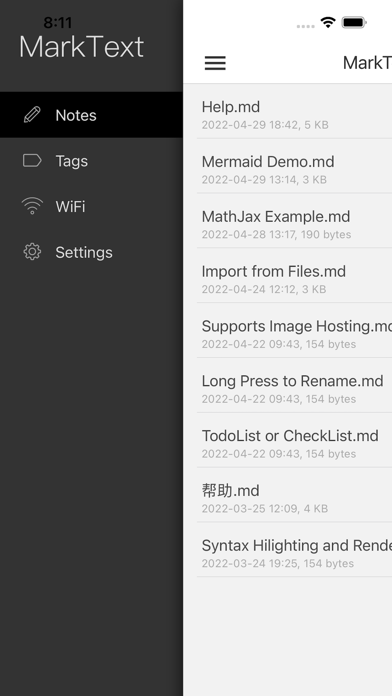
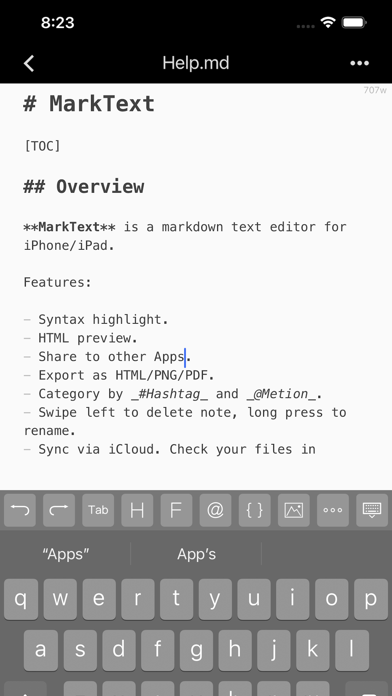
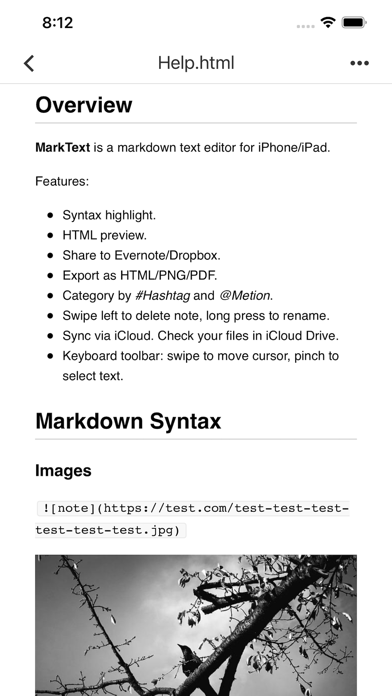
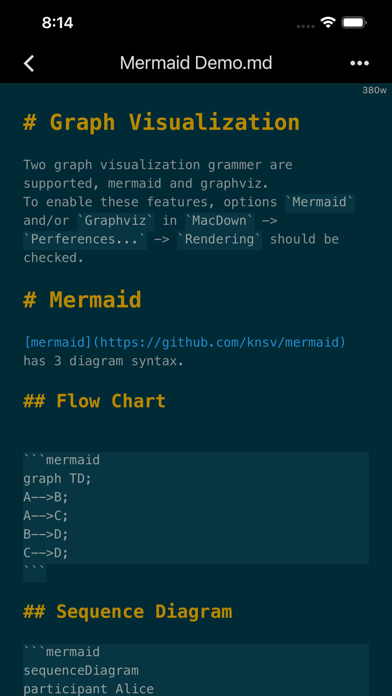
What is MarkText?
MarkText is a markdown text editor and note-taking app for iOS that allows users to write markdown notes with real-time syntax highlighting, convert them to HTML, PNG, or PDF, and share them to Evernote, Dropbox, and Email. The app also features full-text search using regex, sync via iCloud Drive across iPhone, iPad, and Mac, and support for flowcharts, diagrams, LaTeX, and MathML.
1. Write markdown note with real-time syntax highlighting, convert to HTML, PNG or PDF, and share to Evernote, Dropbox and Email.
2. With the input accessory tools bar, you can insert tabs, headers, lists, code blocks, or create inline links with the tap of a button; left-right swipe on the bar will move the cursor quickly.
3. You can convert to HTML, PNG or PDF and share to or open in other Apps such as Evernote, Dropbox, Email, etc.
4. Import markdown documents via iTunes, or create a new one via MarkText, then edit with syntax highlighting.
5. + Share notes to Evernote, Dropbox, Email or other Apps.
6. It supports regular Markdown, MultiMarkdown, and HTML code.
7. + Import notes via iTunes and export notes with HTML, PNG or PDF formats.
8. + Sync notes across iPhone, iPad and Mac using iCloud Drive.
9. Once you’re done editing, you can export markdown documents to PC via iTunes.
10. MarkText is a markdown text editor and note taking app for iOS.
11. Sync via iCloud Drive across your iPhone & iPad & Mac (in iCloud Drive Folder).
12. Liked MarkText? here are 5 Productivity apps like Bear - Markdown Notes; Taio - Markdown & Text Actions; 1Writer - Markdown Text Editor; Markdown゜; MWeb - Markdown Writing, Notes;
Or follow the guide below to use on PC:
Select Windows version:
Install MarkText - Markdown Editor app on your Windows in 4 steps below:
Download a Compatible APK for PC
| Download | Developer | Rating | Current version |
|---|---|---|---|
| Get APK for PC → | Liusheng Lin | 3.00 | 2.6.0 |
Download on Android: Download Android
- Beautiful markdown syntax highlighting
- Swipe on the bar above the keyboard to move the cursor
- HTML preview with CSS
- Change theme style and font size
- Import notes via iTunes and export notes with HTML, PNG, or PDF formats
- Share notes to Evernote, Dropbox, Email, or other apps
- Full-text search using regex
- Sync notes across iPhone, iPad, and Mac using iCloud Drive
- FlowChart & Diagrams using Mermaid & Graphviz
- Display LaTeX and MathML using MathJax
- Todo list with items marked as either [ ] or [x] (incomplete or complete)
- Import markdown documents via iTunes or create a new one via MarkText
- Input accessory tools bar to insert tabs, headers, lists, code blocks, or create inline links
- HTML preview with style sheet (CSS)
- Automatically store documents in the cloud with iCloud Drive
- Support for extensions such as md, mmd, markdown, markdn, mdown, mkdn, markd, txt, and text
- Swipe left to delete note
- Category by #Hashtag and @Mention, no need to create a folder
- Find notes in iCloud Drive from Mac
- Customer support available via email at xappbox@gmail.com.
感谢更新!