
Last Updated by Yosuke Seki on 2025-04-03
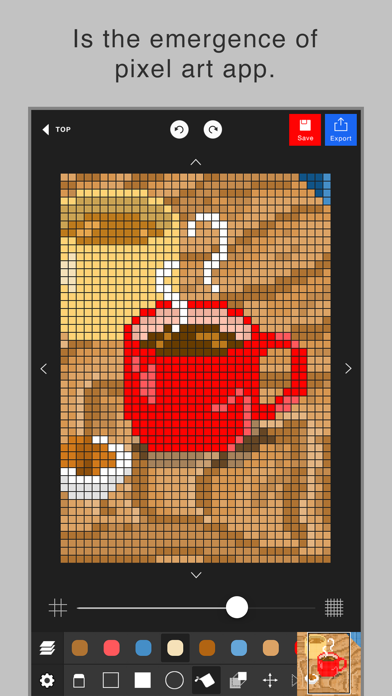
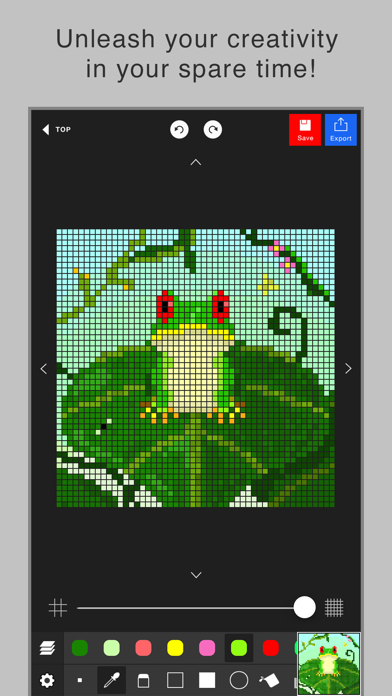
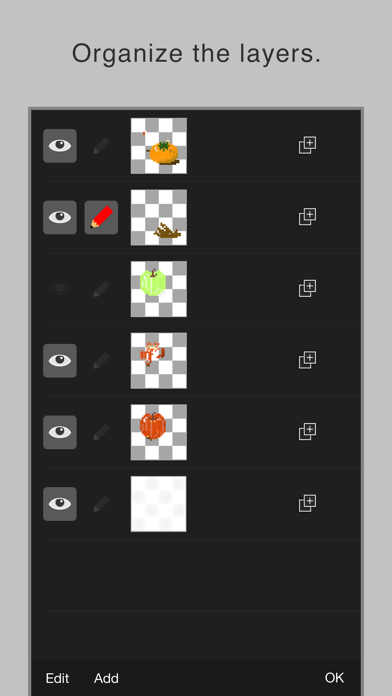

What is Pixel art editor?
The "Be Creative" app is a user-friendly pixel art creation tool that allows users to create original artwork easily. With professional tools such as layer editing, color making, and various painting tools, users can create their own unique pixel art designs. The app also allows users to save multiple projects, set canvas size, and export their artwork as a PNG file.
1. Although the operation is simple, it has layer editing, color making and other professional tools.
2. You can save several project files of your favorite works, so you can edit you work other day.
3. You can also choose the layer display or non-display and change the order of layers.
4. It is able to convert a picture in camera roll to pixel art.
5. To prevent a crash, creating a new project needs more than 300MB free space of your device.
6. After conversion, the pixel art will be loaded in new layer, so you can edit it.
7. It is also able to choose a color you would like to change to transparent.
8. The work will be saved as a png file in you r camera roll.
9. You can edit, transfer and copy only the area you selected.
10. You can rotate a work horizontally and vertically.
11. You can paint details by the Zoom-in, Zoom-out function.
12. Liked Pixel art editor? here are 5 Entertainment apps like Sandbox - Pixel Art Coloring; WOW Pixel - Live Wallpapers; Voxel: Pixel Art Coloring; Pixel Color - Color by Number; Pixel Color: Paint by Number;
Or follow the guide below to use on PC:
Select Windows version:
Install Pixel art editor - Dottable - app on your Windows in 4 steps below:
Download a Compatible APK for PC
| Download | Developer | Rating | Current version |
|---|---|---|---|
| Get APK for PC → | Yosuke Seki | 4.64 | 2.16.3 |
Get Pixel art editor on Apple macOS
| Download | Developer | Reviews | Rating |
|---|---|---|---|
| Get Free on Mac | Yosuke Seki | 1468 | 4.64 |
Download on Android: Download Android
- Layer editing: add, delete, and copy layers, choose layer display, change layer order
- Various painting tools: pen, syringe, blotting out, rectangle, circle, transfer, etc.
- Animated GIF export: each layer becomes one frame
- Undo, Redo: cancel the line you draw
- Color making: make your favorite color easily, choose a color to change to transparent, save up to 20 colors per work
- Zoom-in, Zoom-out: paint details with ease
- Save several works: save multiple project files for future editing
- Setting canvas size: set any canvas size from 5*5〜120*120
- Setting the dot size of exportation: choose the dot size of exportation, save as a PNG file in your camera roll
- Rotate function: rotate a work horizontally and vertically
- Selection area: edit, transfer, and copy only the area you selected
- Loading a picture for trace: load a picture in forefront or back, set transparency, position, and magnification rate
- Conversion function of a picture to pixel art: convert a picture in camera roll to pixel art, edit the converted art in a new layer.
- Convenient and easy to use for creating pixel art
- Allows users to choose the number of squares for their picture, making it more customizable
- Has an aesthetic design
- Lacks a library feature for users to view their art without the grid getting in the way
- May delete unsaved work if the app is exited without saving
- Limited options and features, with the premium version being not worth it according to one user
Pretty Good, but Room for Improvement
suggestion
Very nice app.
Animations Amazing!