
Last Updated by x2line.com LLC on 2025-02-13
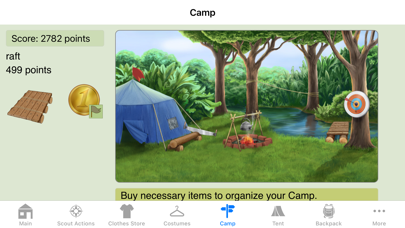
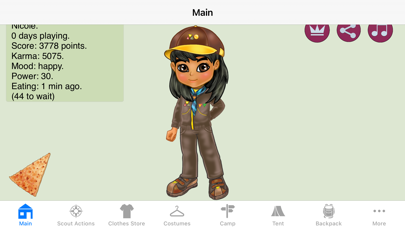
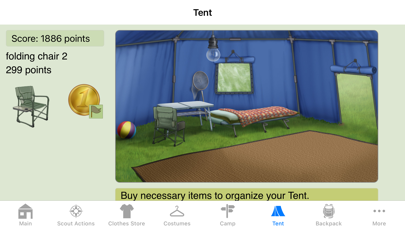

What is Scout Legend? Scout Legend is a game that revolves around the world of scouting, hiking, fishing, camping, and scout uniform dress-up. The game allows players to choose a character to play and make their scout eat every day to keep their energy level at 30. Players can earn points by eating and performing Scout Actions. The game has several goals, including purchasing all clothes, shoes, and hats options, earning enough points to purchase all available items for all the scenes, and completing the collection of mini trophy creatures. The game is also accessible for visually impaired and blind people.
1. Yet another goal of the game is to earn enough points and purchase all available items for all the scenes including the Camp, the Tent and the Beach and all items for the Backpack.
2. Scout Legend is a game for people who enjoy the world of scouting, hiking, fishing, camping and scout uniform dress-up and would like to have fun playing together and unite into scout units.
3. When the player clicks on the yellow coin - the new screen is opened with the options to purchase game points for faster progress through the game.
4. To start you need to choose a character to play, then make your scout eat every day so you never get hungry and keep your energy level at 30.
5. When any of the scenes (Backpack, Tent, Camp, Beach) is fully completed another Game Center achievement would be reached.
6. The current game score will be updated with purchased points amount.
7. Another way to earn points is by Scout Actions.
8. The eggs can be found randomly in different game locations.
9. Another goal is to purchase all clothes, shoes and hats options so you would be able to change costumes and looks and share it.
10. The game is accessible for visually impaired and blind people (VoiceOver).
11. There are many choices of camping food and Scout Actions to choose from.
12. Liked Scout Legend? here are 5 Games apps like Bubble Pop! Puzzle Game Legend; Shawarma Legend; Block Puzzle Jewel Legend; Legend of Slime: Idle RPG War; Block Puzzle Jewel :Gem Legend;
Or follow the guide below to use on PC:
Select Windows version:
Install Scout Legend app on your Windows in 4 steps below:
Download a Compatible APK for PC
| Download | Developer | Rating | Current version |
|---|---|---|---|
| Get APK for PC → | x2line.com LLC | 4.25 | 1.41.1 |
Get Scout Legend on Apple macOS
| Download | Developer | Reviews | Rating |
|---|---|---|---|
| Get Free on Mac | x2line.com LLC | 129 | 4.25 |
Download on Android: Download Android
- Choose a character to play
- Eat every day to keep energy level at 30
- Earn points by eating and performing Scout Actions
- Choose from many camping food and Scout Actions options
- Purchase all clothes, shoes, and hats options to change costumes and looks
- Earn enough points to purchase all available items for all the scenes and the Backpack
- Hunt, find, collect, and complete the collection of mini trophy creatures
- Accessible for visually impaired and blind people (VoiceOver)
- The app is accessible with voice over, making it easy for visually impaired users to play.
- The game offers a variety of care options for users to choose from.
- The app is different from other spin-offs and offers a unique experience.
- The app lacks interactivity, making it less engaging for some users.
- The review contains some unclear and confusing statements, making it difficult to understand the feedback provided.
Scout legend
Happy used
Accessible
This app is bad