
Published by Longwind Studio on 2024-10-24

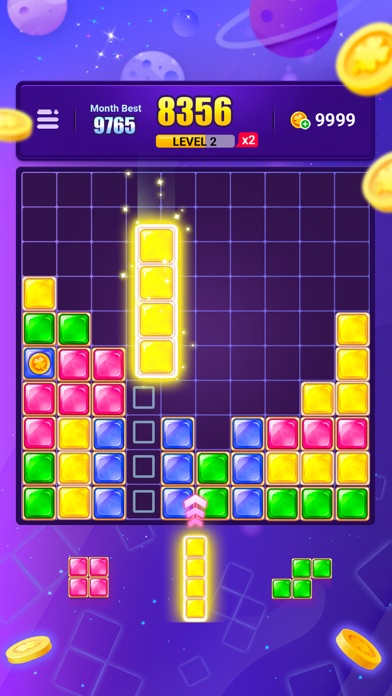


What is Block Puzzle Jewel? Block Puzzle Jewel is a challenging block puzzle game that can help relieve stress and exercise your brain. The game involves thinking, planning, and strategies to achieve a high score. The game is easy to play but challenging to beat a higher score and go more levels. It is suitable for all ages and can be played offline, anywhere, anytime.
1. What makes Block Puzzle Jewel fun? It can not only relieve your worries and pressure caused by daily life and work, but also it is a game about thinking, planning and strategies, which can exercise your brain and memory.
2. A cool and challenging block puzzle game with blocks like glittering jewels.
3. Are you ready for this awesome challenge? Train your brain and be a master with Block Puzzle Jewel.
4. Show us how intelligent you are with your challenge record immediately.
5. Liked Block Puzzle Jewel? here are 5 Games apps like Brain Puzzle Games for Adults; Blendoku - The Puzzle Game About Color; Puzzle Game Blast; Word Ranch - Be A Word Search Puzzle Hero (No Ads); Magic Cube Puzzle 3D;
GET Compatible PC App
| App | Download | Rating | Maker |
|---|---|---|---|
 Block Puzzle Jewel Block Puzzle Jewel |
Get App ↲ | 32,406 4.77 |
Longwind Studio |
Or follow the guide below to use on PC:
Select Windows version:
Install Block Puzzle Jewel :Gem Legend app on your Windows in 4 steps below:
Download a Compatible APK for PC
| Download | Developer | Rating | Current version |
|---|---|---|---|
| Get APK for PC → | Longwind Studio | 4.77 | 1.6.1 |
Get Block Puzzle Jewel on Apple macOS
| Download | Developer | Reviews | Rating |
|---|---|---|---|
| Get Free on Mac | Longwind Studio | 32406 | 4.77 |
Download on Android: Download Android
1. Addictive gameplay
2. Easy to play but challenging to beat a higher score and go more levels
3. Marvelous brain teaser & great time killer
4. Leaderboard to compete with friends from all over the world
5. Relaxing piano music to accompany you during gameplay
6. Additional sound effects and awesome jewel blocks
7. Allow long play over multiple sessions
8. Suitable for all ages
9. Play offline, anywhere, anytime
10. Holding tank to hold one block which can't be put into grids
11. Eliminating blocks carrying coins can make you a wealthy player
12. Coins can be used to revive in the game and exchange for more rotating props
13. Tips on how to beat high score and improve gameplay.
- Short ads
- Relaxing piano music
- Good gameplay
- Not enough play time before running out of shapes
- Rotators are too expensive
- Ads are too long and frequent
- Not enough payoff for leveling up or getting a good score
- Takes a long time to earn coins
- Game ends prematurely and doesn't allow for all possible moves.
Ads to get Rotations isn’t working properly
Make it better
Game stops & ends when I sill have more moves.
Pretty good game