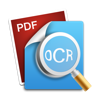
Last Updated by Jian Yu on 2025-05-27
1. >>>For PDF files that are protected from copying,editing and printing by Owner Password, PDF-Scanner-Pro can convert them to searchable PDFs directly.
2. PDF-Scanner-Pro can convert your PDFs and images (.png,jpeg,jpg,tif,tiff,gif,bmp) into text documents or searchable PDF files.
3. >>>Optical character recognition to make the document searchable, allow to find it via Spotlight and other search tools or copy the text.
4. For PDF files that are protected from opening by Open Password, you need to enter the right password to convert them.
5. It users advanced OCR (optical character recognition) technology to extract the text of the PDF even if that text is contained in an image.
6. Special Note: PDF-Scanner-Pro supports single-page PDFs.
7. >>>Supported OCR languages:English, German, French, Spanish, Italian and Portuguese.
8. For multi-page PDFs, you can pay In-App Purchases.
9. >>>Intuitive and fast user interface to reorder or delete pages.
10. Liked PDF-Scanner-Pro? here are 5 Business apps like Adobe Scan: PDF & OCR Scanner; iScanner: PDF Document Scanner; Scanner Pro - Scan Documents; TurboScan™ Pro: PDF scanner; Scan Hero: PDF Scanner;
Or follow the guide below to use on PC:
Select Windows version:
Install PDF-Scanner-Pro app on your Windows in 4 steps below:
Download a Compatible APK for PC
| Download | Developer | Rating | Current version |
|---|---|---|---|
| Get APK for PC → | Jian Yu | 1 | 1.3.2 |
Download on Android: Download Android
Perfect app
does NOT scan from a printer/scanner
Not Sure If Worth it
Did not work