
Last Updated by SNCF on 2025-04-08

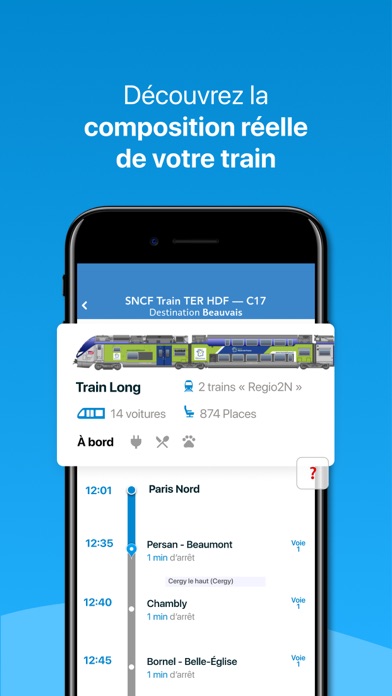
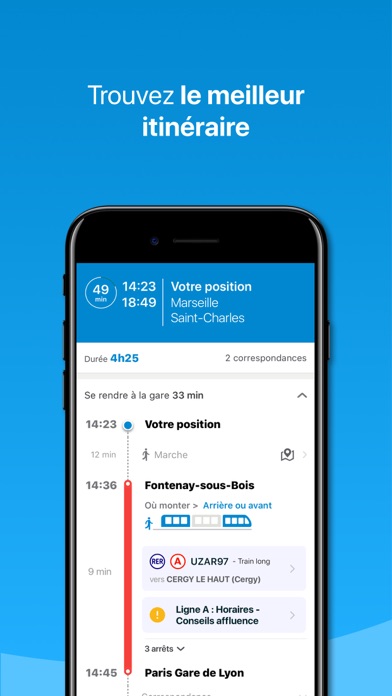

What is Itinerary Assistant? The app is a travel assistant that helps users optimize their itineraries on public transport. It provides real-time traffic information and alternative itineraries in case of disruptions. Users can save their preferences and recurring itineraries to save time. The app also allows users to access their discount cards and loyalty programs in a digital format.
1. The Assistant accompanies you on all your travel and saves you time by optimising your itineraries on public transport (train, RER, TER, Transilien, bus, metro on the RATP network).
2. You can save your preferences and recurring itineraries directly on the homepage: home, work, frequent destinations… to save even more time.
3. The itineraries are optimised to save you time, plan your itinerary and avoid delays.
4. Go to "Help and Contact", read the FAQs or contact an advisor via the contact form.
5. With the Assistant, find, set out and stay informed about all your travel.
6. Liked Itinerary Assistant? here are 5 Navigation apps like Assistant Jerico; Land Nav Assistant; Sidecar: Automotive assistant; Seeing Assistant Move; mbtaGo - Boston MBTA Tracker, Finder, Schedule Assistant, and Alerts;
Or follow the guide below to use on PC:
Select Windows version:
Install Itinerary Assistant app on your Windows in 4 steps below:
Download a Compatible APK for PC
| Download | Developer | Rating | Current version |
|---|---|---|---|
| Get APK for PC → | SNCF | 4.33 | 10.224.1 |
Get Itinerary Assistant on Apple macOS
| Download | Developer | Reviews | Rating |
|---|---|---|---|
| Get Free on Mac | SNCF | 137 | 4.33 |
Download on Android: Download Android
- Integrated map to view available modes of transport near the user's location
- Optimized itineraries for RER, metro, bus, Transilien, tram, TER, TGV, and INTERCITÉS
- Real-time traffic information
- Notifications for alternative itineraries in case of disruptions
- Ability to save preferences and recurring itineraries
- Access to discount cards and loyalty programs in a digital format
- Help and contact section with FAQs and contact form for advisors.
- The app has a useful feature of having everything in one place, including tickets, discount cards, and traffic information.
- The app's default language is English when the phone is in English, and the settings to change the language are easily recognizable for an English speaker.
- The updated version of the app crashes at launch, making it impossible to show the card.
- The app forces users to buy tickets through Oui, even in situations where there are cancellations or other issues with train travel.
- The customer service provided by the app is poor, as there was no assistance available when the user needed to make alternative travel arrangements at night.
Language selection
Very convenient
Not working on iOS13, don't update
Do not use