
Last Updated by Christian Schoenebeck d/b/a Crudebyte on 2024-04-05
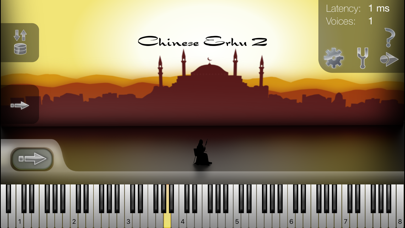
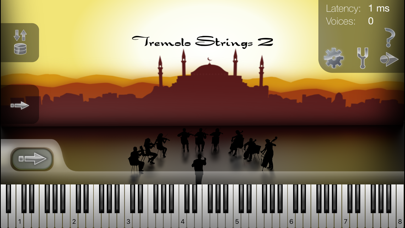
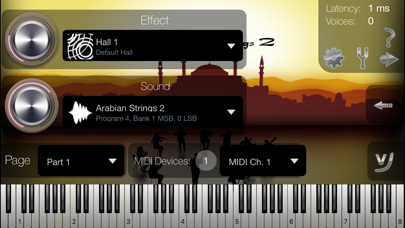
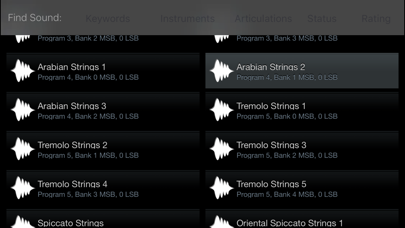
What is Oriental Strings? Oriental Strings is a sound module app designed for oriental keyboard players and musicians who want to incorporate the sound of the Orient and Middle East in their music. The app can be used with an external MIDI keyboard or as a virtual instrument within a DAW app on iOS devices. The app supports Audio Unit, Audiobus, and Apple's Inter-App Audio System for audio and MIDI connections. The sounds were recorded by professional players dedicated to oriental music, including exotic instruments like the Chinese erhu and typical western string instruments.
1. Oriental Strings is a professional sound module app for oriental keyboard players and for musicians who simply want to resemble the typical sound of the Orient and Middle East in their songs.
2. Besides rather exotic instruments like the Chinese erhu, typical western string instruments were used as well, but since the players of the recording sessions are focused on oriental music, those western instruments sound completely different than you might be used to from western orchestra players.
3. • Load your favorite songs as MIDI files from the Internet, and watch at the virtual keyboard how to play it.
4. The sounds of Oriental Strings were exclusively recorded with players who are professionally dedicated to oriental style of music.
5. • MIDI velocity response curve editor to fine tune the feeling of your MIDI keyboard.
6. • App can keep running in the background, so you can play on your keyboard while e.g. using Safari or another app to display scores or surfing the Internet.
7. The sounds of this app were once again created by Kurt Ader, winner of the NAMM 2015 "Best Sound Designer of the Year" award.
8. • Open MIDI (.mid) files directly from other apps (i.e. from Safari, Mail).
9. • Supports Apple's "IAA" system for audio & MIDI streaming between other apps.
10. Typical string instrument sounds for the Arabian genre are covered by this app.
11. • Record, save and load your songs in standard MIDI file format.
12. Liked Oriental Strings? here are 5 Music apps like 12-String Guitar Tuner Simple; Arabic String; Alina String Ensemble; String Quartet SightRead Tutor; Synth String;
GET Compatible PC App
| App | Download | Rating | Maker |
|---|---|---|---|
 Oriental Strings Oriental Strings |
Get App ↲ | 11 4.18 |
Christian Schoenebeck d/b/a Crudebyte |
Or follow the guide below to use on PC:
Select Windows version:
Install Oriental Strings app on your Windows in 4 steps below:
Download a Compatible APK for PC
| Download | Developer | Rating | Current version |
|---|---|---|---|
| Get APK for PC → | Christian Schoenebeck d/b/a Crudebyte | 4.18 | 2.3.2 |
Get Oriental Strings on Apple macOS
| Download | Developer | Reviews | Rating |
|---|---|---|---|
| Get $7.99 on Mac | Christian Schoenebeck d/b/a Crudebyte | 11 | 4.18 |
Download on Android: Download Android
- 32 high-quality stereo sounds, including Chinese erhu, Turkish strings, Arabian strings, tremolo strings, spiccato strings, and more
- Master Tune and Scale Tuning with factory presets for common Arabian and Turkish scales
- Low latency disk streaming and configurable audio latency down to 1 ms
- Polyphony up to several hundred stereo voices
- Integrated effects with 18 presets
- 16 parts and app states for saving user presets
- MIDI velocity response curve editor for fine-tuning keyboard feel
- Background play support
- Audio Unit plugin version for use within third-party DAW apps
- Audiobus and IAA support
- Virtual on-screen piano keyboard with velocity support
- MIDI player/recorder with unlimited tracks, configurable target MIDI channel per track, and metronome
- Tempo Zoom dial knob for slowing down playback and learning songs more easily.
- Incredibly versatile and adds drama and excitement to any production
- Rich and exotic sounds
- Great for solid "English strings"
- Excellent customer support, with quick response time
- Good selection of preset sounds
- Controls and UI are good
- MIDI CC for program change is flaky and changes presets in the incorrect order
- Large preset name on the screen does not update to the currently selected one when controlling through MIDI
- Several instruments are the exact same sample, indicating a possible bug in the app's sound switching mechanism.
Fantastic App!
Great app - Great support
Sound probs
Wonderful sounds