
Last Updated by Christian Schoenebeck d/b/a Crudebyte on 2025-01-21

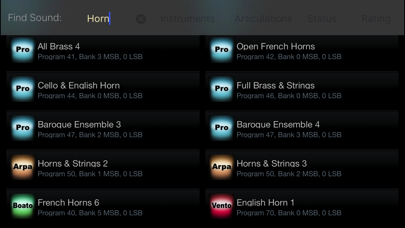


What is iSymphonic Orchestra?
The iSymphonic Orchestra app is a professional sound module designed for iPad, iPhone, and iPod touch. It is created by award-winning sound designer Kurt Ader and offers realistic and stunning orchestra sounds. The app supports Audio Unit, Inter-App Audio, and Audiobus for audio and MIDI connections from/to other audio apps, as well as Bluetooth LE MIDI. It includes 25 sounds with the base app and 297 additional sounds available as 15 optional in-app purchase sound sets. The app also features low latency disk streaming, a very efficient audio engine, polyphony of several hundred stereo voices, and integrated effects with 18 presets.
1. 297 additional sounds available as 15 optional in-app purchase sound sets: „Pro-", „Arpa-", „Canto-", „Boato-", „Vento-", „Ottone-", „Voce-", „Varia-", „Perla-", „Aulos-", „Keys-", „Cupra-", „Organ-", „Tosca-" and „Corda Sound Set".
2. iSymphonic Orchestra was designed with the goal to deliver you superb, extremely realistic and stunning orchestra sounds, instantly with the first key being pressed by you on your MIDI keyboard.
3. The sounds used in this app were explicitly recorded to fulfill these requirements and involved several months of recording and post processing under supervision of Kurt Ader and included a variety of innovative, new recording techniques.
4. The supreme quality of these sounds, combined with the unique way they were recorded and assembled, gives us confidence that you haven't heard anything comparable as of to date, even not on Mac or PC.
5. ¹ For more information about supported adapters and MIDI keyboards, please visit our product website.
6. You find a detailed sound list & demo videos on our product website.
7. • App can keep running in the background, so you can play on your keyboard while e.g. using Safari or another app to display scores or surfing the Internet.
8. Just select a sound and you are ready for your live performance or for a boost of creativity while composing new songs.
9. • Record, save and load your songs in standard MIDI file format.
10. • Open MIDI (.mid) files directly from other apps (i.e. from Safari, Mail).
11. • Use the "Tempo Zoom" dial knob to i.e. slow down playback at any time and learn your favorite songs easily.
12. Liked iSymphonic Orchestra? here are 5 Music apps like WI Orchestra™; The Orchestra; Classical Music Box: Orchestra; My First Orchestra App HD; Cat Orchestra: musical singing cats;
GET Compatible PC App
| App | Download | Rating | Maker |
|---|---|---|---|
 iSymphonic Orchestra iSymphonic Orchestra |
Get App ↲ | 101 3.82 |
Christian Schoenebeck d/b/a Crudebyte |
Or follow the guide below to use on PC:
Select Windows version:
Install iSymphonic Orchestra app on your Windows in 4 steps below:
Download a Compatible APK for PC
| Download | Developer | Rating | Current version |
|---|---|---|---|
| Get APK for PC → | Christian Schoenebeck d/b/a Crudebyte | 3.82 | 2.4.4 |
Get iSymphonic Orchestra on Apple macOS
| Download | Developer | Reviews | Rating |
|---|---|---|---|
| Get $9.99 on Mac | Christian Schoenebeck d/b/a Crudebyte | 101 | 3.82 |
Download on Android: Download Android
- Supports Audio Unit, Inter-App Audio, and Audiobus for audio and MIDI connections
- Bluetooth LE MIDI support
- 25 sounds included with the base app
- 297 additional sounds available as 15 optional in-app purchase sound sets
- Low latency disk streaming
- Very efficient audio engine
- Polyphony of several hundred stereo voices
- Audio latency down to 1 ms
- Integrated effects with 18 presets
- 16 parts
- Scale Tuning & Master Tune
- MIDI velocity response curve editor
- App States: Save app's entire state as user presets
- Interactive, easy & quick sound finder
- App can keep running in the background
- Hermode Tuning: Imitates the tuning behavior of well-educated musicians
- Audio Unit v3 Plugin included
- Virtual on-screen piano keyboard with velocity support, scalable & scrollable
- MIDI Player / Recorder
- Metronome
- Use the "Tempo Zoom" dial knob to slow down playback at any time and learn your favorite songs easily
- Anti-Spy Commitment: The app does not contain any spy behaviors and is committed to a high privacy standard.
- High-quality orchestral sounds
- Reasonably priced sound sets
- Great for composers and music producers
- Impressive and delightful to use
- Orchestra sounds are comparable to conducting a real orchestra
- Crashes with GarageBand
- Some sounds won't merge
- Audio engine stops every 5 minutes
- Sound packs can be pricey
- Sounds can be slow to load
Very nice indeed
Amazing Sounds!!!! BUT..Not yet an full AU with GB
Thank you thank you thank you
This is an incredible application