
Last Updated by Boy Howdy Technology LLC on 2024-09-25
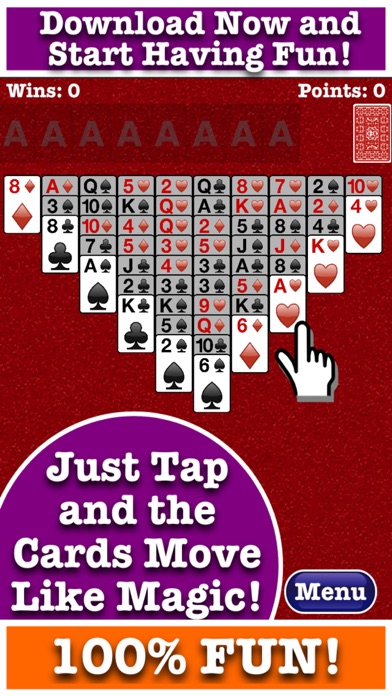

What is Double Deck Solitaire? Boy Howdy's Double Deck Solitaire is a free app that offers a relaxing game of solitaire with two decks. The goal is to move all the cards onto the eight foundations, building upwards from Aces with cards of the same suit. The app features fast and intuitive controls, beautiful and easy-to-read cards, unlimited undo support, and global high score leaderboards with Game Center.
1. • The goal of Double Deck Solitaire is to move all the cards onto the eight foundations just like classic Klondike solitaire, building upwards from Aces with cards of the same suit.
2. And you can build on the Tableau counting down in alternating colors, just like Klondike.
3. Liked Double Deck Solitaire? here are 5 Games apps like Full Deck Solitaire; Black Deck - Card Battle TCG; Full Deck Pro Solitaire; Yugipedia Deck Builder; Card Guardians: Deck builder;
GET Compatible PC App
| App | Download | Rating | Maker |
|---|---|---|---|
 Double Deck Solitaire Double Deck Solitaire |
Get App ↲ | 2,102 4.81 |
Boy Howdy Technology LLC |
Or follow the guide below to use on PC:
Select Windows version:
Install Double Deck Solitaire app on your Windows in 4 steps below:
Download a Compatible APK for PC
| Download | Developer | Rating | Current version |
|---|---|---|---|
| Get APK for PC → | Boy Howdy Technology LLC | 4.81 | 1.30 |
Get Double Deck Solitaire on Apple macOS
| Download | Developer | Reviews | Rating |
|---|---|---|---|
| Get Free on Mac | Boy Howdy Technology LLC | 2102 | 4.81 |
Download on Android: Download Android
- Two decks for a more relaxing game of solitaire
- Goal is to move all cards onto the eight foundations, building upwards from Aces with cards of the same suit
- Can build on the Tableau counting down in alternating colors
- Deals are more likely to be winnable than classic Klondike
- Fast and intuitive controls
- Beautiful and easy-to-read cards
- Low Vision Mode
- No timers
- Unlimited undo support
- Global high score leaderboards with Game Center
- Progress is automatically saved
- Sounds can be disabled
- Can listen to own music while playing.
- The game is stimulating and enjoyable, with definite strategies.
- Every game can be won, even if mistakes were made earlier.
- Playing the game regularly can help stave off old age dementia.
- The game does not allow the player to choose where to insert their Aces, which can be frustrating for some players.
- Some users have reported technical issues with the game freezing or shutting down on their iPad.
I love playing this game...
CAREFUL, MAY BECOME ADDICTIVE
My favorite game but.....
Double Deck Sol