
Published by Boy Howdy Technology LLC on 2024-10-23
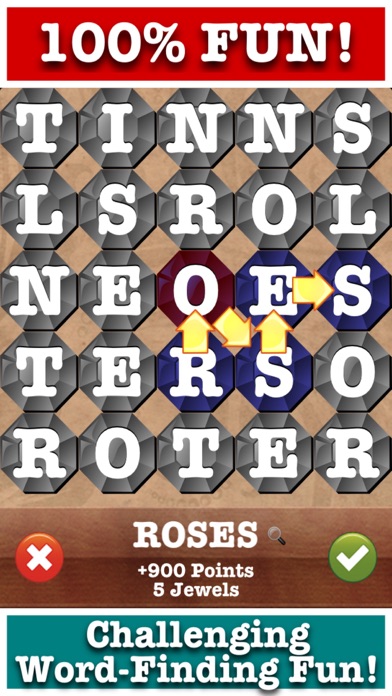
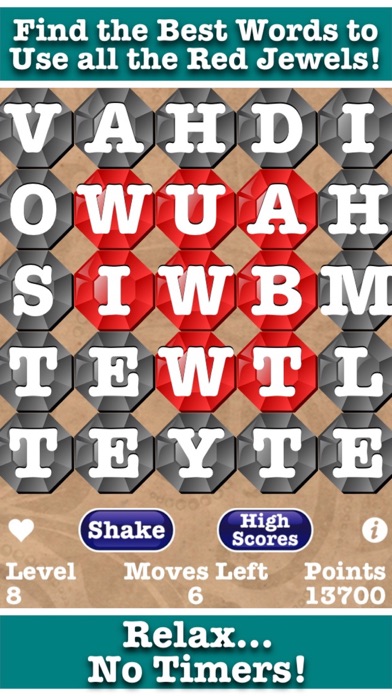
What is Word Jewels? Word Jewels is a free word game app that allows players to trace words in any direction, even crossing over their path. The game has no time limit, making it more relaxing than other word games. It also allows players to close the app mid-game and go back to the same game. The app has a huge English dictionary included to verify words even while not connected to the internet. The game has beautiful graphics and animation, relaxing sound effects, and allows players to listen to their own music while playing.
1. ••••• "Awesome in so many ways! First of all, there is no time limit on this game, so it's more relaxing than other word games.
2. You know how you get stressed out and watch the time on other games... none of that here.
3. ••••• "This is a great game.
4. You can also close the app mid-game and go back to the same game, which helps as you get better and better.
5. ••••• "Can't believe this is a free app.
6. Liked Word Jewels? here are 5 Games apps like Ultimate Jewel: Adventure Match; Bubble Jewels™ 2; Cruel Jewels; Jewel Birds - Match Blast Boom; Paradise Frozen - Solve the puzzle to recover the frozen jewel recipe!;
GET Compatible PC App
| App | Download | Rating | Maker |
|---|---|---|---|
 Word Jewels Word Jewels |
Get App ↲ | 1,638 4.80 |
Boy Howdy Technology LLC |
Or follow the guide below to use on PC:
Select Windows version:
Install Word Jewels® Classic app on your Windows in 4 steps below:
Download a Compatible APK for PC
| Download | Developer | Rating | Current version |
|---|---|---|---|
| Get APK for PC → | Boy Howdy Technology LLC | 4.80 | 1.52 |
Get Word Jewels on Apple macOS
| Download | Developer | Reviews | Rating |
|---|---|---|---|
| Get Free on Mac | Boy Howdy Technology LLC | 1638 | 4.80 |
Download on Android: Download Android
- Trace words to capture them in any direction, even crossing over your path
- No timers, so take your time and find the best words
- Beautiful graphics and animation
- Relaxing sound effects
- Can listen to your own music while playing
- Score summary shows you how well you did
- Compare your scores with the world using Game Center
- Huge English dictionary included to verify words even while not connected to the internet
- Automagic letter balancing to help from getting trapped with a big ol' pile of consonants with no vowels, or with too many duplicates of the same letter in a group
- Improved auto-save code
- 32 Game Center Achievements to earn.
- Keeps the mind sharp and helps with creativity and learning new words.
- Provides a challenge and a sense of achievement when reaching goals.
- Can be enjoyed by individuals or as a family game.
- Relaxing and enjoyable to play.
- None mentioned.
Challenges the Brain
Best mind game ever!
Great Game👍🏻👍🏻👍🏻
Delightful game