
Last Updated by aZeR DiLLs on 2025-04-11
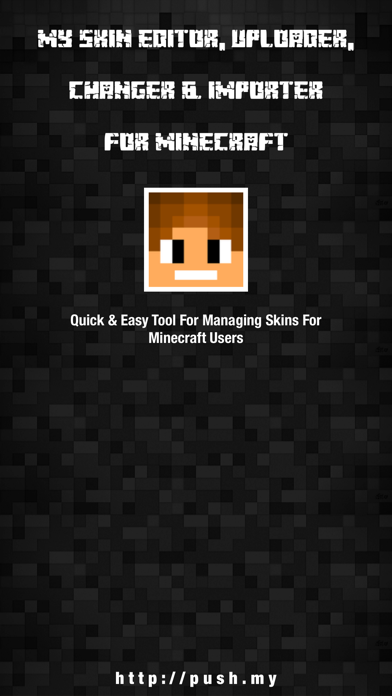


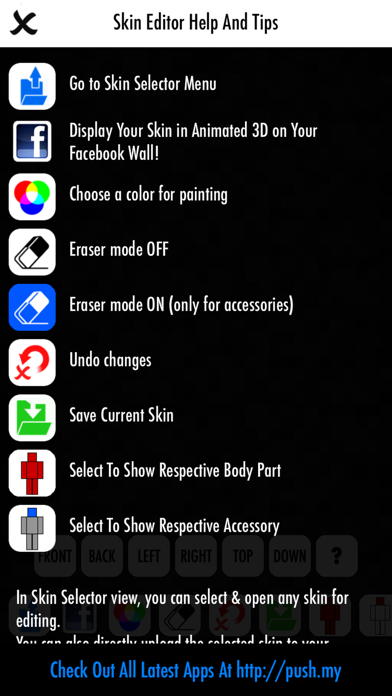
What is My Skin Editor For Minecraft? My Skin Editor For Minecraft App is a tool designed for Minecraft players to easily create, edit, change, import, and upload their own skins within a single app. It supports both old and new versions of Minecraft skins, including 3px arm version. The app also allows users to save skins to their device photo library and use them in the latest version of Minecraft PE for iOS.
1. It features easy to use skin editor, skin maker, skin changer, skin importer & skin uploader for Minecraft all within a single App (this App supports old & new version of Minecraft skin including 3px arm version).
2. Skin Maker - create your own Minecraft skin using any of the methods available within this App (by editing the skins included or by editing downloaded skins or your own skin).
3. To import skins from Minecraft.net, you just need to enter the nickname of the player & the skin will be available in the App.
4. My Skin Editor For Minecraft now supports saving of skins to device Photo Library.
5. Skin Importer - import skins from Minecraft.net & use it or edit it on your own.
6. Note that skin changing is only allowed in the PC version of Minecraft & is not currently supported for Minecraft pocket edition (PE).
7. My Skin Editor For Minecraft App is a must have tool for Minecraft players.
8. Skin Uploader - upload your chosen skin to your Minecraft account.
9. Note that if you are currently online & playing Minecraft on your PC, you have to restart the game in order to see your new skin.
10. My Skin Editor For Minecraft App is really simple to use.
11. Supports old & new version of Minecraft skins, that includes 3px arms, accessories editing for head, body, arms & legs as well.
12. Liked My Skin Editor For Minecraft? here are 5 Utilities apps like Voice Recorder & Audio Editor; Meme Maker Pro: Meme Editor; PDF Editor ,PDF Book Reader; Voice recorder: Audio editor; Skin Editor: Minecraft Creator Edition;
GET Compatible PC App
| App | Download | Rating | Maker |
|---|---|---|---|
 My Skin Editor For Minecraft My Skin Editor For Minecraft |
Get App ↲ | 64 4.05 |
aZeR DiLLs |
Or follow the guide below to use on PC:
Select Windows version:
Install My Skin Editor For Minecraft app on your Windows in 4 steps below:
Download a Compatible APK for PC
| Download | Developer | Rating | Current version |
|---|---|---|---|
| Get APK for PC → | aZeR DiLLs | 4.05 | 2.0 |
Get My Skin Editor For Minecraft on Apple macOS
| Download | Developer | Reviews | Rating |
|---|---|---|---|
| Get Free on Mac | aZeR DiLLs | 64 | 4.05 |
Download on Android: Download Android
1. Skin Maker - create your own Minecraft skin using any of the methods available within the app.
2. Skin Editor - edit existing skins, imported skins, or your own skin directly within the app.
3. Skin Uploader - upload your chosen skin to your Minecraft account.
4. Skin Changer - change your skin instantly with the Skin Uploader feature.
5. Skin Importer - import skins from Minecraft.net and use them or edit them within the app.
6. Supports old and new versions of Minecraft skins, including 3px arms and accessories editing for head, body, arms, and legs.
7. Easy touch and drag feature for editing the skin with a quick color selector. Transparent brush available for editing accessories.
8. Undo feature allows you to undo any changes instantly.
Note: The app is not affiliated with Mojang, the creator of Minecraft. The app is designed to provide a quick and easy way for Minecraft players to edit and upload their own skins without using complicated software or online services.
- Great for designing Minecraft skins
- User-friendly interface
- Offers a variety of tools and features for skin customization
- Unable to save skins properly
- App crashes when attempting to save or upload skins
- No visible 'Save' button, causing frustration for users who spend a lot of time on their designs.
I’m giving this one star for a reason
Waste of time
"That's not a skin silly"
The app crashes