
Published by Evolutive Apps S.L. on 2020-03-26
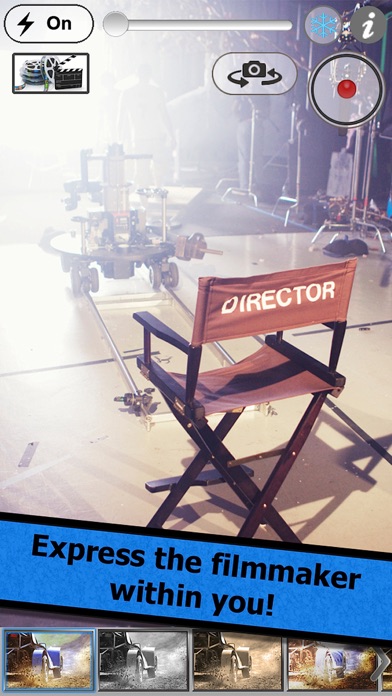

What is @Video Plus? @Video is a video and photo editing app that allows users to shoot videos and take snapshots with their iPhone or iPad. The app offers a variety of filter effects, a variable zoom, and the option to freeze the image to capture a detail and increase its resolution. Users can easily edit their photos and videos and share them on social media platforms with a single touch. The app also integrates with @Drive to store and view videos and pictures as a gallery.
1. With @Video you can shoot videos and take snapshots both with your back and front camera, its digital zoom has an impressive detail and you can also freeze the image increasing its resolution.
2. - Videos and image captures can be sent to the Camera Roll, sent by email and published to Twitter, Facebook and Sina Weibo with a single touch.
3. Transform your world into a live cartoon, go back in time and recreate the atmosphere of the roaring twenties or just dive into different, colourful lives! Creativity knows no borders thanks to the many extraordinary effects you can find in @Video.
4. - Integration with @Drive to store your videos and photos, you can also use @Drive to view your stored videos and pictures as a gallery.
5. - An easy to use video camera using the front and rear camera of your iPhone and iPad.
6. - The highest level of image quality for your videos and photos.
7. - A variable zoom from 1x to 4x in the front camera and 1x to 8x in the back camera.
8. - The option to freeze the image to capture a detail and increase its resolution.
9. - Plenty of amazing filter effects such as sepia, black & white, cartoon, emboss, thermal and many more.
10. - It is available in various languages, including: English, Spanish, French, German, Italian, Portuguese and Catalan.
11. - A sliding bar and pinching control for the zoom.
12. Liked @Video Plus? here are 5 Photo & Video apps like VCUS - Video & Vlog Editor; InShot - Video Editor; Video Editor - Crop Video; Groovo: Video Effects & Glitch; Videoleap Editor by Lightricks;
Or follow the guide below to use on PC:
Select Windows version:
Install @Video Plus app on your Windows in 4 steps below:
Download a Compatible APK for PC
| Download | Developer | Rating | Current version |
|---|---|---|---|
| Get APK for PC → | Evolutive Apps S.L. | 5.00 | 2.7 |
Get @Video Plus on Apple macOS
| Download | Developer | Reviews | Rating |
|---|---|---|---|
| Get $0.99 on Mac | Evolutive Apps S.L. | 4 | 5.00 |
Download on Android: Download Android
- Easy to use video camera with front and rear camera options
- High image quality for videos and photos
- Various filter effects such as sepia, black & white, cartoon, emboss, thermal, and more
- Variable zoom from 1x to 4x in the front camera and 1x to 8x in the back camera
- Option to freeze the image to capture a detail and increase its resolution
- Ability to draw over photos and edit them
- Share videos and image captures to Camera Roll, email, Twitter, Facebook, and Sina Weibo with a single touch
- Sliding bar and pinching control for zoom
- Integration with @Drive to store and view videos and pictures as a gallery
- Rotatable interface to adapt to all situations
- Shaking control to reset the app or go back to the main screen
- Design that adapts to user preferences
- Available in multiple languages including English, Spanish, French, German, Italian, Portuguese, and Catalan.