
Last Updated by Kun Wei on 2025-06-18
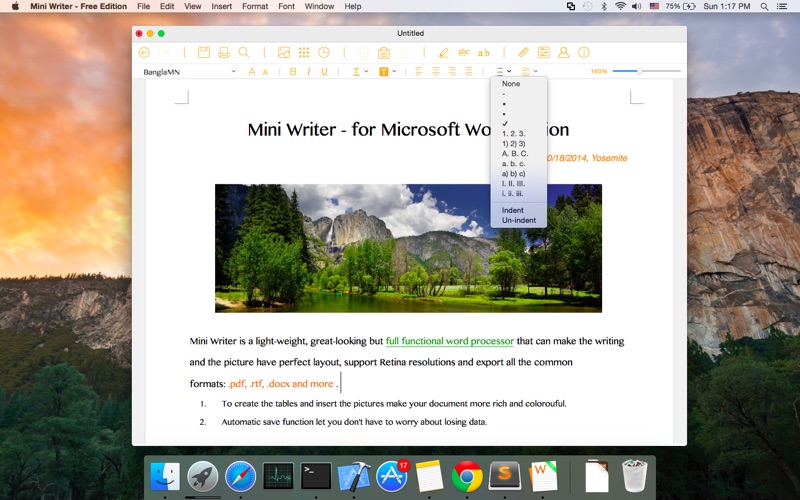
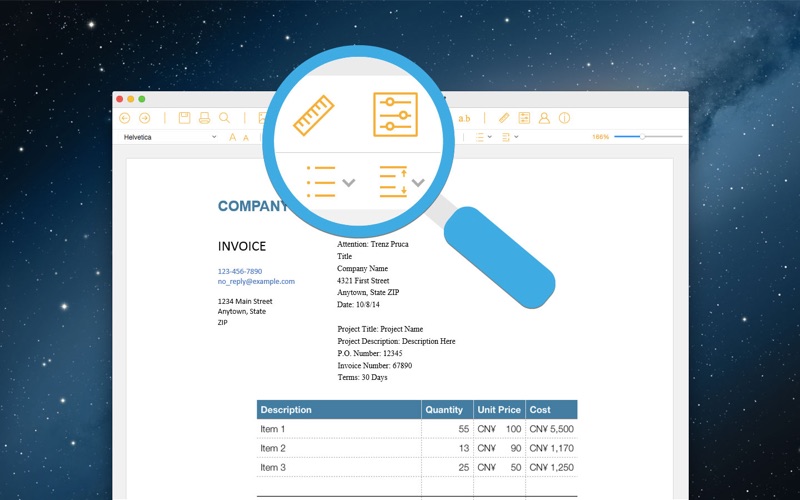

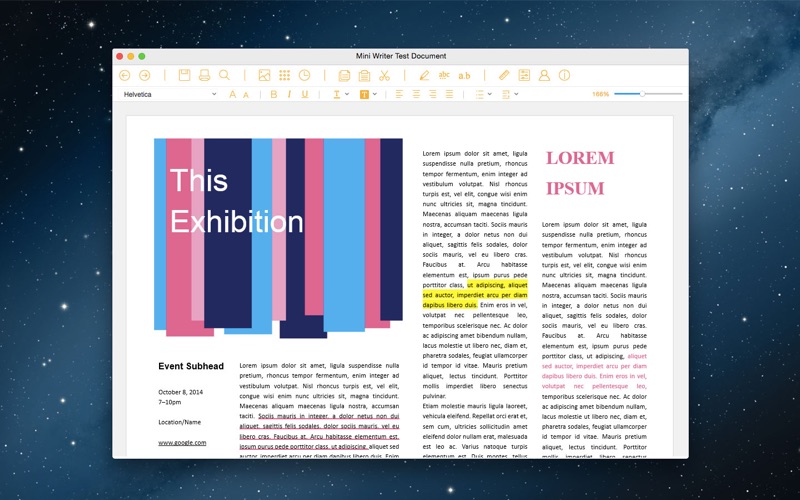
What is Word Writer?
Word Writer is a word processor that offers a simple and great UI, flexible structure, and powerful writing tools. It supports Retina resolutions and can export all the common formats, including .pdf, .rtf, .docx, and more. The app allows you to create tables and insert pictures to make your document more rich and colorful. It also has an automatic save function that lets you not worry about losing data.
1. Word Writer is a word processor that can make the writing and the picture have perfect layout, support Retina resolutions and export all the common formats: .pdf, .rtf, .docx and more .
2. Automatic save function let you don't have to worry about losing data.
3. ● Automatic save function let you don't have to worry about losing data.
4. ● It is able to automatically format bulleted or numbered lists to make your documents crisp and clear.
5. To create the tables and insert the pictures make your document more rich and colorful.
6. ● selection of text by text style, paragraph style, color, etc.
7. ● Use special characters to make documents more expressive and unique.
8. Liked Word Writer? here are 5 Business apps like ProEssay: Hire Writer & Editor; EZAi - Ai Copy Content Writer; Ai Email Writer & Generator; Student Report Writer; PDF Writer (PDF Rich Editor);
Or follow the guide below to use on PC:
Select Windows version:
Install Word Writer - Word processor app on your Windows in 4 steps below:
Download a Compatible APK for PC
| Download | Developer | Rating | Current version |
|---|---|---|---|
| Get APK for PC → | Kun Wei | 1 | 1.5 |
Download on Android: Download Android
- Simple and great UI that starts up quickly
- Flexible structure for creating any type of document with section, layout, and page breaks
- Paragraph and character styles
- Table of contents
- Automatically format bulleted or numbered lists
- Free form layout and free text layout for perfect page layout
- Free-form headers and footers
- Make template documents with boilerplate text
- Find panel allows regular expressions (pattern matching)
- Split-window editing and full-screen editing
- Date-stamped backups
- Automatic save function
- Selection of text by text style, paragraph style, color, etc.
- Find and Replace feature for easy document search
- Word processing utilities including word count and automatic page numbering
- Ability to automatically format bulleted or numbered lists
- Use special characters to make documents more expressive and unique
- Export Microsoft Word documents and PDF files
- Send as a Word or PDF file directly to email
- Support for all image formats (.jpg, .jpeg, .gif, .png and more)
- Import and export RTF documents, TXT Documents
- Works as expected and meets daily word processing requirements
- Excellent UI/icon design for easy use
- Fast performance
- Missing some desired functions such as changing background and selected word counter
- Complicated for simple document opening needs
- Annoying pop-up message urging to update
- Limited functionality for writing and opening documents on Microsoft computers
- Free version does not allow saving files without upgrading to paid version
this is a horrible app
It’s a good choice for the daily word processing job.
Mini simple fast app
Change in policy?