
Last Updated by Shanghai Enjoy Information Technology Co., Ltd on 2025-02-26


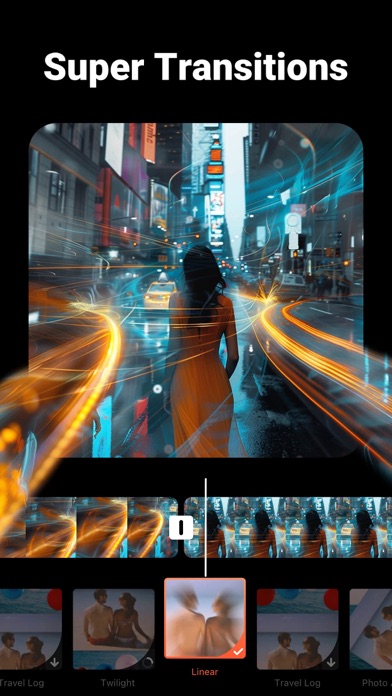

What is VideoShow AI Video Editor? VideoShow is a video editing app that allows users to create stunning videos with photos and music. It offers a variety of features such as text, special effects, stickers, music, filters, sound effects, and live dubbing to make videos beautiful and fun. The app also provides a VIP membership service that includes the removal of watermarks, HD video export support, scrolling subtitles, adjustable sound changes, long video GIF creation, and all paid content/music/subtitles/themes/stickers privileges.
1. You can cancel a subscription during the free trial period through your iTunes account by going to Subscription Settings.
2. If self-renewal is not turned off at least 24 hours before the end of the current subscription period, the subscription/subscription is automatically renewed for the same price and duration as the "One Month" / "One Year" Basic Package Is.
3. Unlimited access to all of VideoShow's paid features and content during the subscription period.
4. VideoShow's VIP membership includes the following features: removal of watermarks, HD video export support, scrolling subtitles, adjustable sound changes, long video GIF creation and all paid content/music/subtitles/themes/stickers privileges.
5. This must be done 24 hours before the end of the subscription period to avoid charges.
6. The renewal fee will be deducted from the account within 24-hours prior to the end of the current period, and the renewal cost will be recognized.
7. Text, special effects, stickers, music, filters, sound effects and live dubbing allow you to make your videos beautiful, fun and beautiful.
8. Cancellation of an ongoing subscription is not allowed during the active subscription period.
9. Membership Duration: VideoShow VIP offers a free trial (renewed for a monthly fee), an annual fee, and a permanent membership.
10. The price depends on the subscription package you choose, and a subscription fee is charged when you confirm your purchase.
11. You can use your iTunes account settings at any time to manage your subscriptions and turn off automatic renewal.
12. Liked VideoShow AI Video Editor? here are 5 Photo & Video apps like InShot - Video Editor; Picsart AI Video, Photo Editor; CapCut - Video Editor; Funimate Video & Motion Editor; Likee - Video, Live, Chat;
GET Compatible PC App
| App | Download | Rating | Maker |
|---|---|---|---|
 VideoShow AI Video Editor VideoShow AI Video Editor |
Get App ↲ | 45,632 4.72 |
Shanghai Enjoy Information Technology Co., Ltd |
Or follow the guide below to use on PC:
Select Windows version:
Install VideoShow AI Video Editor app on your Windows in 4 steps below:
Download a Compatible APK for PC
| Download | Developer | Rating | Current version |
|---|---|---|---|
| Get APK for PC → | Shanghai Enjoy Information Technology Co., Ltd | 4.72 | 5.10.8.2 |
Get VideoShow AI Video Editor on Apple macOS
| Download | Developer | Reviews | Rating |
|---|---|---|---|
| Get Free on Mac | Shanghai Enjoy Information Technology Co., Ltd | 45632 | 4.72 |
Download on Android: Download Android
- No restriction on the length of the exported video
- Hundreds of different types of background music available, with the option to add local music
- Variety of styles and fonts for subtitles
- Best content center with themes, effects, stickers, gif photos, memes, and emojis
- Over 30 fun filters to create different types of videos
- Reduce video size by compressing and reducing video size quickly
- Edit, merge, crop, split, invert, copy, and rotate videos
- Zoom in or zoom out feature to focus on a specific part of the video
- Speed-adjust feature to control the speed of each part of the video clip
- Facility to blur background, enhance voice, and adjust the speed of voice
- Add your own voice or a robotic voice
- VIP membership service with various features and privileges
- Free trial, monthly, annual, and permanent membership options
- Payment deducted from iTunes account upon confirmation of purchase
- Renewal fee deducted from the account within 24-hours prior to the end of the current period
- Subscription automatically renewed if self-renewal is not turned off at least 24 hours before the end of the current subscription period
- Cancel subscription during the free trial period through iTunes account
- Manage subscriptions and turn off automatic renewal through iTunes account settings
- Unused portion of the free trial period forfeited when the user purchases a VideoShow VIP subscription
- Prices subject to change without notification
- Privacy Policy and Terms of Use provided by the app developer
- Great transition and multiple music choices
- Can add music and effects without paying for anything
- Perfect for beginners in editing
- Helpful for YouTubers
- Has been used for multiple videos for years without many problems
- Lag issues need to be fixed
- Pro version should not require monthly payments as there are better editing software options available.
5 stars.... I guess....?
Spectacular app, but minor flaws.
I love it!
Great App