
Last Updated by Cornelsen Verlag GmbH on 2025-01-13
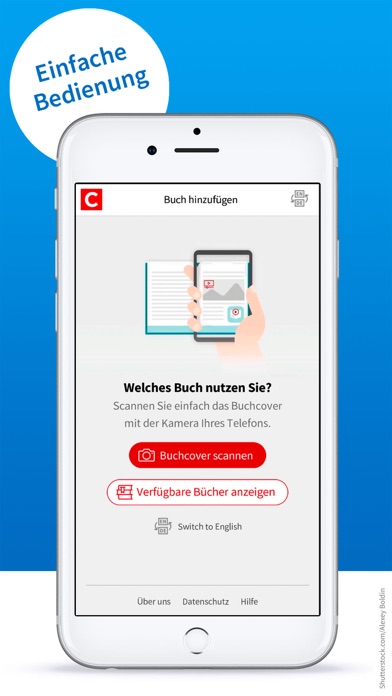
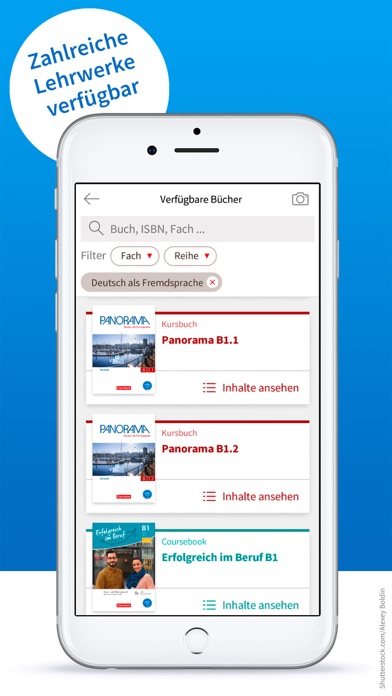
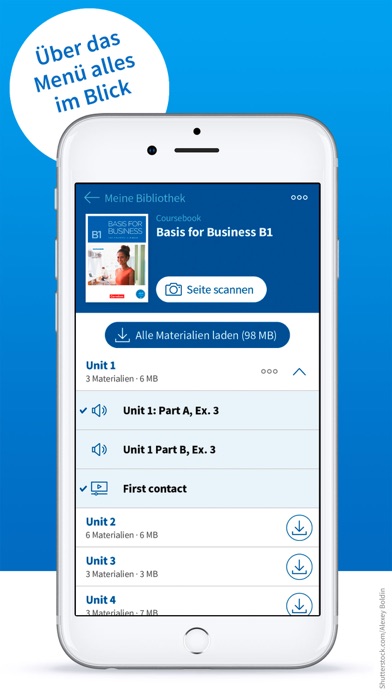
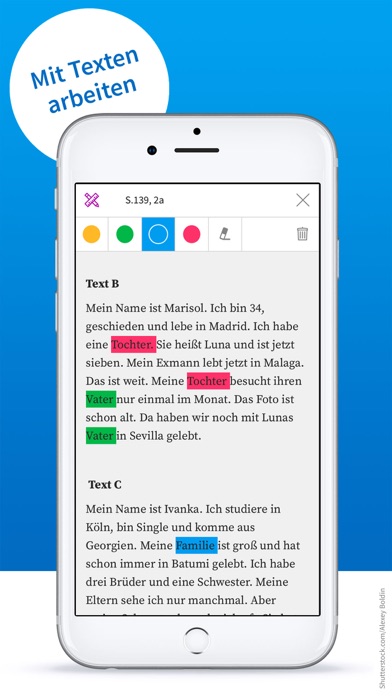
What is PagePlayer? The PagePlayer app is designed to bring Cornelsen textbooks to life by providing additional materials that can be downloaded onto a smartphone or tablet. These materials can be accessed offline, making them available anytime and anywhere. The app offers a range of benefits, including easy access to accompanying book content, clear organization of materials by unit, and the ability to download and remove content chapter by chapter.
1. Laden Sie die Begleitmedien zu einem, mehreren oder gleich allen Kapiteln herunter – dann haben Sie sie sofort jederzeit offline parat.
2. In nur drei Schritten ist alles installiert und kann später jederzeit auch ohne Internet-Verbindung abgerufen werden.
3. Die PagePlayer-App ist für ausgewählte Lehrwerke der Erwachsenenbildung und Beruflichen Bildung erhältlich.
4. Laden Sie die kostenlose Cornelsen PagePlayer-App herunter.
5. Öffnen Sie die App und wählen Sie dort Ihr Lehrwerk aus.
6. Liked PagePlayer? here are 5 Education apps like BuchBlicker – Cornelsen; Vokabeltrainer - Cornelsen; Hausaufgaben - Cornelsen; Cornelsen Lernen; Lehrer-App – Cornelsen;
Or follow the guide below to use on PC:
Select Windows version:
Install PagePlayer - Cornelsen app on your Windows in 4 steps below:
Download a Compatible APK for PC
| Download | Developer | Rating | Current version |
|---|---|---|---|
| Get APK for PC → | Cornelsen Verlag GmbH | 4.06 | 3.8.1 |
Get PagePlayer on Apple macOS
| Download | Developer | Reviews | Rating |
|---|---|---|---|
| Get Free on Mac | Cornelsen Verlag GmbH | 31 | 4.06 |
Download on Android: Download Android
- Easy access to accompanying book content through page scanning or the media menu
- All materials available offline, making them accessible in the classroom, at home, or on the go
- Clear organization of materials by unit
- Ideal for individual learning and review
- Ability to download and remove content chapter by chapter
- Available materials may include audio and video files, interactive exercises with direct feedback, cooperative tasks for classroom use, and additional texts
- Simple installation process in three steps
- App available for selected textbooks in adult education and vocational training, with a list of available textbooks and further information on the Cornelsen website.