
Last Updated by Songping Hong on 2025-06-13
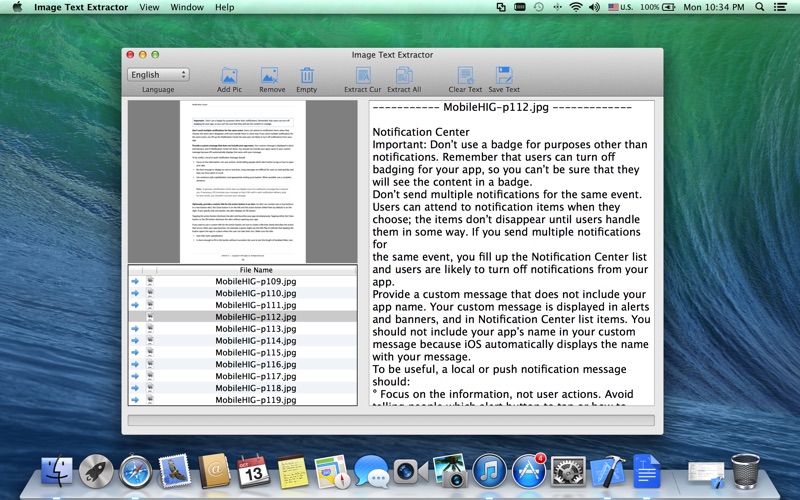
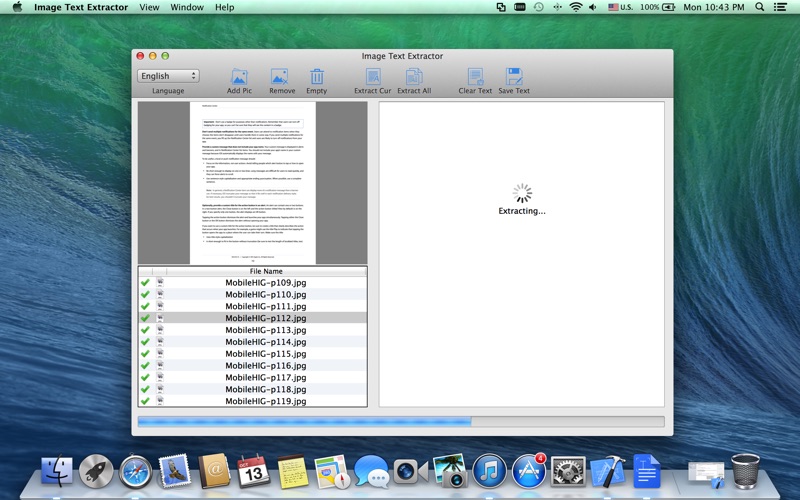
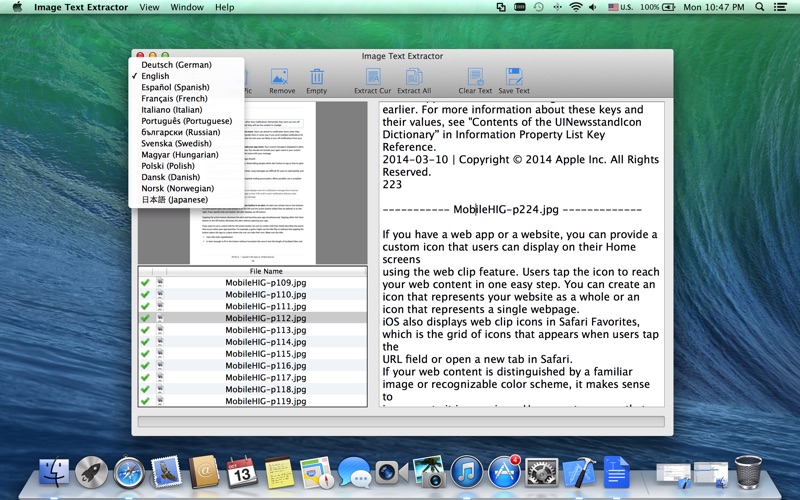
What is Image Text Extractor?
Image Text Extractor is an app that uses advanced OCR technology to convert image text into searchable and editable text content. It accurately recognizes text from image files and extracts text content efficiently. The app has an easy-to-use interface that allows users to finish extraction in fewer steps.
1. Image Text Extractor it a tool that help you turn image text into searchable and editable text content with advanced OCR technology, Image Text Extractor can recognize text from image accurately and extract text content efficiently.
2. With Image Text Extractor, you can easily get and use the text information of in image files.
3. easy-to-use interface, you can finish extraction in fewer steps.
4. copy the text to clipboard or save the text as .txt file.
5. Liked Image Text Extractor? here are 5 Productivity apps like Translator Guru: Voice & Text; Text to Speech!; Scan & Translate+ Text Grabber; Chat AI + Al Text Essay Writer; Dictation - Voice to Text;
Or follow the guide below to use on PC:
Select Windows version:
Install Image Text Extractor app on your Windows in 4 steps below:
Download a Compatible APK for PC
| Download | Developer | Rating | Current version |
|---|---|---|---|
| Get APK for PC → | Songping Hong | 1 | 1.1 |
Get Image Text Extractor on Apple macOS
| Download | Developer | Reviews | Rating |
|---|---|---|---|
| Get $3.99 on Mac | Songping Hong | 0 | 1 |
Download on Android: Download Android
- Convert image into searchable and editable text content
- OCR Function to recognize text content from scanned paper documents saved as image files
- Easy-to-use interface with fewer steps for extraction
- Wide range of languages supported, including English, French, German, Italian, Swedish, Russian, Polish, Dutch, Spanish, Portuguese, and Japanese.
- Efficient at extracting text from pictures
- Simple to use
- Inconsistent results, unable to extract text from certain types of images
- Help feature leads to a different program's website
- Some users have reported a poor experience and difficulty obtaining a refund
Maybe I am not understanding how to use the app
please get it! Amazing.
DONT BUY
worthless