
Last Updated by Jacks-apps on 2025-04-30
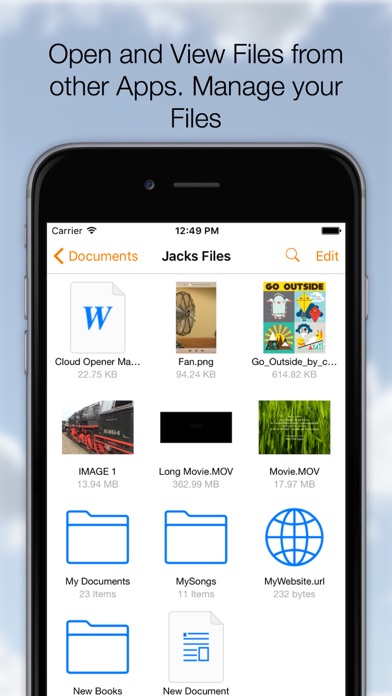


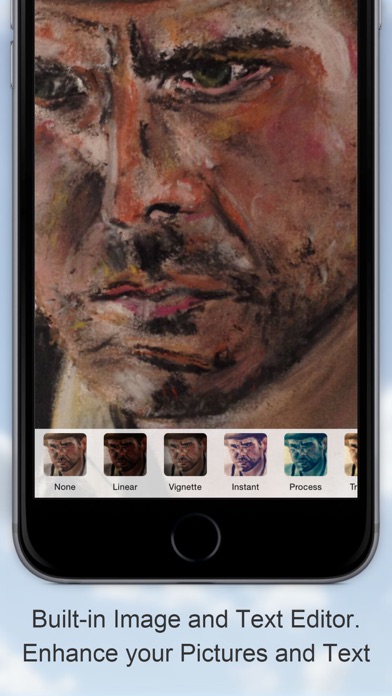
What is Cloud Opener?
Cloud Opener is an app that allows users to download, share, manage, send, open, read, play, listen, view, create, edit, move, rename, import, export, and store their documents, videos, music, books, and any other type of files on their cloud services. It supports many cloud services and file types, and it can be used on an iPhone or iPad.
1. Download, Share, Manage, Send, Open, Read, Play, Listen, View, Create, Edit, Move, Rename, Import, Export your documents, Videos, Music, Books and any other type of files on your Cloud Services.
2. - Open files from iCloud Drive and Apps supporting the iOS "Document Provider Extensions" like DropBox, OneDrive etc.
3. Support for any type of File depends on the installed Apps.
4. On the Titlebar in edit mode to Select-Deselect all documents.
5. Importing will make a copy of your File and stores it on your device.
6. Font, Style, Size, Alignment, Color and many more.
7. On your iPhone or iPad it all comes together, many Clouds, One App.
8. Liked Cloud Opener? here are 5 Productivity apps like Unzip - zip file opener; Winmail Viewer - Letter Opener; Letter Opener - Winmail Viewer; Document File Reader Pro - PDF Viewer and Doc Opener to Open, View, and Read Docs; Docs PDF Opener Zip Files compress & unzip Rar new;
Or follow the guide below to use on PC:
Select Windows version:
Install Cloud Opener - File manager app on your Windows in 4 steps below:
Download a Compatible APK for PC
| Download | Developer | Rating | Current version |
|---|---|---|---|
| Get APK for PC → | Jacks-apps | 2.61 | 3.9.4 |
Get Cloud Opener on Apple macOS
| Download | Developer | Reviews | Rating |
|---|---|---|---|
| Get $1.99 on Mac | Jacks-apps | 36 | 2.61 |
Download on Android: Download Android
- Share iCloud Drive documents by weblink (download)
- Web Server and WebDAV Server
- Send to App
- Message
- Attach to email
- Social Media Apps
- Open files from iCloud Drive and Apps supporting the iOS "Document Provider Extensions" like DropBox, OneDrive, etc.
- Play any kind of Video file (m4v, mkv, avi, etc)
- Play Music
- Advanced PDF Reader
- Photos
- iWork Documents
- Office Documents
- Text and Images
- Open a Webarchive, .webloc or .url file
- WebBrowser, Save webpages as PDF or as webloc
- Images or Photos with a powerful Image Editor
- Rich Text Editing
- Trim Audio Files and Save as Ringtone
- New Images (jpg, png)
- Rich Text documents, save as Text, Rich Text or PDF
- Voice Recording
- Create File From PasteBoard (Clipboard)
- Folders
- Zip/Unzip Archives
- Create Folders
- Duplicate
- Rename
- Delete
- Move, Drag and Drop file moving
- Zip
- Unzip
- Copy
- Edit Action, perform an action (email, message, send to, etc.) on multiple documents
- Import - Export from many Cloud services
- iCloud Drive
- Google Drive
- Drop Box
- OneDrive
- Box
- Photo Library
- Camera
- Share Images to Instagram
- Any App that supports the documents provider interface
- Copy to Cloud Opener
- Apps that support "Send To" can send Files to Cloud Opener
- Compression
- Zip multiple Files into one archive and send anywhere
- UnZip zip archives into a new folder
- Settings
- Swap Long Press Action
- Show External Files
- Show File Extensions
- Open In: Store In iCloud
- Passcode Lock with Touch ID Support
- And many more options
- Store locally for Offline Usage
- Supported File types: pdf, png, jpg, jpeg, mov, m4v, mp3, aac, txt, html, (iWork) Pages, Numbers, Keynote, webloc, url, (Office) .docx, .ppt, .xlsx. ...
- Support for any type of File depends on the installed Apps
- Supported Movie types: mov, mkv, avi, flv, mp3, caff, ogg, wma, m4a, m4v, mwv, 3gp, mp4, mpeg, mpg, vob
- Allows access to iCloud files on older iPads
- Provides convenience of iCloud storage system
- Some users have reported success in using the app
- Mixed experience with accessing Win 10 shortcuts
- Difficulty in finding actual shortcuts due to app's marking system
- Hit and miss in getting the "Open in Safari" button
- App freezes when trying to access files for some users
- Lack of user-friendliness in accessing iCloud files
- Need for a third-party app to access iCloud files is inconvenient and frustrating for some users
So far... NOT good
Insonsistent
Freezes, cant use
Very useful App!