
Published by Freelancer.com on 2025-03-19
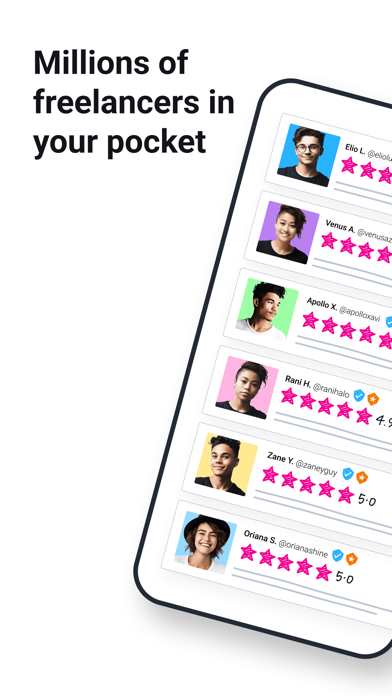
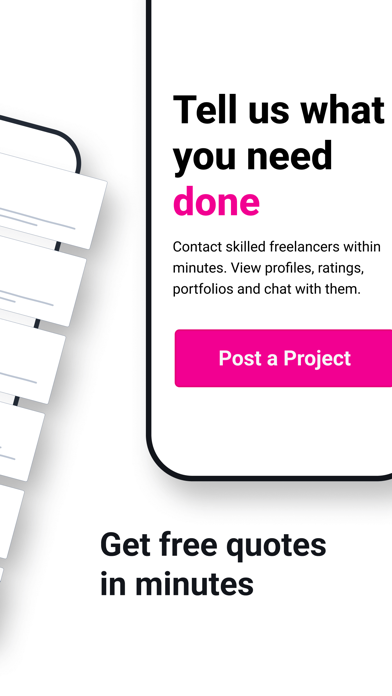
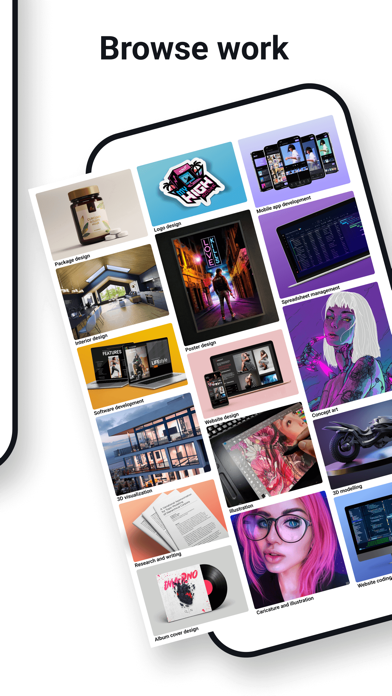
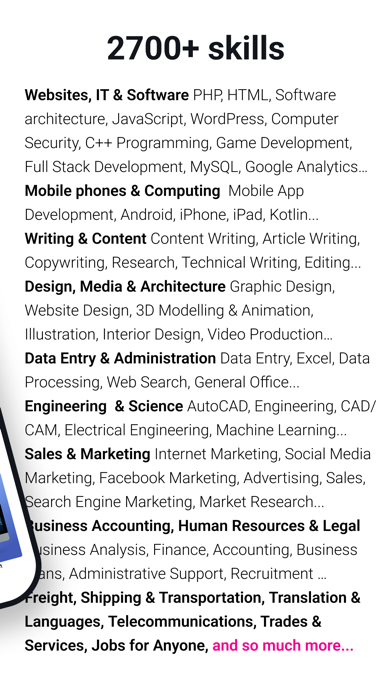
What is Freelancer?
Freelancer.com is a global freelancing, outsourcing, and crowdsourcing marketplace that connects freelancers and employers. It is the world's largest platform for finding and hiring freelancers. The app offers a wide range of services, including web development, graphic design, content writing, SEO, translation, and more. Freelancer.com is perfect for entrepreneurs, small businesses, and enterprises who need to get things done quickly and efficiently.
1. We have millions of freelancers ready to work on thousands of jobs: find software engineers, web developers, graphic designers, content writers, SEO specialists, translators, illustrators, and more.
2. Whether you’re looking for experts in Illustrator, Photoshop, After Effects, graphic design, animation, motion design, 3D design, or 3D rendering you’ll be able to find the perfect freelancer.
3. Hire freelancers for data entry work such as editing Excel files, gathering data, analysis, and more.
4. Start talking to a larger pool of freelancers than you’ll ever find on Upwork, Fiverr, or Toptal.
5. Hire designers on Freelancers and get anything designed, from a business card to a website.
6. Hire marketers for search engine marketing, Facebook marketing, Google AdWords, online marketing, YouTube, email marketing or Google Analytics.
7. We are the world’s largest freelancing, outsourcing, and crowdsourcing marketplace that connects freelancers and those who want to hire freelancers.
8. Hire the best talent or find work from anywhere in the world.
9. Find translators for English, German, French, Spanish, Chinese (Simplified), Chinese (Traditional), Mandarin, Cantonese, Italian or Hindi.
10. Get it designed & developed by expert freelancers instead, and have your custom solution built by professionals for the best price.
11. Hire writers for article writing and content writing.
12. Liked Freelancer? here are 5 Business apps like Hirewire - Job Search; HireVue for Candidates; Search Jobs & Hire Freelancer; Job Search - SimplyHired; Spark Hire;
Or follow the guide below to use on PC:
Select Windows version:
Install Freelancer - Hire & Find Jobs app on your Windows in 4 steps below:
Download a Compatible APK for PC
| Download | Developer | Rating | Current version |
|---|---|---|---|
| Get APK for PC → | Freelancer.com | 4.67 | 6.5.5 |
Get Freelancer on Apple macOS
| Download | Developer | Reviews | Rating |
|---|---|---|---|
| Get Free on Mac | Freelancer.com | 4053 | 4.67 |
Download on Android: Download Android
- Hire professionals in any field
- Post a project for free and receive bids within seconds
- Choose to get projects done at fixed or hourly rates
- Pay only when you are satisfied with the work
- Hire designers for anything from a business card to a website
- Get quality custom websites designed and developed by expert freelancers
- Hire programmers and developers for any tech stack
- Hire writers for article writing and content writing
- Hire marketers for various marketing services
- Find translators for any language
- Hire freelancers for data entry work, finance, legal, and project management
- Perfect for entrepreneurs, small businesses, and enterprises.
- The team delivered on all requirements and showed complete dedication to the project
- Developer provided great advice to improve the app
- The website built by Thai P. is beautiful and impressive
- The team is professional and easy to work with
- The market is flooded with auto-reply bots, making it difficult for small freelancers to compete
- There is no way to ensure payment, even with payment verification
- Freelancer charges fees for adding funds and commission before hiring anyone, which can be more than 10%
- If a job doesn't work out, Freelancer may keep their commission
- It can be frustrating to see a negative balance on the account due to a project owner not paying.
extremely dissatisfied with customer support
Awesome, creative, talented, Master level programmer
Beware adding funds on freelancer
All-around fantastic service