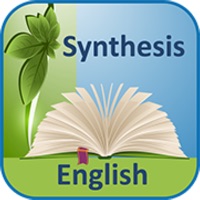
Published by ZEUS SOFT sprl on 2021-05-05
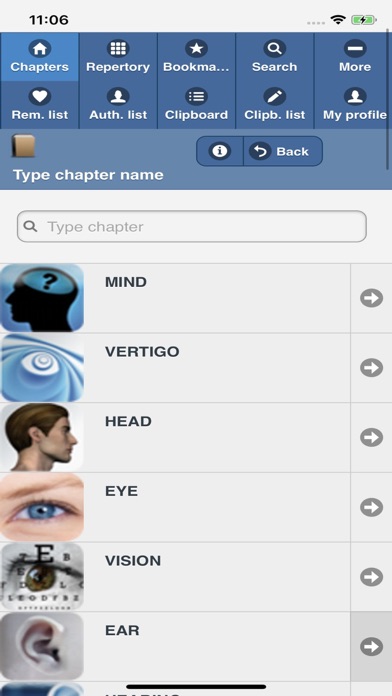
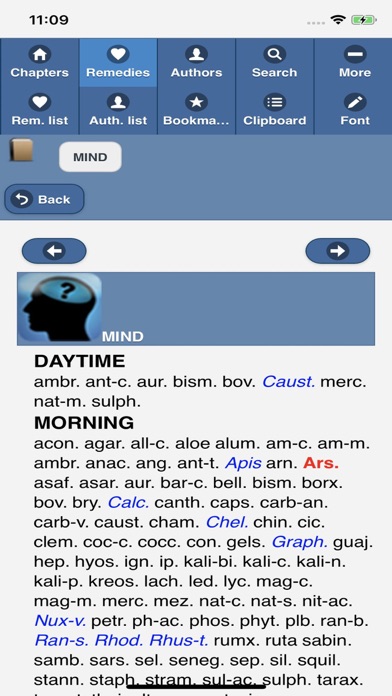
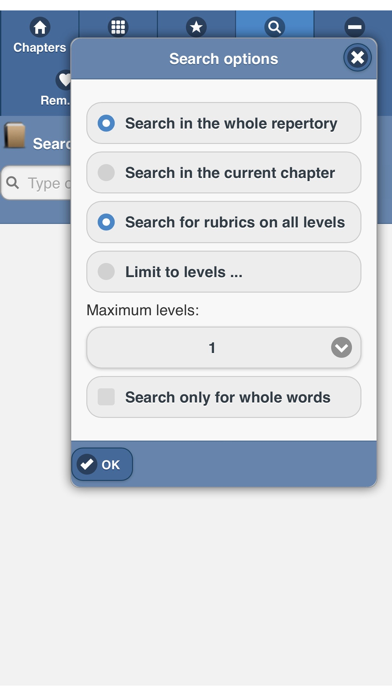
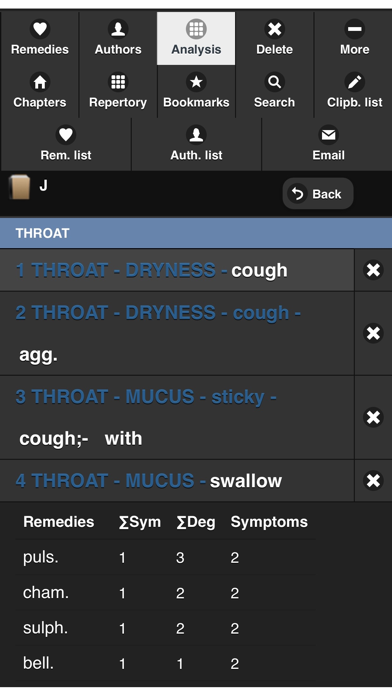
What is Synthesis English?
The Synthesis App is a comprehensive homeopathic repertory that helps in accurate prescribing and achieving the best results. It has an easy-to-use and intuitive interface that allows creating an initial analysis at the patient bedside. The full version of the app contains all 41 chapters, including veterinary symptoms. The app features more than 2,500 pages, 180,400 rubrics, and 1,077,000 remedy entries. It also has Kent's Treasure corrections and additions, Künzli dots, and the ability to take up to 25 symptoms in a symptom clipboard.
1. • By the creators of Radar and RadarOpus software and based on the Synthesis Repertory edition 2009, published by Dr.
2. • Continue in RadarOpus and add, delete, underline symptoms and analyze, save clipboards in your patient file.
3. Create initial analysis at the patient bedside - easy to use, intuitive interface.
4. The full version contains all (41) chapters including veterinary* symptoms.
5. • The Synthesis App is available with the English, French, German, Italian or Spanish Synthesis.
6. The most reliable and comprehensive Homeopathic Repertory for accurate prescribing and best results.
7. Frederik Schroyens.
8. Liked Synthesis English? here are 5 Medical apps like Medical Science English-Chinese Dictionary; Spanish-English-Spanish Dict; Medical Dictionary - English; Synthesis English Lite;
Or follow the guide below to use on PC:
Select Windows version:
Install Synthesis English app on your Windows in 4 steps below:
Download a Compatible APK for PC
| Download | Developer | Rating | Current version |
|---|---|---|---|
| Get APK for PC → | ZEUS SOFT sprl | 3.00 | 2.1.5 |
Get Synthesis English on Apple macOS
| Download | Developer | Reviews | Rating |
|---|---|---|---|
| Get $99.99 on Mac | ZEUS SOFT sprl | 6 | 3.00 |
Download on Android: Download Android
- Full Synthesis edition 2009V
- More than 2,500 pages, 180,400 rubrics, and 1,077,000 remedy entries
- Veterinary rubrics and additions (only in the English and German versions)
- Kent's Treasure corrections and additions
- Künzli dots
- Symptom clipboard and bookmarks
- Create initial analysis at the patient bedside
- Send analysis as PDF to your email
- Search on words and find anything quickly and easily
- No rubrics remain hidden
- Find and browse as you would in the real book
- Possibility to save up to 30 analysis in the App
- Clipboard List management
- Day/night mode
- Search for a remedy in multiple Materia Medica
- Apply the remedy search to the repertory
- Search for a remedy with maximum rubric size or different degrees
- Increased storage from 30 to 100 cases
- Copy/paste a remedy
- Always the full repertory with you, wherever you go
- Work offline, no phone network costs
- Independent standalone application
- Companion to RadarOpus
- Show Remedies and Authors on or off
- Remedy list with all abbreviations and full names
- Select display in 5 font sizes
- Browse or look up symptoms as you would in the book
- Search for symptoms on one or more words
- Search on a part of a word or full word
- Search the whole repertory or just in one chapter
- Jump via cross-references and synonym rubrics
- Send the symptom clipboard to your RadarOpus
- Compatible as Companion to RadarOpus
- Available in English, French, German, Italian, or Spanish Synthesis
- Based on the Synthesis Repertory edition 2009, published by Dr. Frederik Schroyens
- Memory full version - 250 MB
- Requires iOS Version 8.0+
- Synthesis Repertory is a top repertory in the world of homeopathy.
- The app is available on iPhone, making it easily accessible on-the-go.
- It is easy to use and highly recommended by users.
- The app is priced appropriately for its high-end, professional features.
- No cons mentioned in the review.
Excellent
The only game in town