
Last Updated by Katholieke Universiteit te Leuven on 2025-04-12
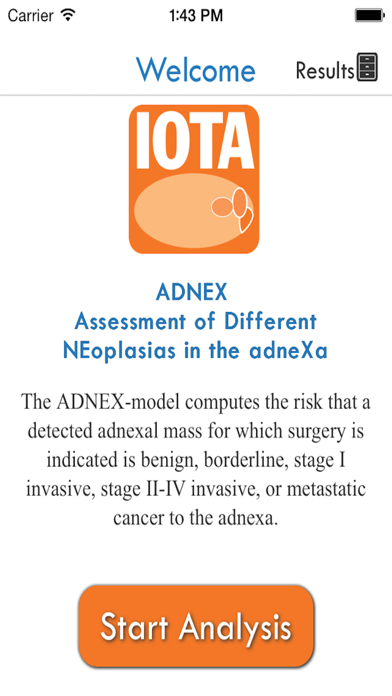
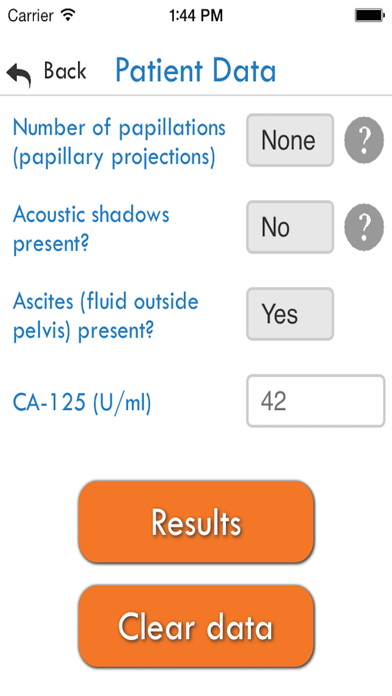
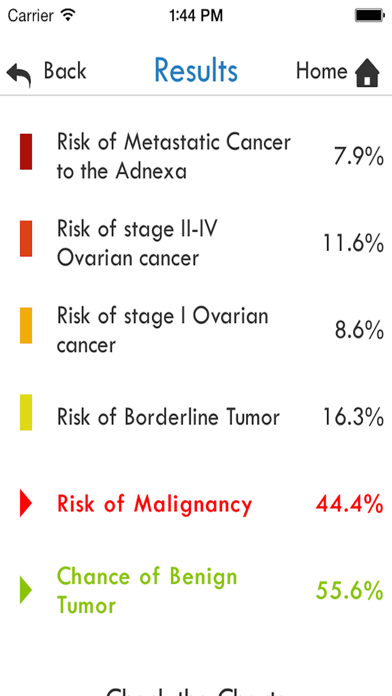
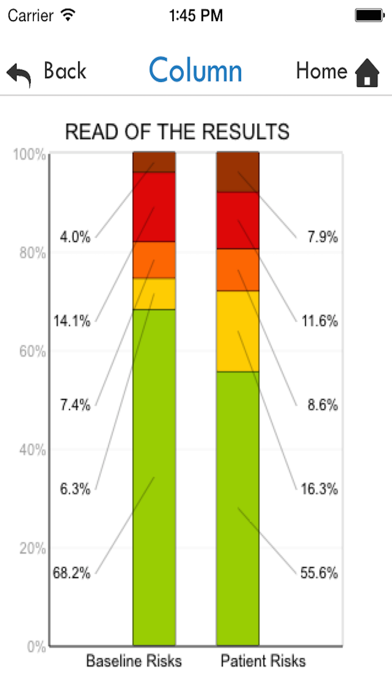
What is IOTA ADNEX? The ADNEX risk model is a tool used by medical doctors to estimate the likelihood of an ovarian tumor being benign, borderline, a stage I cancer, stage II-IV cancer, or secondary metastatic cancer. The model is based on data from women who underwent a standardized ultrasound examination and were later selected for surgery. The model contains nine predictors, including age, serum CA-125, type of center, maximum lesion diameter, proportion of solid tissue, number of papillary projections, the presence of >10 cyst locules, acoustic shadows, and ascites. The model was developed by clinicians and statisticians from the International Ovarian Tumour Analysis (IOTA) group and is based on clinical and ultrasound data from almost 6000 women recruited at 24 centers in 10 countries.
1. The ADNEX risk model can be used by medical doctors to preoperatively estimate the likelihood that an ovarian (including para-ovarian and tubal) tumor is benign, borderline, a stage I cancer, stage II-IV cancer, or secondary metastatic cancer (i.e. metastasis of non-adnexal cancer to the ovary).
2. Evaluating the risk of ovarian cancer before surgery using the ADNEX model to differentiate between benign, borderline, early and advanced stage invasive, and secondary metastatic tumours: prospective multicentre diagnostic study.
3. The model was developed by clinicians and statisticians from the International Ovarian Tumour Analysis (IOTA) group, and is based on clinical and ultrasound data from almost 6000 women recruited at 24 centers in 10 countries (Italy, Belgium, Sweden, Czech Republic, Poland, France, UK, China, Spain, and Canada).
4. The ADNEX model contains nine predictors: age, serum CA-125 (U/ml), type of center (oncology vs other), maximum lesion diameter, proportion of solid tissue, number of papillary projections, the presence of >10 cyst locules, acoustic shadows, and ascites.
5. A full description of model development and validation is given in Van Calster B, Van Hoorde K, Valentin L, Testa AC, Fischerova D, Van Holsbeke C, Savelli L, Franchi D, Epstein E, Kaijser J, Van Belle V, Czekierdowski A, Guerriero S, Fruscio R, Lanzani C, Scala F, Bourne T, Timmerman D.
6. The model is based on data derived from women found to have at least one adnexal tumor that was judged not to be physiological, underwent a standardized ultrasound examination, and was later selected for surgery.
7. An oncology center is defined as a tertiary referral center with a specific gynecological oncological unit.
8. The BMJ 2014;349:g5920.
9. Liked IOTA ADNEX? here are 5 Medical apps like IOTAModels; GoodRx: Prescription Coupons; Teladoc Health; healow; MyChart;
GET Compatible PC App
| App | Download | Rating | Maker |
|---|---|---|---|
 IOTA ADNEX IOTA ADNEX |
Get App ↲ | 1 5.00 |
Katholieke Universiteit te Leuven |
Or follow the guide below to use on PC:
Select Windows version:
Install IOTA ADNEX app on your Windows in 4 steps below:
Download a Compatible APK for PC
| Download | Developer | Rating | Current version |
|---|---|---|---|
| Get APK for PC → | Katholieke Universiteit te Leuven | 5.00 | 1.0.5 |
Get IOTA ADNEX on Apple macOS
| Download | Developer | Reviews | Rating |
|---|---|---|---|
| Get $19.99 on Mac | Katholieke Universiteit te Leuven | 1 | 5.00 |
Download on Android: Download Android
- Estimates the likelihood of an ovarian tumor being benign, borderline, a stage I cancer, stage II-IV cancer, or secondary metastatic cancer
- Based on data from almost 6000 women recruited at 24 centers in 10 countries
- Contains nine predictors, including age, serum CA-125, type of center, maximum lesion diameter, proportion of solid tissue, number of papillary projections, the presence of >10 cyst locules, acoustic shadows, and ascites
- Developed by clinicians and statisticians from the International Ovarian Tumour Analysis (IOTA) group
- Can be used by medical doctors to preoperatively estimate the likelihood of ovarian tumors