
Last Updated by LittleHJ on 2025-04-01
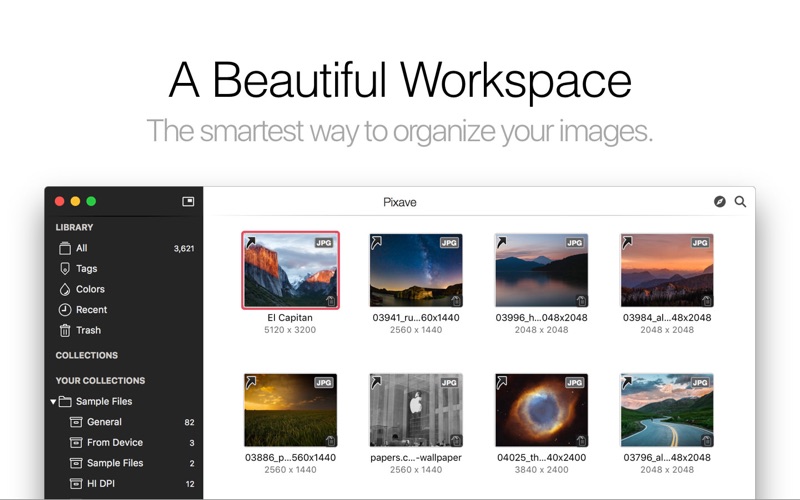
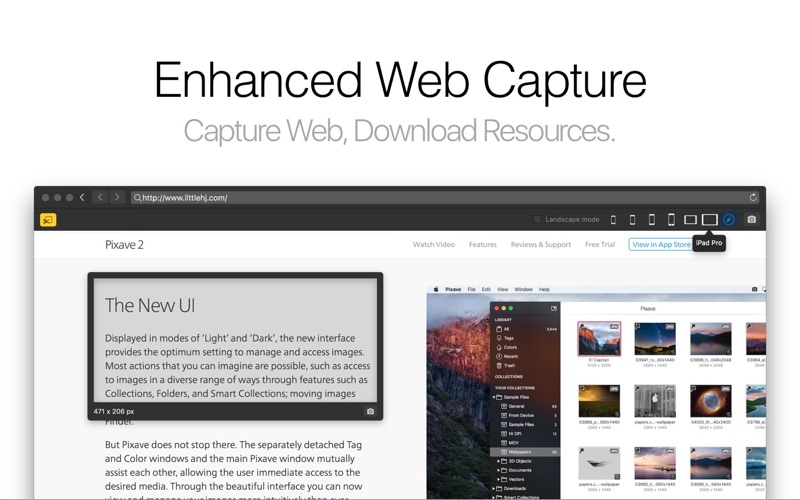
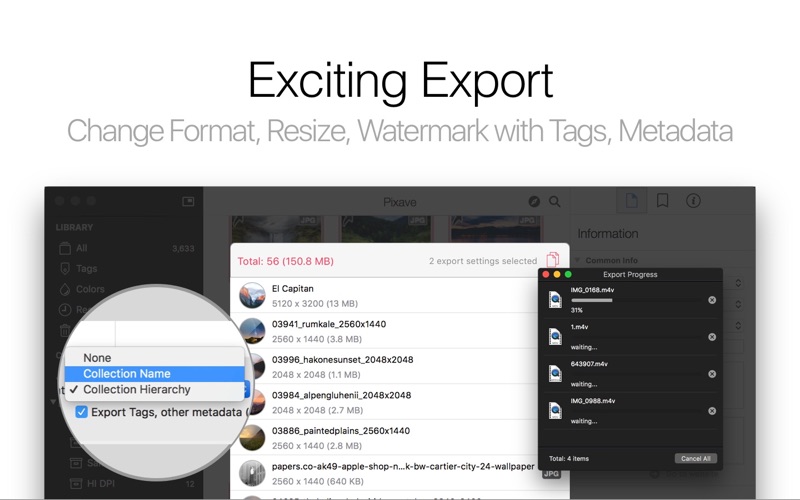
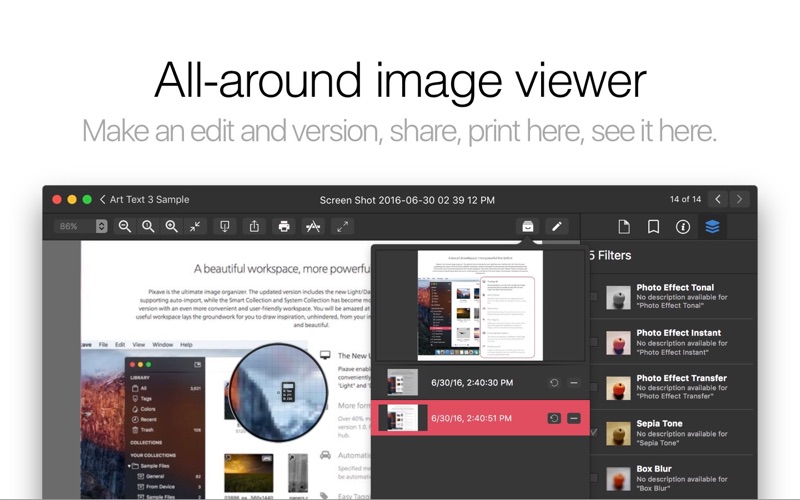
What is Pixave?
Pixave is an image organizer app that helps users store and organize their images in a convenient and user-friendly workspace. It supports various image formats, including GIF, JPEG, PNG, TIFF, and more. The app also offers automation features, easy tagging, enhanced web capture, and exciting export options.
1. Pixave supports common image formats such as GIF, JPEG, JPEG 2000, PNG, TIFF, ICNS, AI, PSD, EPS (included PDF info only), PDF, TGA, SVG, BMP, ICO, Camera RAW, HEIC, HEIF, as well as document formats from Mac Graphic Killer applications such as *Affinity Designer, *Affinity Photo, *Pixelmator, *Pixelmator Pro, *Sketch, *Audodesk Graphic, *Acorn document.
2. To import, images no longer need to be dragged, images no longer need to be clicked to apply tags, and image types no longer need to be separately categorized.
3. Just place your desired files into the designated folder and Pixave will automatically import the selected media and automatically apply selected tags.
4. Beware to not become overwhelmed by the incredible new tagging interface – the ability to apply numerous tags simultaneously to numerous images.
5. During import, not only are the keywords included in the image identified and automatically added to the tag, but tags added by the user can also be very easily applied.
6. Alongside the basic function of exporting according to image type, you can also adjust the image size in set increments, customize the file naming pattern and apply Watermarks.
7. The updated version includes the new Light/Dark user interface with the Collection now supporting auto-import, while the Smart Collection and System Collection has become more powerful and refined, providing this new version with an even more convenient and user-friendly workspace.
8. Pixave’s innovative and useful workspace lays the groundwork for you to draw inspiration, unhindered, from your images - because your inspirations are precious and beautiful.
9. Tags you have inserted and managed are now also included within the image during export.
10. And now, even more formats are supported: TrueType® Font, OpenType® Font, MOV, M4V, MP4, MPO, DAE for 3D Objects, OBJ files, *Apple Pages, *Numbers, *Keynote, *iBook Author, *MS Word, *Excel, *PowerPoint.
11. Many tags can be applied immediately to a number of images, and can be searched for along with its tag.
12. Liked Pixave? here are 5 Graphics & Design apps like Canva: AI Photo & Video Editor; Adobe Express: Videos & Photos; ThemePack: Widgets & Wallpaper; Themify - Widget & Icon Themes; Bazaart: Design, Photo & Video;
Or follow the guide below to use on PC:
Select Windows version:
Install Pixave app on your Windows in 4 steps below:
Download a Compatible APK for PC
| Download | Developer | Rating | Current version |
|---|---|---|---|
| Get APK for PC → | LittleHJ | 1 | 2.3.13 |
Download on Android: Download Android
- Light/Dark user interface
- Auto-import for Collection
- Powerful and refined Smart Collection and System Collection
- Supports various image formats, including GIF, JPEG, PNG, TIFF, and more
- Supports document formats from Mac Graphic Killer applications
- Supports TrueType® Font, OpenType® Font, MOV, M4V, MP4, MPO, DAE for 3D Objects, OBJ files, and more
- Automation for importing specified media and applying tags
- Easy tagging with the ability to apply numerous tags simultaneously to numerous images
- Enhanced web capture with options for desktop and mobile modes
- Directly download webpage resources with Web Browser Extensions
- Exciting export options with the ability to adjust image size, customize file naming pattern, apply watermarks, and create ePub files.
- Pixave allows for easy organization of images and files by type, keywords, and colors.
- The export to epub option is a nice bonus.
- The app is now available for iPad and syncs with iCloud Drive.
- The process of setting the width of a webpage before capturing it is fidgety and requires trial-and-error.
- There is no Embr import feature.
- The app has a focus-stealing issue that prevents the use of other applications while importing files.
- Importing images is confusing and requires creating a collection.
- Search results are displayed in a side panel alongside unuseful thumbnails.
- The Chrome extension does not work.
- Snapping a webpage opens a new window and it's not clear how to get back to the image library.
Ember replacement?
Powerful, but many flaws
Mostly great, with two major problems
Wonderful Application!