
Published by 예스24 on 2023-06-27

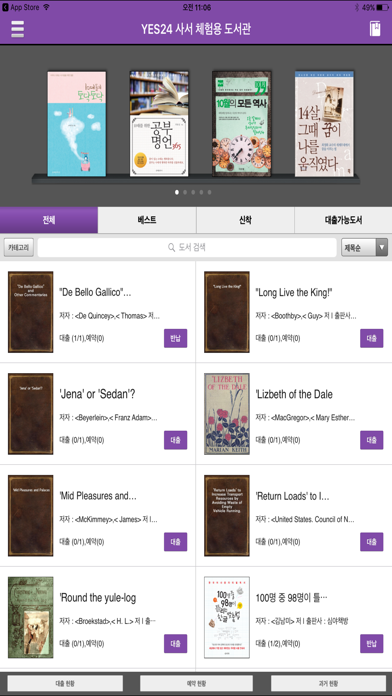
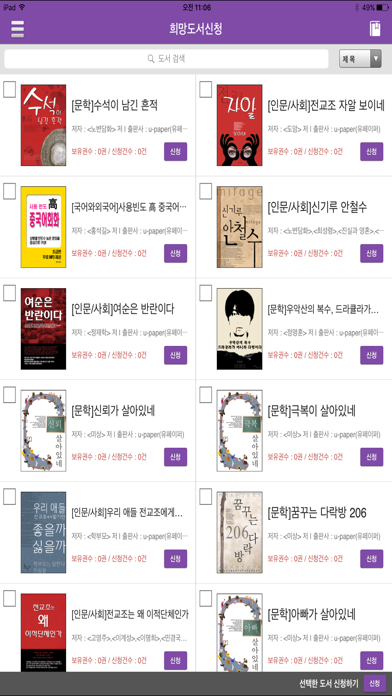

What is 예스24 도서관 (구)?
The "Yes24 Library" application has been newly released with various additional features and UI improvements for better service. This application is for members of institutions affiliated with the Yes24 electronic library service. It cannot be used to access individually purchased eBooks or by Yes24 site members who are not affiliated with the service. Only authenticated members of the corresponding electronic library can use the application. The application will continue to expand its partnership with Yes24 eBook service-affiliated electronic libraries through continuous updates and improvements.
1. 도서관에서 운영하고 있는 전자도서관의 계정 정보를 통해서 로그인 하실 수 있습니다.
2. 또한 어플리케이션 안에 표시되어 있는 해당 전자도서관의 인증된 회원들만 이용할 수 있습니다.
3. YES24 사이트 ( ) 회원 아이디로 로그인 되지 않으며, 개별적으로 구매한 eBook을 이용 하실 수 없습니다.
4. 만약 계정이 없는 분들 중에서 이용을 원하실 경우, 전자도서관 목록 중 가까운 도서관에 이용신청을 하십시오.
5. 도서관에서 운영하고 있는 전자도서관과 동기화 되어 있습니다.
6. 대출/반납/예약/연장 기능을 통해 전자책을 언제 어디서나 다운로드 해서 볼 수 있습니다.
7. 다운로드 받은 도서는 ‘내서재’에서 대출 기간 동안 읽을 수 있습니다.
8. 기존 어플리케이션에 다양한 기능 추가 및 UI 개선 사항을 적용 하여 새롭게 출시 하였습니다.
9. 구 어플리케이션 이용자는 본 어플리케이션을 새롭게 설치 하여 이용 부탁드립니다.
10. 앞으로 YES24 eBook 서비스 제휴 전자도서관을 계속 늘려갈 예정입니다.
11. 지속적인 업데이트와 개선으로 좋은 전자도서관 서비스가 되도록 노력하겠습니다.
12. Liked 예스24 도서관 (구)? here are 5 Book apps like 창원시 도서관; 경기도사이버도서관; 오디언도서관; 도서관매거진; 양산시도서관;
Or follow the guide below to use on PC:
Select Windows version:
Install 예스24 도서관 (구) app on your Windows in 4 steps below:
Download a Compatible APK for PC
| Download | Developer | Rating | Current version |
|---|---|---|---|
| Get APK for PC → | 예스24 | 1.39 | 1.3.01 |
Download on Android: Download Android
1. Yes24 electronic library iOS application.
2. If you are an authenticated member of the Yes24 electronic library service institution, you can download and view eBooks anytime, anywhere through the loan/return/reservation/extension functions.
3. Downloaded books can be read during the loan period in "My Library."
4. You can log in using the account information of the electronic library operated by the library.
5. Synchronized with the electronic library operated by the library.
6. You can receive services for books supplied by Yes24 to the library.
7. Both eBooks and book running (video content) can be used.
8. You can receive push messages about usage-related statuses such as loan and return (only for service-reflected institutions).
9. If you have multiple libraries, you can register and manage them easily in the left menu.
10. It is a phone/tablet shared application.
* File format: PDF, ePub, MP4 (e-learning)
* Operating system: iOS 5 or higher
* Compatibility: Compatible with iPhone, iPad, and iPod touch. This app is optimized for iPhone 5.
[Contact information for the developer]
- Customer Center: 1544-3800
- Email: yes24iosmanager@yes24.com
- None mentioned in the review.
- App is not functioning properly.
- Borrowed books are not showing up in the user's library.
- Bugs were not fixed before the app was released.
- User is frustrated with the app's performance and login issues.
- Categories are not appearing and the screen is blank.
개선 좀 해주시죠
아니 이게뭐예요...
아니 장난하는것도아니고
카테고리 안돼요