
Published by McDonald's USA on 2024-11-21
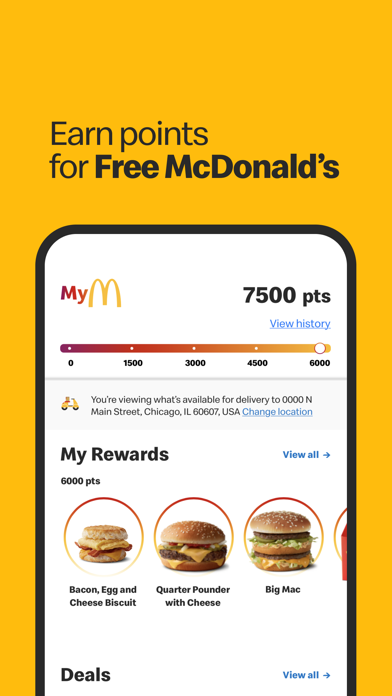
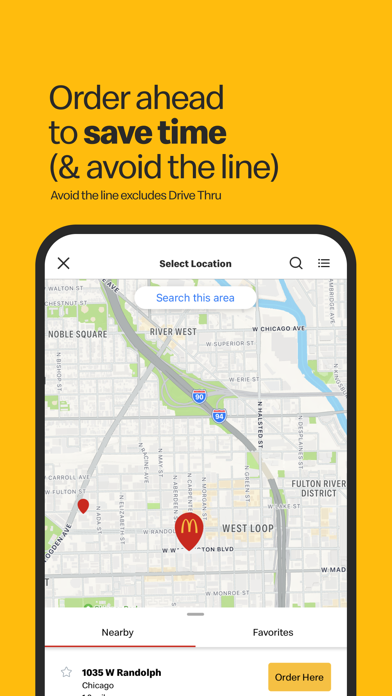
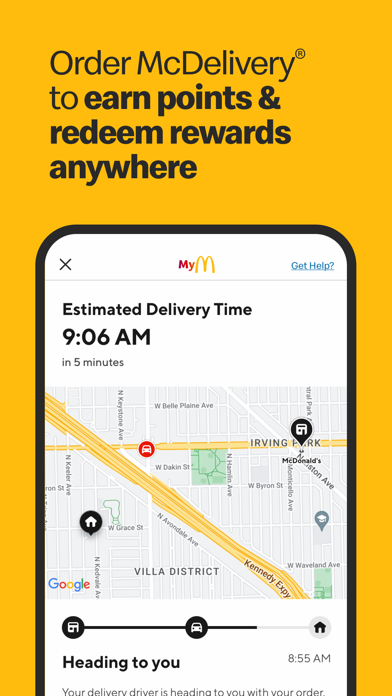
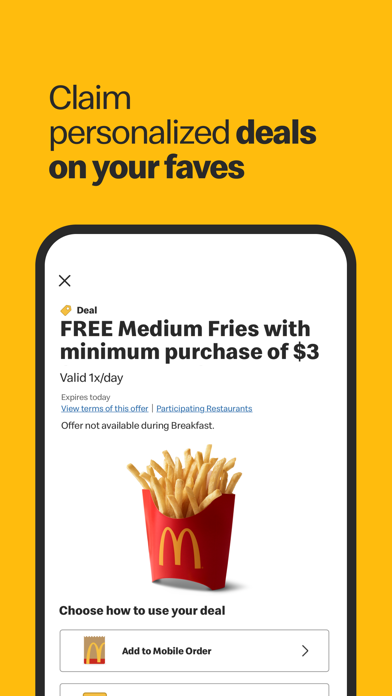
What is McDonald's? The McDonald's app allows users to join MyMcDonald's Rewards and earn points on every purchase, which can be redeemed for free McDonald's. Users can also save time by ordering ahead in the app and get exclusive deals. The app also offers Mobile Order & Pay, McDelivery, and a restaurant locator.
1. Get exclusive deals on your McDonald’s favorites in the app with contactless Mobile Order & Pay* and convenient Drive Thru or Curbside pickup.
2. Download the McDonald’s app today and enjoy access to exclusive deals, MyMcDonald’s Rewards and much more.
3. Just tap "install" to join MyMcDonald's Rewards and start earning points on your faves for free McDonald's.
4. Open the map and find the nearest McDonald’s, along with store hours, and restaurant information.
5. Order McDelivery through the app and get your food delivered to your door.
6. MyMcDonald’s Rewards program excludes delivery.
7. Get your faves fast with Mobile Order and Pay.
8. Customize and save your favorites to quickly reorder for your next visit.
9. * At participating McDonald’s.
10. McDelivery prices may be higher than at restaurants.
11. Check for Terms and Conditions and more information.
12. Liked McDonald's? here are 5 Food & Drink apps like SkipTheDishes - Food Delivery; Th3rdwave; GrubCab.com -- Food Delivery; Wine-Searcher; Albertsons: Grocery Delivery;
Or follow the guide below to use on PC:
Select Windows version:
Install McDonald's app on your Windows in 4 steps below:
Download a Compatible APK for PC
| Download | Developer | Rating | Current version |
|---|---|---|---|
| Get APK for PC → | McDonald's USA | 4.83 | 9.102.2 |
Get McDonald's on Apple macOS
| Download | Developer | Reviews | Rating |
|---|---|---|---|
| Get Free on Mac | McDonald's USA | 5673041 | 4.83 |
Download on Android: Download Android
- Join MyMcDonald's Rewards and earn points on every purchase
- Redeem points for free McDonald's
- Order ahead with Mobile Order & Pay
- Get exclusive deals and app offers
- Order McDelivery through the app
- Customize and save your favorites for quick reordering
- Find the nearest McDonald's with the restaurant locator
- Data rates may apply
- The app is not currently compatible with smartwatches.
- Convenient pre-ordering and curbside pickup
- Discounts available
- Easy to use interface
- Inconsistent success rate with app usage
- App glitches and errors (store closures, inability to enter pickup spot, out of stock items)
- Removal of popular deals and coupons
- Limited visibility of available coupons before arriving at a McDonald's location
Moved rating from 3 to 4 stars-
No Good Deals
Used to be better
Can’t view coupons