
Published by 日本マクドナルド株式会社 on 2025-03-24

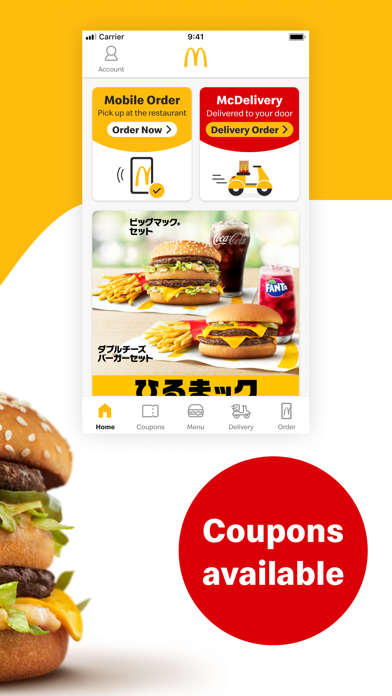
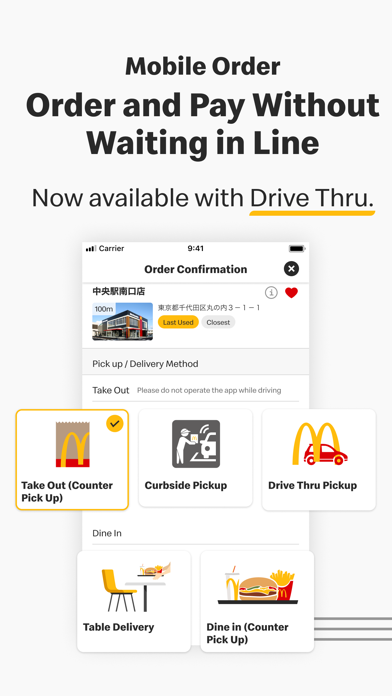
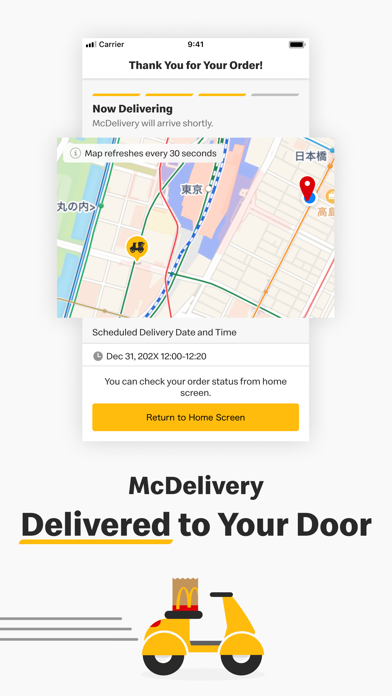
What is McDonald's Japan?
The McDonald's official app for Japan allows users to place an order directly from their phone, with contactless payment. The app also provides access to coupons, recommended specials, and loyalty points. Users can browse through the full McDonald's menu and view details on ingredients, allergy information, and nutritional information. The app is available in English and offers table delivery at participating restaurants.
1. You can use loyalty point cards by logging in with your Rakuten ID or Docomo D Account from the ""Point Card"" button in the upper-right corner of the screen.
2. McDonald's official app for Japan has always given you access to coupons and other valuable information.
3. * Table delivery is available at participating restaurants and during limited service hours.
4. Take your time to choose what you want, and skip the order line.
5. Now you can place an order right from the phone, with contactless payment.
6. Please park your car, and pick up at the counter inside the store.
7. Drive-Thru is not supported.
8. For your convenience, we offer English localization in most areas of the app.
9. It will improve in future versions.
10. We thank you for your patience, and look forward to serving you soon.
11. Liked McDonald's Japan? here are 5 Food & Drink apps like SkipTheDishes - Food Delivery; Th3rdwave; GrubCab.com -- Food Delivery; Wine-Searcher; Albertsons: Grocery Delivery;
Or follow the guide below to use on PC:
Select Windows version:
Install McDonald's Japan app on your Windows in 4 steps below:
Download a Compatible APK for PC
| Download | Developer | Rating | Current version |
|---|---|---|---|
| Get APK for PC → | 日本マクドナルド株式会社 | 4.71 | 5.3.181 |
Get McDonald's Japan on Apple macOS
| Download | Developer | Reviews | Rating |
|---|---|---|---|
| Get Free on Mac | 日本マクドナルド株式会社 | 139 | 4.71 |
Download on Android: Download Android
- Mobile Order: place an order on the way to the store and start it cooking when you arrive
- Great deals with the latest coupons
- Recommended specials tailored to your tastes
- Browse through the full McDonald’s menu
- Details on ingredients, allergy information, and nutritional information
- Collect and use loyalty points with one tap
- Available in English
- Choose pick up method (counter, take out or table delivery*)
- Choose payment method (VISA, Mastercard, JCB, Diners or LINE Pay)
- Loyalty point services are not available for Mobile Order purchases
- English localization in most areas of the app
- The app provides instant win coupons that can be easily redeemed by showing the phone.
- The app is available in Japanese, which is useful for non-English speakers in Japan.
- The design of the app's interface is not customizable.
- The app requires users to be able to read Japanese to fully utilize its features.
- The app provides frequent updates that may not add significant value to the user experience.
Yay
Difficult to use if you don't read Japanese.
アイコンが変わったね
Too many worthless updates