
Last Updated by Jehovah's Witnesses on 2025-04-07
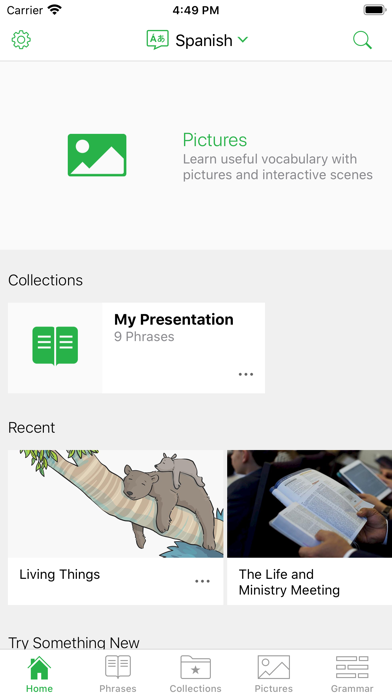

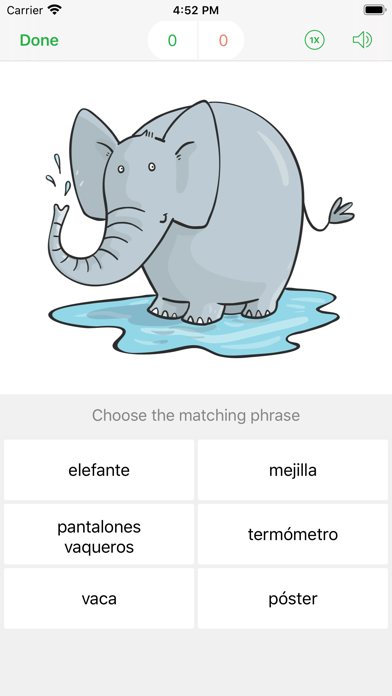

What is JW Language?
JW Language is an official language learning app produced by Jehovah's Witnesses. It is designed to help language learners improve their communication skills in the ministry and at congregation meetings. The app includes phrases, pictures, and activities for language learning. Users can select their primary language and the language they want to learn from a list of 34 languages.
1. Choose from the following languages: Arabic, Bengali, Chinese Cantonese (Traditional), Chinese Mandarin (Simplified), Dutch, English, French, German, Greek, Hindi, Indonesian, Italian, Japanese, Korean, Kurdish Kurmanji, Low German, Malay, Myanmar, Nahuatl (Central), Persian, Polish, Portuguese (Brazil), Romanian, Russian, Somali, Spanish, Swahili, Tagalog, Tamil, Thai, Turkish, Ukrainian, Vietnamese.
2. JW Language is an official app produced by Jehovah's Witnesses to help language learners improve their communication skills in the ministry and at congregation meetings.
3. It includes phrases, pictures, and activities for language learning.
4. After installing the app, select your primary language and the language you are learning.
5. • Play learning games in any category or collection.
6. • Words that you get wrong are displayed more often.
7. Liked JW Language? here are 5 Reference apps like Bible; 韩剧TV-追剧大本营; Muslim Pro: Quran Athan Prayer; 韩剧TV-极速版追剧大本营; 金山词霸-高中四六级考研等英语学习软件;
GET Compatible PC App
| App | Download | Rating | Maker |
|---|---|---|---|
 JW Language JW Language |
Get App ↲ | 2,380 4.85 |
Jehovah's Witnesses |
Or follow the guide below to use on PC:
Select Windows version:
Install JW Language app on your Windows in 4 steps below:
Download a Compatible APK for PC
| Download | Developer | Rating | Current version |
|---|---|---|---|
| Get APK for PC → | Jehovah's Witnesses | 4.85 | 2.7.7 |
Get JW Language on Apple macOS
| Download | Developer | Reviews | Rating |
|---|---|---|---|
| Get Free on Mac | Jehovah's Witnesses | 2380 | 4.85 |
Download on Android: Download Android
- Language selection: Users can select their primary language and the language they want to learn from a list of 34 languages.
- Home: Users can receive encouragement to learn new words with featured content and activities. They can also access recently viewed categories.
- Phrases: Users can play phrase audio in any language without downloading (while connected to the Internet).
- Pictures: Users can learn useful vocabulary with pictures and explore scenes.
- Activities: Users can play learning games in any category or collection. Words that they get wrong are displayed more often.
- Grammar: Users can observe how different words change a sentence to help them understand the grammar and sentence structure of the language they’re learning. They can also change words in sentences from singular to plural, future to past tense, and more.
- Helpful for language learners
- Enhances ministry skills
- Informative and expands teaching of God's Word
- A blessing from Jehovah
- Helps perfect language skills
- Grateful to Jehovah and the developers
- None mentioned
Excellent App! Truly a blessing to language learners in the ministry
Teaching and Expanding
Truly a blessing.
Excelente!