
Last Updated by Joe Cross on 2025-04-24
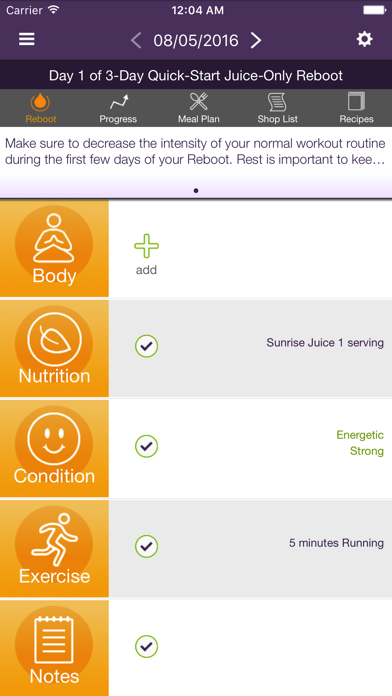
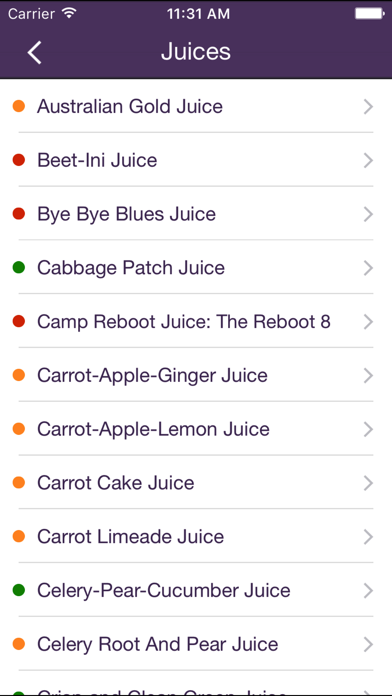
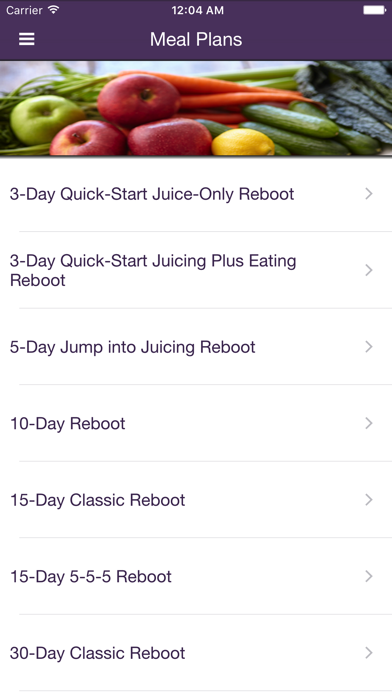
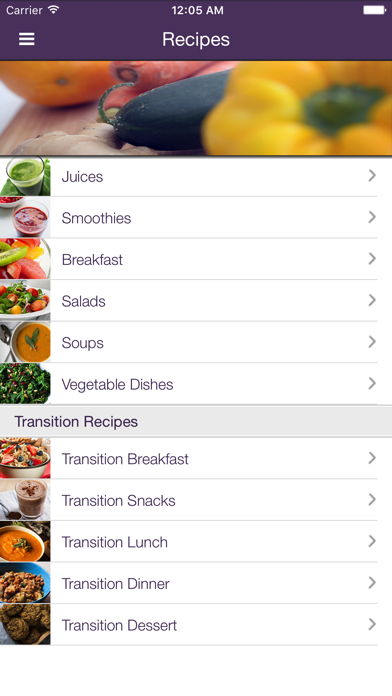
What is Reboot with Joe Juice Diet App?
The Reboot with Joe Juice Diet app is designed to help users achieve their weight loss goals and feel amazing. The app is based on the New York Times best-seller, The Reboot with Joe Juice Diet, by Joe Cross. It allows users to track their juices and food intake, log in exercise, track mood and weight changes, and chart their progress. The app also provides instructional videos on juicing, personalized tips and badges, and the ability to connect with friends and follow each other’s progress. Premium users can access meal plans, notifications, shopping lists, and over 80 recipes.
1. · The app contains over 80 recipes: 36 juice recipes plus 46 reboot-friendly recipes (smoothies, salads, soups, and veggie dishes).
2. Based on the New York Times best-seller, The Reboot with Joe Juice Diet, by Joe Cross.
3. *Includes meal plans for those on a juice only diet as well as a juice + food diet.
4. Let us help you reach your weight loss goals and feel amazing.
5. · Log in exercise – walking, running, biking, swimming, stairs, etc.
6. Use the app today for free or upgrade to our premium version and unlock more features.
7. Note: an account is required to use the app (it’s free).
8. Liked Reboot with Joe Juice Diet App? here are 5 Food & Drink apps like DoorDash - Food Delivery; Uber Eats: Food & Groceries; Starbucks; McDonald's; Domino's Pizza USA;
GET Compatible PC App
| App | Download | Rating | Maker |
|---|---|---|---|
 Reboot with Joe Juice Diet App Reboot with Joe Juice Diet App |
Get App ↲ | 444 3.34 |
Joe Cross |
Or follow the guide below to use on PC:
Select Windows version:
Install Reboot with Joe Juice Diet App app on your Windows in 4 steps below:
Download a Compatible APK for PC
| Download | Developer | Rating | Current version |
|---|---|---|---|
| Get APK for PC → | Joe Cross | 3.34 | 1.12.3 |
Get Reboot with Joe Juice Diet App on Apple macOS
| Download | Developer | Reviews | Rating |
|---|---|---|---|
| Get Free on Mac | Joe Cross | 444 | 3.34 |
Download on Android: Download Android
Features available to all users:
- Track all juices and food consumed
- Log in exercise – walking, running, biking, swimming, stairs, etc.
- Track mood + weight changes
- Chart your progress
- Instructional videos on juicing
- Connect with friends and follow each other’s progress
- Personalized tips and badges
Features available for premium users:
- Reboot Meal Plans (3 Day, 5 Day, 10 Day, 15 Day and 30 Day)*
- Notifications at key moments of your plan (e.g. when to eat & drink)
- Easier entry of juices and foods from plan
- Shopping Lists
- Over 80 recipes: 36 juice recipes plus 46 reboot-friendly recipes (smoothies, salads, soups, and veggie dishes)
*Includes meal plans for those on a juice only diet as well as a juice + food diet.
- Free tool to monitor reboot progress
- Offers some recipes and tips for free
- Provides meal plan, recipe, and shopping list sections
- Includes exercise and nutrition categories
- Cannot store recipes
- Reboot feature is temperamental
- Recipes do not always contain enough ingredients for two servings
- App is not user-friendly as it requires jumping between sections to access reboot plan, meal plan, recipe, and shopping list
- App is not fully functional without an $8 in-app purchase
- Language settings are not consistent and can be confusing
Fun way to self motivate
Unsure of this App
Annoying
All about the money