
Last Updated by RADSONE Inc. on 2025-04-19
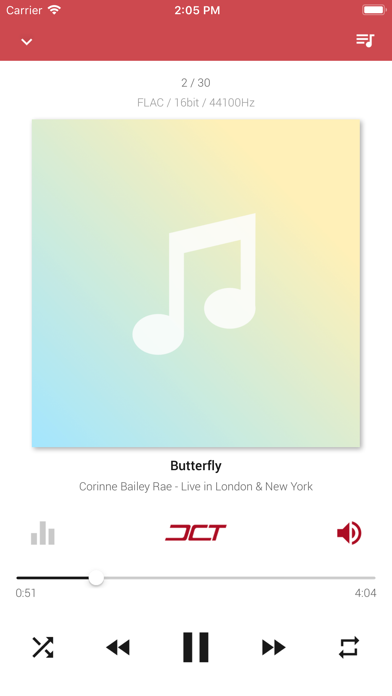
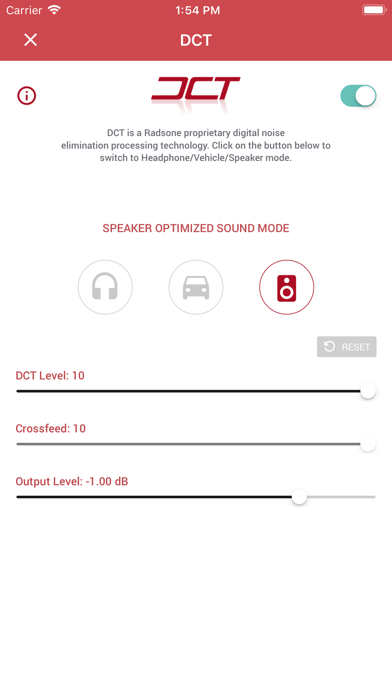
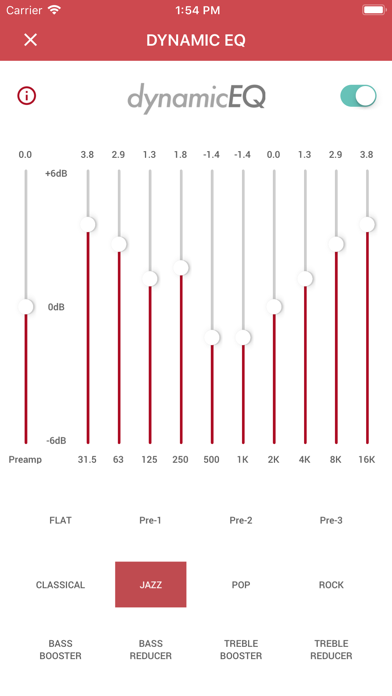
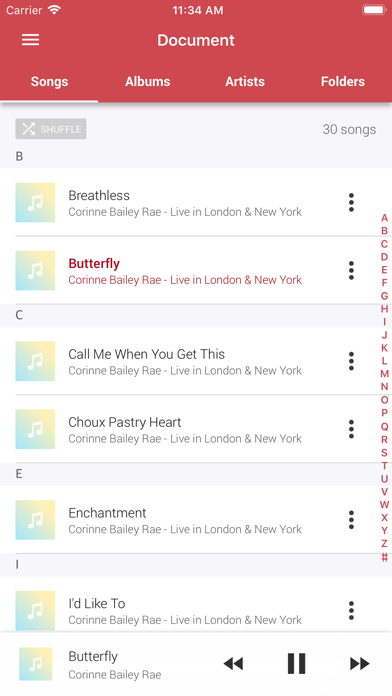
What is Radsone Hi-Res Player?
Radsone is a music player app that offers high-resolution audio playback up to 24bit/192KHz with analog-like sound quality. The app uses Distinctive Clear Technology (DCT) to eliminate digital artifacts and provide a natural sound experience. The app has received 1.4 million downloads in the App Store and has been ranked #1 in 47 countries.
1. Distinctive Clear Technology (DCT) implemented in this player eliminates digital artifacts, which is totally different from artificial effects such as EQ or Surround.
2. Radsone is a high-resolution music player app with analog-like sound quality that every music lovers have been waiting for.
3. You will be able to hear every detail of sounds you’ve never experienced before.
4. Liked Radsone Hi-Res Player? here are 5 Music apps like Hitradio Ö3; KISS FM – HOME OF HIPHOP & RNB; Whisperings; MOUV' - radio hip hop rap; Sanshin;
GET Compatible PC App
| App | Download | Rating | Maker |
|---|---|---|---|
 Radsone Hi-Res Player Radsone Hi-Res Player |
Get App ↲ | 128 3.73 |
RADSONE Inc. |
Or follow the guide below to use on PC:
Select Windows version:
Install Radsone Hi-Res Player app on your Windows in 4 steps below:
Download a Compatible APK for PC
| Download | Developer | Rating | Current version |
|---|---|---|---|
| Get APK for PC → | RADSONE Inc. | 3.73 | 6.1.4 |
Get Radsone Hi-Res Player on Apple macOS
| Download | Developer | Reviews | Rating |
|---|---|---|---|
| Get Free on Mac | RADSONE Inc. | 128 | 3.73 |
Download on Android: Download Android
- Hi-Resolution audio playback up to 24bit/192KHz
- Radsone proprietary digital noise elimination algorithm (In-app purchase available)
- Radsone proprietary 10-band Graphical EQualizer (In-app purchase available)
- Wireless support (Bluetooth/Airplay), scrubbing (1/2, 1/4, 1/8)
- Sound-optimization for different listening environments (headphone/vehicle/speaker)
- Easy & user-friendly UI
- Playlist editing
- Low battery consumption
- Detailed volume control (0.01dB scale)
- Shows when a song is "hi-res"
- Reduces harsh sound in digital music
- Clearer sound than regular Apple playback
- Nice app to use
- Cannot purchase everything at once
- New color scheme is disliked
- Hard to notice difference between default player and this app
- No new LTS app with the new engine
Great app!... but is this really different?
Outstanding app
Sound difference is incredible
Best Sounding Music Player