
Last Updated by Bret Lester on 2025-05-03


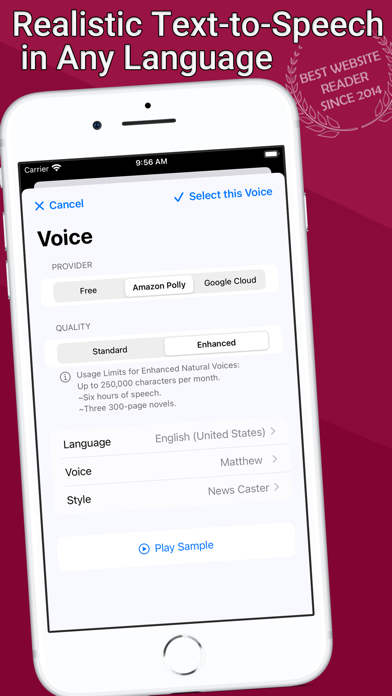
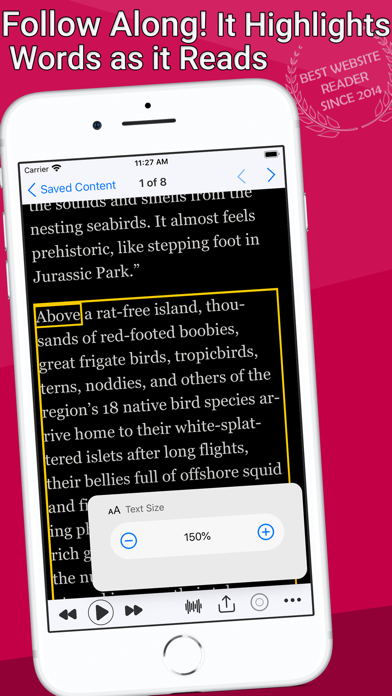
What is WebOutLoud? WebOutLoud is a text-to-speech web reader app for iOS that allows users to listen to websites, PDFs, and text documents. It offers premium voices from Amazon Polly and Google Cloud, custom pronunciations, PDF text-to-speech, offline capabilities, desktop integration, iCloud sync, and Dark Mode. Users can save articles, e-novels, and PDFs to read later or listen to them in a playlist. The app also features a Safari extension, state-of-the-art text recognition, and the ability to organize saved content into collections.
1. Web Out Loud will read web pages using a wide selection of voices, from those freely available on your iOS device to the high quality premium voices from Amazon Polly and Google Cloud.
2. Other features include premium voices from Amazon Polly and Google Cloud, custom pronunciations, PDF text-to-speech, offline capabilities, desktop integration, iCloud sync and Dark Mode.
3. * Tell the app where to begin reading using Touch Assist, or enable the powerful Reader View to eliminate ads and isolate readable content automatically.
4. But how does it know what to read!?!? WebOutLoud uses hand-crafted AI to read web pages to you Out Loud.
5. Subscriptions may be managed by the user and auto-renewal may be turned off by going to the user's Account Settings after purchase.
6. You can save articles, e-novels and PDFs to read later, or listen to them one after another in a playlist.
7. * Use WebOutLoud to read aloud any text on your iPhone or iPad.
8. Subscription automatically renews unless auto-renew is turned off at least 24-hours before the end of the current period.
9. You can turn off auto-renew up to 24 hours before your next subscription payment is due via your App Store settings page.
10. It's simple! Just navigate to any web page using the in-app web browser and touch play.
11. Account will be charged for renewal within 24-hours prior to the end of the current period.
12. Liked WebOutLoud? here are 5 Productivity apps like Translator Guru: Voice & Text; Text to Speech!; Scan & Translate+ Text Grabber; Chat AI + Al Text Essay Writer; Dictation - Voice to Text;
Or follow the guide below to use on PC:
Select Windows version:
Install WebOutLoud - Text to Speech app on your Windows in 4 steps below:
Download a Compatible APK for PC
| Download | Developer | Rating | Current version |
|---|---|---|---|
| Get APK for PC → | Bret Lester | 4.63 | 3.27.11 |
Get WebOutLoud on Apple macOS
| Download | Developer | Reviews | Rating |
|---|---|---|---|
| Get Free on Mac | Bret Lester | 687 | 4.63 |
Download on Android: Download Android
- Text-to-speech web reader for iOS
- Premium voices from Amazon Polly and Google Cloud
- Custom pronunciations and word substitution
- PDF text-to-speech with word highlighting
- Offline capabilities
- Desktop integration
- iCloud sync
- Dark Mode
- Save articles, e-novels, and PDFs to read later or listen to in a playlist
- Safari extension for listening to websites without leaving the browser
- State-of-the-art text recognition for scanning documents with the camera
- Organize saved content into collections
- Supports dozens of languages with unique voices
- Chrome and mobile Safari browser integration
- AMP link blocking
- Hand-crafted AI for reading web pages out loud
- 1-year auto-renewable subscription for the full version of the app
- Easy to use and navigate
- Allows for listening to articles and stories while doing other activities such as running, driving, or taking a walk
- Highlights the paragraph being read, making it easy to follow along
- Can select specific text to be read or have the entire visible page read
- Background listening allows for multitasking while listening
- Can seamlessly move to the next page without having to copy and paste
- Limited to only one tab, cannot have multiple stories ready to play
- May not have as many features as other apps, but makes up for it in ease of use and affordability
Simple, Best-of-Breed
Love this app!
Just what I’ve been looking for!
Awesome