
Last Updated by insideout ltd. on 2024-07-22


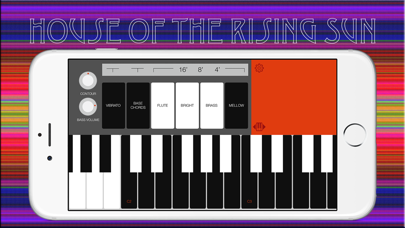

What is Combo Organ Model V?
Combo Organ Model V is a musical keyboard app for iPad/iPhone/iPod touch that simulates the electric transistor organ, which was a popular instrument in the 1960s and had a strong impact on rock music. The app features real sound generated from the instrument and has been used in many famous songs and albums. It is optimized for iPhone X, XR, XS/XS Max and is compatible with Audiobus 3 & Audio Unit. It also supports Core MIDI and MIDI over Bluetooth LE, Audiobus and Inter-App Audio.
1. Combo Organ Model V is a musical keyboard app for iPad/iPhone/iPod touch that simulates the electric transistor organ, is called a Combo Organ.
2. Combo Organ had a strong impact on rock, becoming a trademark sound of the psychedelic rock bands.
3. It was a big success in the 1960s.
4. Liked Combo Organ Model V? here are 5 Music apps like Middle East Organ; Galileo Organ; Galileo Organ 2; Arabic Organ; Organ;
GET Compatible PC App
| App | Download | Rating | Maker |
|---|---|---|---|
 Combo Organ Model V Combo Organ Model V |
Get App ↲ | 18 4.44 |
insideout ltd. |
Or follow the guide below to use on PC:
Select Windows version:
Install Combo Organ Model V app on your Windows in 4 steps below:
Download a Compatible APK for PC
| Download | Developer | Rating | Current version |
|---|---|---|---|
| Get APK for PC → | insideout ltd. | 4.44 | 3.2.1 |
Get Combo Organ Model V on Apple macOS
| Download | Developer | Reviews | Rating |
|---|---|---|---|
| Get $3.99 on Mac | insideout ltd. | 18 | 4.44 |
Download on Android: Download Android
- Simulates the electric transistor organ, a popular instrument in the 1960s
- Real sound generated from the instrument
- Used in many famous songs and albums
- Optimized for iPhone X, XR, XS/XS Max
- Compatible with Audiobus 3 & Audio Unit
- Core MIDI and MIDI over Bluetooth LE compatible
- Supports Audiobus and Inter-App Audio (requires iOS 7 or later)
- Scrollable Keyboard & dual Keyboards(Only iPad) with switchable key width
- Pre-loaded with 4 instruments including FLUTE, BRIGHT, BRASS, MELLOW
- BASS tone is assigned on lowest octave keys
- Built-in Reverb that simulates a spring reverb
- Vibrato that can adjust the rate and depth
- All sounds by courtesy of Wurly’s - Miyaji Electric Piano Garage.
- The app accurately emulates the sound of the Vox Continental organ, particularly the Ray Manzarek Doors sound.
- The Combo Organ Model V is a faithful emulation of the classic Vox Jaguar organ, complete with the same pulsing "on" light as the original.
- The app responds to 49 MIDI keys, the same number of keys the Jaguar had.
- The Vibrato, Reverb, and Contour features work well.
- The app drains the battery quickly, using 64% of the battery in 13 hours in the background.
Fantastic
Burns through battery in background
Love this one
It's a Vox Jaguar Emulator!