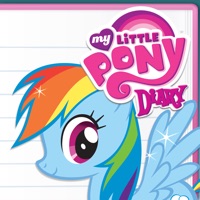
Last Updated by eKids/KIDdesigns on 2025-04-05
1. – Create - Let your imagination soar with all your pony friends as you create and curate a digital diary filled with custom ponies, cool photos and digital stickers.
2. – Customize - Design and color your favorite Ponies to create unique My Little Pony-inspired digital stickers.
3. Then add then create amazing diary entries with all of your favorite My Little Pony characters, backgrounds and accessories.
4. The My Little Diary App allows you complete creativity to design your own "Ponyrific" pieces of inspired artwork.
5. – Share Your Diary Pages - When you are done, save page to your very own digital My Little Diary.
6. Flip through the pages individually or share them with friends as a slideshow.
7. Liked My Little Pony Diary? here are 5 Entertainment apps like My Little Pony: Harmony Quest; My Little Pony World; My Little Pony Color By Magic; PONY Coloring Pages for Girls; My Little Pony Rainbow Runners;
GET Compatible PC App
| App | Download | Rating | Maker |
|---|---|---|---|
 My Little Pony Diary My Little Pony Diary |
Get App ↲ | 228 4.11 |
eKids/KIDdesigns |
Or follow the guide below to use on PC:
Select Windows version:
Install My Little Pony Diary app on your Windows in 4 steps below:
Download a Compatible APK for PC
| Download | Developer | Rating | Current version |
|---|---|---|---|
| Get APK for PC → | eKids/KIDdesigns | 4.11 | 1.0.1 |
Get My Little Pony Diary on Apple macOS
| Download | Developer | Reviews | Rating |
|---|---|---|---|
| Get Free on Mac | eKids/KIDdesigns | 228 | 4.11 |
Download on Android: Download Android
So awesome
I had this!!
My little pony ponies
Trash!!!
It is so stupid