
Last Updated by Tencent Mobility Limited on 2025-04-05
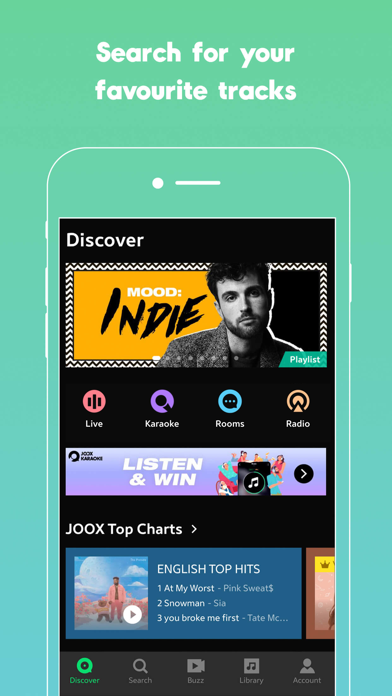



What is JOOX Music? JOOX is a free music player app for iPhones and iPads that offers access to over 40 million songs, albums, radio, short videos, and popular playlists from all over the world. It also features karaoke and video streaming with friends, offline playing with lyrics, and live broadcasts from top artists.
1. Enjoy more than 40 million songs, albums, radio, short videos and popular playlists from all over the world.
2. Discover the best new music with special playlists and radio from our editors for songs that fit your taste and mood, anytime, anywhere.
3. * Personalised Music - Customise your playlists with your favourite songs and tracks for every occasion.
4. * Music Sharing - Share your songs and videos with your friends on Facebook, Instagram and WeChat Moments anytime.
5. * JOOX Rooms - Enjoy music and live conversations with audio and video group chatting.
6. * Recommended Popular Music Playlists - Find playlists recommended by us, with songs to fit your mood.
7. * Huge Music Library - Instantly access streaming more than 40 million songs from all over the world.
8. Stream or download your favourite songs, albums and playlists now.
9. JOOX is there for all of your music moments with a large catalogue of hits to download.
10. Do you love music? Download JOOX, the FREE, easy-to-use, music player app for iPhones & iPads.
11. * Lyrics for all your favourite hits - Learn the words and lyrics to your favourite songs and albums to use in Karaoke.
12. Liked JOOX Music? here are 5 Music apps like Pandora: Music & Podcasts; SoundHound∞ - Music Discovery; Shazam: Find Music & Concerts; iHeart: Radio, Podcasts, Music; Deezer: Music Player, Podcast;
GET Compatible PC App
| App | Download | Rating | Maker |
|---|---|---|---|
 JOOX Music JOOX Music |
Get App ↲ | 143,848 4.52 |
Tencent Mobility Limited |
Or follow the guide below to use on PC:
Select Windows version:
Install JOOX Music app on your Windows in 4 steps below:
Download a Compatible APK for PC
| Download | Developer | Rating | Current version |
|---|---|---|---|
| Get APK for PC → | Tencent Mobility Limited | 4.52 | 7.5.0.1 |
Get JOOX Music on Apple macOS
| Download | Developer | Reviews | Rating |
|---|---|---|---|
| Get Free on Mac | Tencent Mobility Limited | 143848 | 4.52 |
Download on Android: Download Android
- Huge Music Library: Instantly access streaming more than 40 million songs from all over the world.
- JOOX Rooms: Enjoy music and live conversations with audio and video group chatting.
- Trending Videos: Tons of popular short videos are waiting for you to explore.
- JOOX Radio: Access over 50 radios with an immense number of songs.
- Recommended Popular Music Playlists: Find playlists recommended by us, with songs to fit your mood.
- Personalised Music: Customise your playlists with your favourite songs and tracks for every occasion.
- Lyrics for all your favourite hits: Learn the words and lyrics to your favourite songs and albums to use in Karaoke.
- Music Sharing: Share your songs and videos with your friends on Facebook, Instagram and WeChat Moments anytime.
- Live Broadcasting: Get closer to your favourite artist and their hits in JOOX Live.
- Ability to download music for free and listen to it offline
- Mix of international and Thai music
- Playlist and radio channels available
- Ability to create your own playlist
- No ads and all songs unlocked for VIP members
- Includes offline mode
- Customizable and fun to use
- Sharing for VIP function has been removed
- Some particular songs require VIP membership
- Pressing a song may open up a different song in the playlist
- App has an expiration date
Shuffle Problem
The best music app!!
No more sharing for VIP
Go to musical in Thailand