
Last Updated by Snappii on 2025-04-24



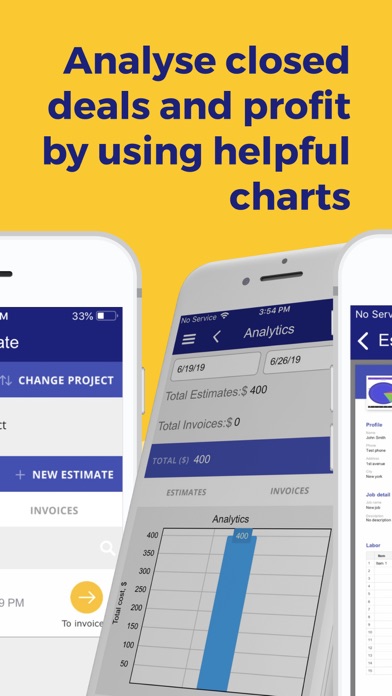
What is Construction Estimator App?
The Construction Estimator mobile app is a tool designed for contractors, service companies, salespeople, and estimators to create on-site estimates for construction and repair projects. The app allows users to quantify material, labor, and other costs needed to complete a construction project. It also does all the calculations, so once all the data is entered, the user will get the total estimated project cost. The app lets you create a project estimate while you're on-site, and then email a PDF to your customer, print a hardcopy, share it to cloud storage such as Dropbox and Google Drive, and leverage other sharing options available on the device.
1. The Construction Estimator app lets you create a project estimate while you're on-site, and then email a PDF to your customer, print a hardcopy, share it to cloud storage such as Dropbox and Google Drive, and leverage other sharing options available on the device.
2. The Construction Estimator mobile app is designed for contractors, service companies, salespeople and estimators to quickly create on-site estimates for construction and repair projects.
3. In addition to using free Construction Estimator app version you can get unlimited number of form submissions by subscribing via an optional In-App Purchase.
4. The app allows users to quantify material, labor and other costs needed to complete a construction project.
5. Utilize the Construction Estimator app to win more proposals from the clients, improve customer satisfaction, save time and money.
6. If you are not satisfied with our pre-built form solution, you can upload your own PDF form and 100% customize it to meet your specific business needs.
7. The majority of Snappii Apps are 100% customizable, securely deployed and seamlessly integrated into you back end systems using the feature-rich Snappii Platform.
8. It will also do all the calculations, so once all the data is entered in, the user will get the total estimated project cost.
9. Tax can be included into the estimated cost at user's option.
10. Subscribe from your device and access these services via mobile app.
11. Don't settle for an App that doesn't fit your business needs.
12. Liked Construction Estimator App? here are 5 Business apps like SimplyWise: Cost Estimator; Construction Cost Estimator; FS Yield Estimator; Construction Cost Estimator; Construction Estimator mm;
Or follow the guide below to use on PC:
Select Windows version:
Install Construction Estimator App app on your Windows in 4 steps below:
Download a Compatible APK for PC
| Download | Developer | Rating | Current version |
|---|---|---|---|
| Get APK for PC → | Snappii | 5.00 | 1.0.35 |
Get Construction Estimator App on Apple macOS
| Download | Developer | Reviews | Rating |
|---|---|---|---|
| Get Free on Mac | Snappii | 1 | 5.00 |
Download on Android: Download Android
- 30-day free trial
- Sync collected data across multiple devices
- Make project estimates quantifying labor, material, subcontract, and other costs
- Evaluate the amount of work to be made
- Automatically calculate total cost in labor, material, subcontract, and the grand totals of the estimates
- Include taxes into the estimated cost at your option
- Retrieve PDF forms of the estimates and share them via email, Facebook, network drives, and other sharing options available on the device
- Store all the data locally on the device
- Work in online/offline mode
- Upload your own PDF form and 100% customize it to meet your specific business needs
- Upload any PDF form or document from local storage or cloud drives
- Add your fields to existing forms including datetime, text, numeric, location, signature, picture, radio, checkbox
- Fill in your PDF forms
- Print forms
- Share forms via email and messages
- Upload forms to cloud drives
- Save and view generated reports on your device
- Utilize easy-to-use Construction Estimator app to make construction project estimates, calculate project costs, email the PDFs to customers, and more!
Junk
Not useful