
Last Updated by Marcilan Inc. on 2025-04-15
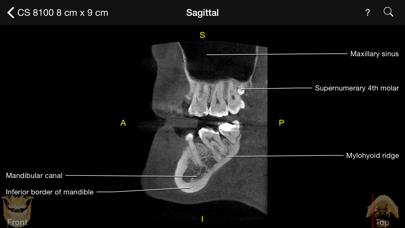
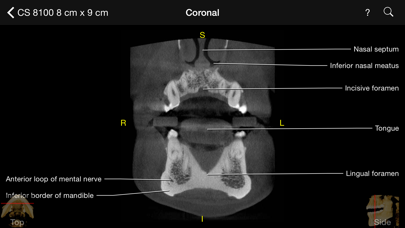
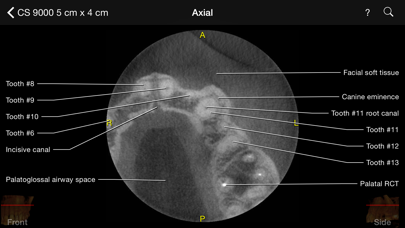
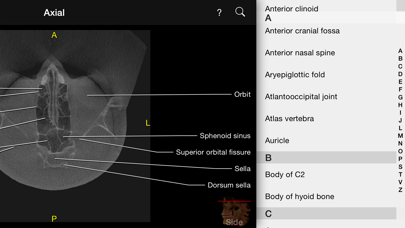
What is CBCT?
The CBCT app is a revolutionary tool for clinicians, residents, and dental students to learn anatomical landmarks on Cone Beam CT. It provides a 3D view of the patient's head using multi-planar reformatted views (MPR) and covers hundreds of anatomical landmarks visible on CBCT data sets. The app is designed and tested by oral and maxillofacial radiologists to ensure the highest quality learning and user experience.
1. This amazing app covers hundreds of anatomical landmarks visible on CBCT data sets from small to medium to large field of views (FOVs).
2. CBCT app allows clinicians, residents, and dental students to learn anatomical landmarks as if they were looking at a CBCT data set through the CBCT viewing software but with all the landmarks visible and animated through all MPR views.
3. - 3 high quality data sets from CBCT Carestream Dental and Sirona, in small, medium, and large field of views (FOV).
4. CBCT is the coolest app to learn anatomy on Cone Beam CT, designed and tested by oral and maxillofacial radiologists to ensure highest quality learning and user experience.
5. Clinicians can use a Cone Beam CT volume to view patient’s head in 3 dimensions using multi-planar reformatted views (MPR), known as: axial, coronal, and sagittal.
6. CBCT is used for detection of vertical root fractures and periapical pathology, 3D cephalometric analysis, oral surgery planning, and pathology diagnosis.
7. CBCT has become “the standard of care” for implant placement.
8. - Search mode: pick from a list or start typing in the search field.
9. Cone Beam CT has revolutionized diagnosis and treatment planning.
10. - Two finger scrolling to navigate through the data sets.
11. You can also search for a landmark or pick it up from an alphabetical list and the app fly you there.
12. Liked CBCT? here are 5 Medical apps like GoodRx: Prescription Coupons; Teladoc Health; healow; MyChart; Sydney Health;
Or follow the guide below to use on PC:
Select Windows version:
Install CBCT app on your Windows in 4 steps below:
Download a Compatible APK for PC
| Download | Developer | Rating | Current version |
|---|---|---|---|
| Get APK for PC → | Marcilan Inc. | 3.67 | 1.40 |
Download on Android: Download Android
- Three high-quality data sets from CBCT Carestream Dental and Sirona, in small, medium, and large field of views (FOV).
- Axial, coronal, and sagittal view planes.
- Two-finger scrolling to navigate through the data sets.
- Two-finger pinch in and out for zooming.
- Quiz mode to test your knowledge.
- Search mode to pick from a list or start typing in the search field.
- Thumbnail references to aid in orientation while navigating.
- iPhone-optimized layout and iPad-optimized layout both in portrait and landscape.
Effective Tool for learning 3D Anatomy!