
Last Updated by Allm Inc. on 2025-05-07
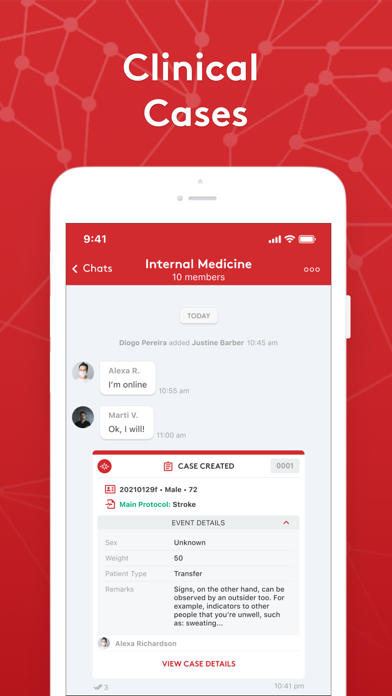
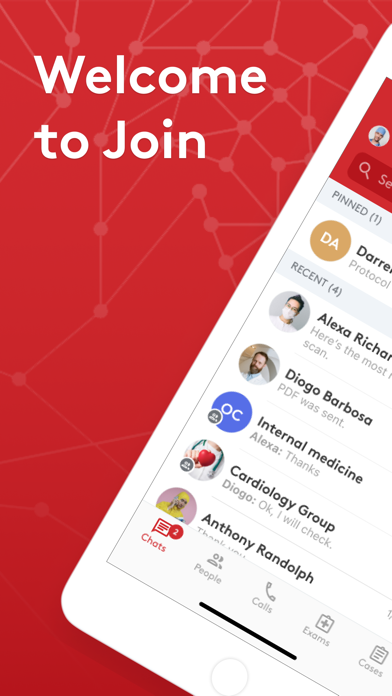
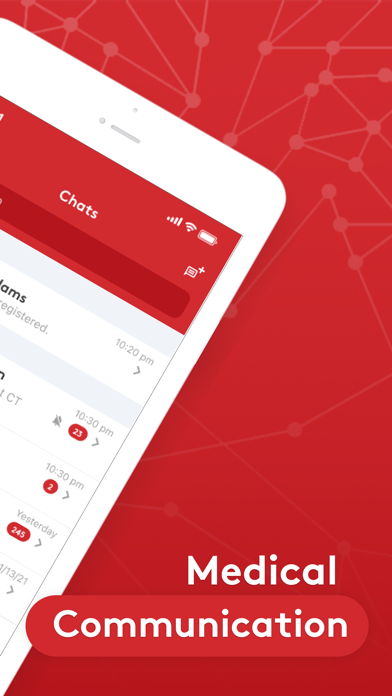
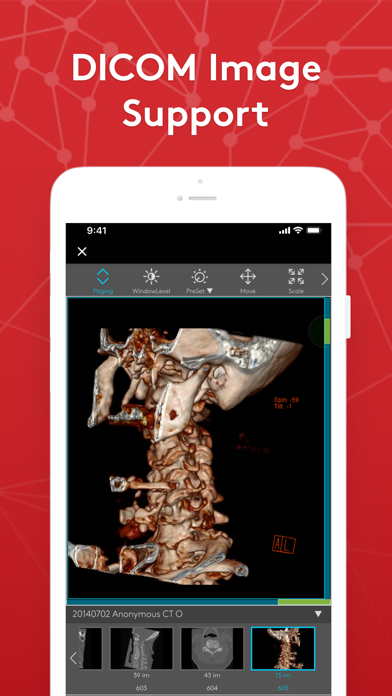
What is Join?
Join is a healthcare communication and collaboration app that simplifies the sharing of patient information between clinicians and healthcare providers. It also allows clinicians to view high-resolution CT/MRI images via a DICOM viewer, reducing the need to switch between sites and speeding up care delivery. Join is certified as a software medical device by PMDA, FDA, CE, and ANVISA.
1. Join also enables clinicians to view high-resolution CT/MRI images via a DICOM viewer anywhere, reducing the need for them to switch between sites and helping speed up care delivery without sacrificing quality.
2. Join easily integrates into internal IT systems such as PACS and EMR*, enabling users to view and share EHR information*, various diagnostic images, laboratory data*, and prescriptions*.
3. Join is also certified as a software medical device by PMDA (Japan), FDA (United States), CE (European Economic Area), and ANVISA (Brazil).
4. It simplifies communication and collaboration between clinicians and healthcare providers through its secure and compliant patient information sharing technology.
5. Join is the hub for healthcare professionals and providers.
6. - Continued use of GPS running in the background can decrease battery life.
7. Liked Join? here are 5 Medical apps like Spruce: Medical Communication; MDCalc Medical Calculator; One Medical; Circle Medical; AMBOSS Medical Knowledge;
Or follow the guide below to use on PC:
Select Windows version:
Install Join - Medical Communication app on your Windows in 4 steps below:
Download a Compatible APK for PC
| Download | Developer | Rating | Current version |
|---|---|---|---|
| Get APK for PC → | Allm Inc. | 3.89 | 2.63.0 |
Download on Android: Download Android
- Connect to internal systems in hospitals such as PACS
- Support private 1 on 1 chatting and group chatting
- Use as a medical cooperation tool between hospitals
- Send and receive DICOM images in a chat, within a hospital, and between hospitals
- Watch live streaming video from ICU, operation rooms, and patients’ room
- Anonymity processing for patients' personal information by gateway server
- Encrypting chat data which was saved on device
- Encrypting by using VPN connection between Inner-hospital system and Cloud
- TLS/SSL encryption between devices and Cloud
- Preventing unauthorized access by requiring passcode at application startup
- Non-downloadable medical images (clearing cache each time)
- ISMS (ISO27001) certified
Join app works but has bugs/missing features that need attention