
Published by Sesli Ekranlar Bilisim ve Egitim A.S on 2018-03-07
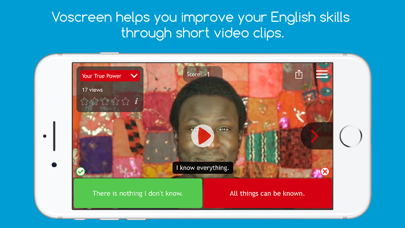


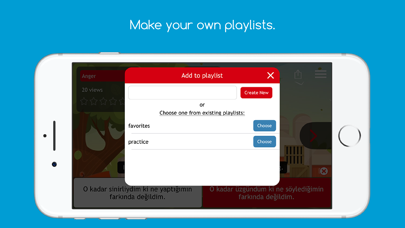
What is Voscreen?
Voscreen is a free educational app designed to help users learn and improve their English language skills. The app offers a variety of features, including video clips from movies, documentaries, music videos, and cartoons, as well as grammar practice exercises and vocabulary building tools. Voscreen is suitable for users of all ages and language levels, and it provides a natural learning environment that makes language learning fun and easy.
1. • Voscreen is a free app to learn and improve English.
2. • Watch video clips from movies, documentaries, music videos and cartoons to improve your English.
3. • Voscreen makes learning English fun and easy, so it accelerates your language learning process.
4. • Watching and listening to videos, you get exposed to natural English and improve listening comprehension as well as pronounciation.
5. • Download the app now and join millons of people worldwide improving English with Voscreen for free.
6. • On voStep menu, you can choose video clips from beginner to advanced to focus on your own level of English.
7. • Voscreen increases your motivation thanks to its natural learning environment.
8. • With its video-question design, Voscreen helps you impove reading skills.
9. Choosing “English-to-English” language mode, you can improve paraphrasing (restatement) skills.
10. • Voscreen offers features for all, ranging from kids to adults.
11. • You are recommended to play Voscreen at least 20 minutes a day for constant progress.
12. Liked Voscreen? here are 5 Education apps like Bunpo: Learn Japanese; I Am Learning: KS2 Science; Learn Mandarin Chinese; Learn Authentic Islam Easily; Counting & Numbers. Learning Games For Toddlers;
GET Compatible PC App
| App | Download | Rating | Maker |
|---|---|---|---|
 Voscreen Voscreen |
Get App ↲ | 183 4.54 |
Sesli Ekranlar Bilisim ve Egitim A.S |
Or follow the guide below to use on PC:
Select Windows version:
Install Voscreen - Learn English app on your Windows in 4 steps below:
Download a Compatible APK for PC
| Download | Developer | Rating | Current version |
|---|---|---|---|
| Get APK for PC → | Sesli Ekranlar Bilisim ve Egitim A.S | 4.54 | 2.1.1 |
Get Voscreen on Apple macOS
| Download | Developer | Reviews | Rating |
|---|---|---|---|
| Get Free on Mac | Sesli Ekranlar Bilisim ve Egitim A.S | 183 | 4.54 |
Download on Android: Download Android
- Video clips from movies, documentaries, music videos, and cartoons to improve English language skills
- Beginner to advanced video clips to focus on individual language levels
- Grammar practice exercises to improve understanding of grammar points
- Vocabulary building tools to learn new words and improve vocabulary
- Video-question design to improve reading skills
- English-to-English language mode to improve paraphrasing skills
- Exposure to natural English to improve listening comprehension and pronunciation
- Understanding of synonyms and antonyms
- Suitable for users of all ages and language levels
- Recommended to play for at least 20 minutes a day for constant progress
- Free to download and use
- Available for feedback through email and social media platforms such as Facebook, Twitter, Instagram, and YouTube.
- Useful for learning English
- Easy to use
- Helps with listening, reading, and vocabulary skills
- Great for English speakers living in non-English speaking countries
- None mentioned
such a great
Learn while watching:)
Joud
Very good